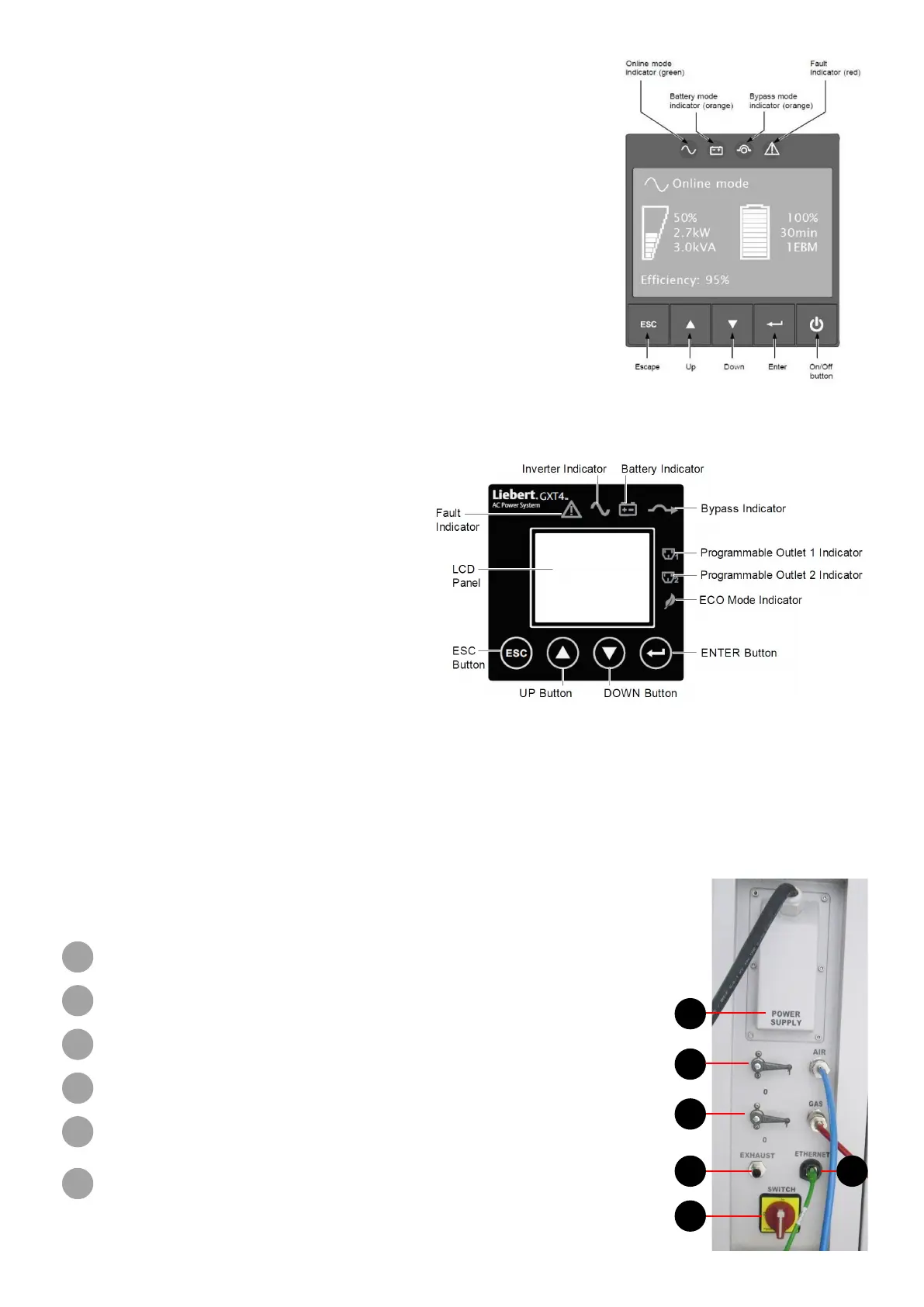293D SYSTEMS, INC.
• The two UPS (Uninterruptible Power Supply) prevent machine stoppage during
micro cut-offs or brief mains power outages (approx. 5 minutes).
• Activation on UPS2 (Eaton): press the "On/Off" button to switch the UPS on for
a protected, conditioned power supply.
• Activation on UPS1 (Emerson) : the UPS will begin the start-up sequence once power is present. On the LCD, press
either the Up or Down button once, then press the Enter button to turn on the UPS.
• Turn OFF UPS2 (Eaton): press once for 5 seconds on the button "On-Off", then wait a few seconds, UPS screen should
switch off. A message will ask to conrm the turn off, select « yes ».
• Turn OFF UPS1 (Emerson): press "Enter" to enter the setting menu, then select MAIN MENU/3 CONTROL/1 TURN ON
& OFF to enter the TURN ON & OFF screen.
Connection panel
The connection panel is located at the back of the control/supply cabinet. It contains the
following connections:
A
Compressed air supply : valve and automatic coupler with 6 mm splined adaptor
B
Gas supply : valve and automatic coupler with 6 mm splined adaptor
C
Electrical power supply
D
6mm chamber exhaust
E
Ethernet socket : RJ45 network cable
F
Main cut-off switch: ON/OFF
UPS1 display panel
A
B
C
D E
F
UPS2 display panel
