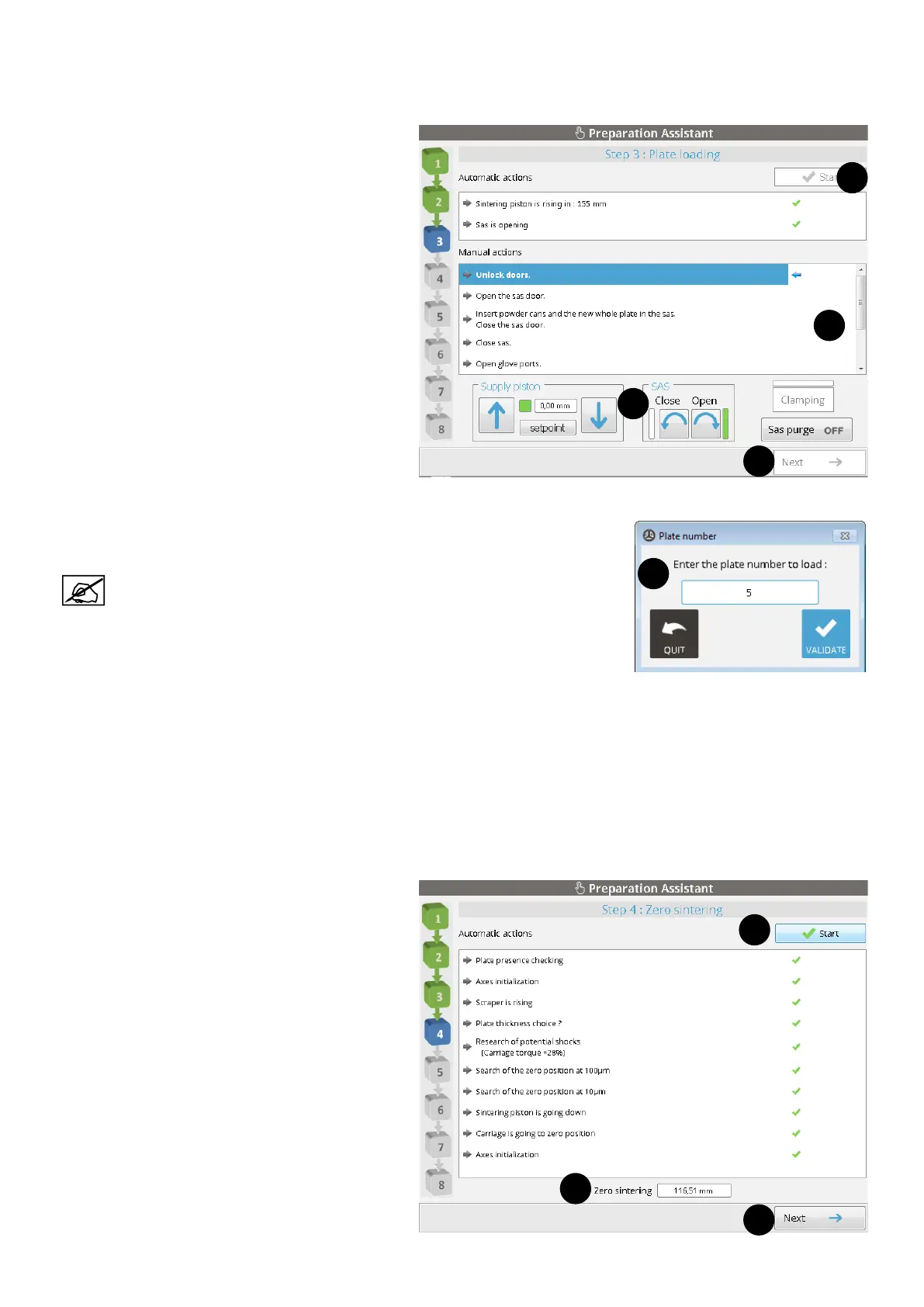373D SYSTEMS, INC.
Step 3 : Plate loading
The Plate loading step includes both automatic and manual actions. When automatic actions done, manual actions is
required.
1. Click on the Start button (1).
2. Enter a plate number that will be used to identify the plate (2). After validating the plate number, the automatic cycle
will be launched.
NOTE: the pre-lled number is the rst number plate available. This
number will correspond to the sintering plate being loaded on the
printer.
3. Perform the actions (3) by using the available commands (4) and the external control panel. Consult the section "Plate
preparation and loading" on page 58 for details.
4. When manual actions completed, click on Next (5) to go to the next step.
Step 4 : Zero sintering
The Zero sintering step will allow the printer to perform a zero sintering. Consult the section "Zero sintering search" on
page 60 for details. This step is performed automatically:
1. Click on the Start button (1): this will launch the
automatic cycle.
2
3
4
1
5
1
5
4