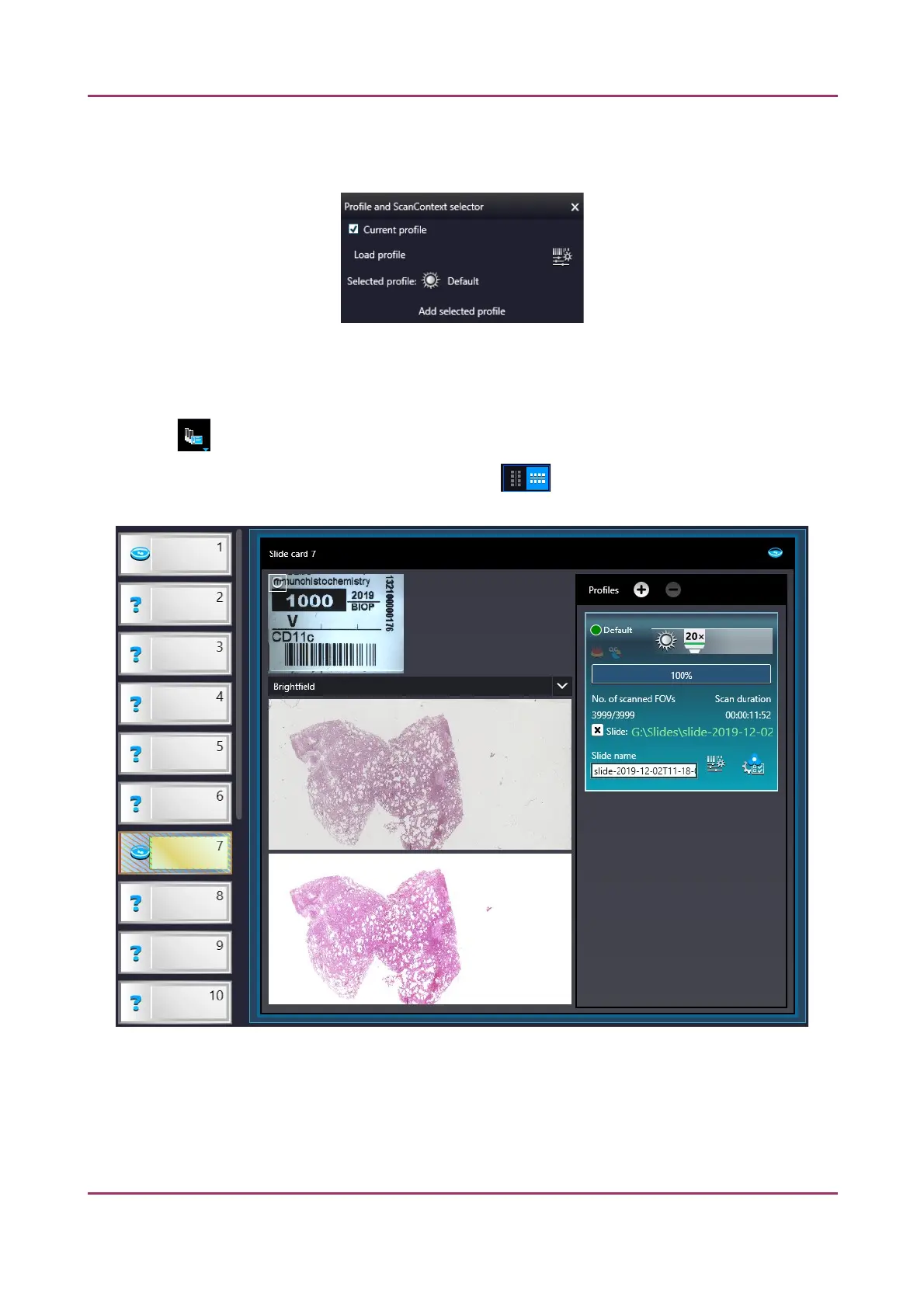Pannoramic SCAN II 2.2.0 User’s Guide 5.3.3 General functions at the slide menu
By default the Current profile is applied, but you can select another profile by clicking Load
profile. Click Add selected profile to apply the selected profile to the slides in the range.
5.3.4 Slide view with card
Select from Preferences / Appearance settings / Planner layout selector to activate this view.
Depending on the actual view preference selected at , slide positions can have a horizontal or
vertical layout. Slide preview and the list of the assigned profiles are displayed.
Figure 72 – Vertical slide view with card
January 24, 2020 - Rev. 2 3DHISTECH Ltd. 105(156)