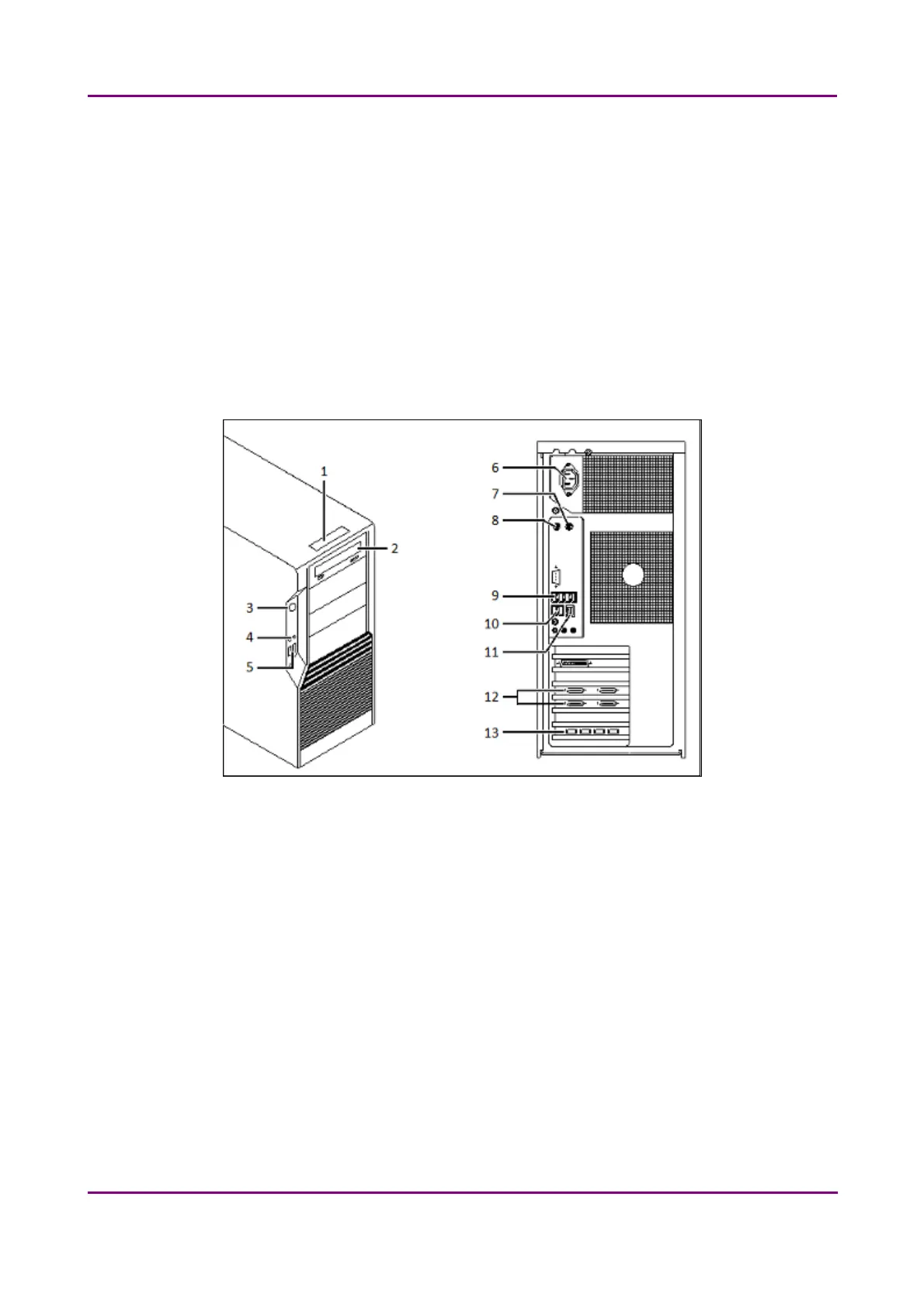Pannoramic SCAN II 2.2.0 User’s Guide 2 Installation
• C:\Program Files (x86)\3DHISTECH
• (E:\ScannerSwap\ as the SWAP folder by default)
It is also recommend that you use the "SWAP" partition for storing temporary files generated during
scanning, as the lack of space required will result in interruption of scanning.
2.2 Control computer ports
The following figure shows the location of the connectors in order to enable easier transportation of
the product for a short distance, by disconnecting cables and detaching hardware components from
each other.
Figure 4 – Ports on control computer
1. Status display
2. DVD drive (RW)
3. Power on/off button
4. Earphone and microphone 3.5mm Jack ports
5. 2x USB port
6. Power supply connector
7. PS/2 mouse port
8. PS/2 keyboard port
9. 4x USB port
10. 2x USB port
January 24, 2020 - Rev. 2 3DHISTECH Ltd.
24(156)