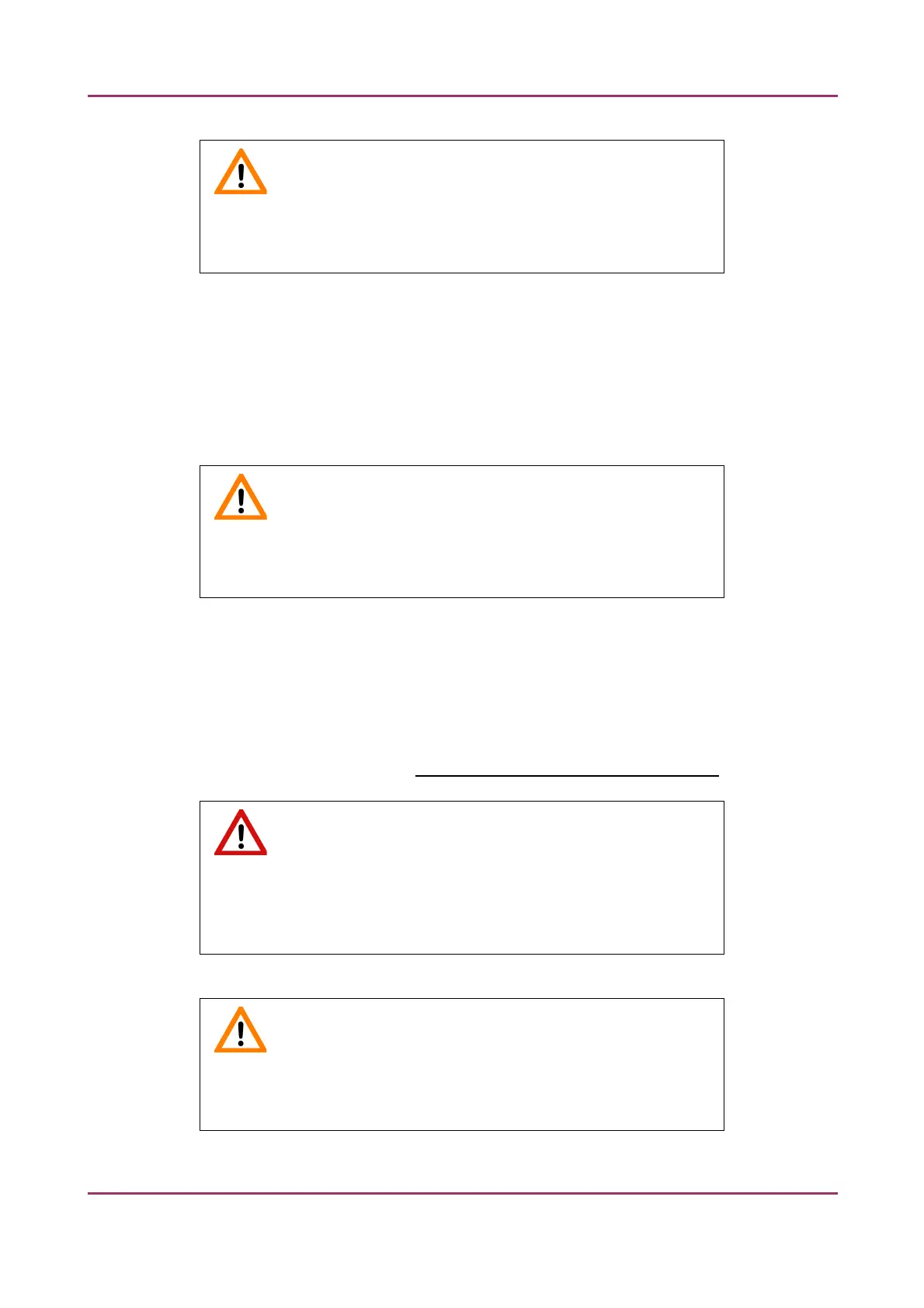Pannoramic SCAN II 2.2.0 User’s Guide 6.4.1 Removing the protective covers
Caution!
Use caution to prevent contact between the safety rails and the scan
camera as you take cover off.
3. Turn eccentric screw at the front of the base plate by 90° anticlockwise and use both hands
to carefully raise and take cover (2) off.
4. After finishing the necessary maintenance or repair work, put the covers (cover (2) at first,
then cover (1)) back into place and lock them in their positions. To do this, turn the
eccentric screws clockwise (A).
Caution!
Make sure that no cables of the scan camera are squeezed as you
replace the covers.
6.4.2 Removing a slide
If a slide got jammed or has suffered breakage during the process of digitization, stop the process
and, if possible, move the slide holder to a position where the slide can be easily removed by clicking
the Emerg. position button (see chapter 5.6.1.Settings - Emergency slide operations).
Warning!
Crush hazard! Before you remove a jammed slide, cancel the running
digitization process, terminate the software session and turn the power
off.
Caution!
Any manipulation performed on a mechanical component must be
followed by a complete device initialization routine (software restart).
January 24, 2020 - Rev. 2 3DHISTECH Ltd. 139(156)