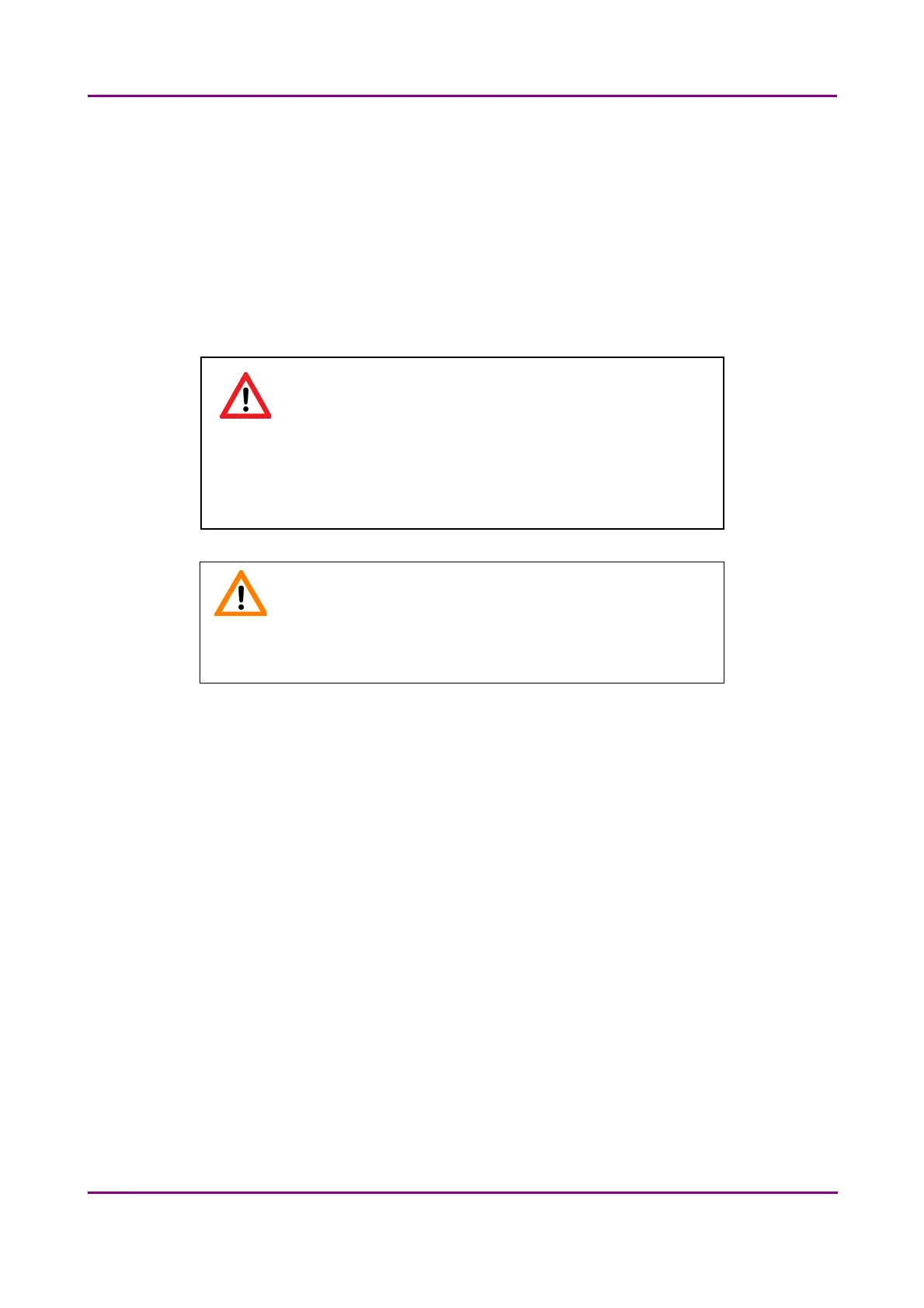Pannoramic SCAN II 2.2.0 User’s Guide 2 Installation
11. Network port
12. Matrox Solios CameraLink ports (for pco.edge 4.2 camera)
13. 4x USB 3.0 ports for Point Grey Grasshopper 3 camera
2.3 Connectors and cables
For the required cable connections, the supplied cables must be connected.
Warning!
All cable connections must be checked for firm seating. A defective
cable cannot be applied for connection and must be replaced with a
cable that is in proper operating condition. Contact 3DHISTECH Service
for support in such cases.
Caution!
It is not recommended to use USB and FireWire cables longer than 2.5
meters.
• Control – USB (between scanner and control computer)
• Preview camera – USB cable (between scanner and control computer)
• Point Grey Grasshopper 3 – USB 3.0 cable (between Point Grey Grasshopper 3 camera and
control computer)
• pco.edge 4.2 – a pair of CameraLink cables (between pco.edge 4.2 camera and control
computer)
• Video cable (between monitor and control computer)
• Power supply cable (between 230V/110V and monitor)
• Power supply cable (between 230V/110V and Lumencor SPECTRA 6 unit)
• Power supply cable (between 230V/110V and control computer)
• Power supply cable (between 230V/110V and 24V external power supply unit)
• Power supply cable (between 230V/110V and Lumencor SOLA SM II fluorescent illumination
unit)
• Power supply cable (between 230V/110V and pco.edge 4.2 camera)
• Optical cable (between Lumencor SOLA SM II fluorescent illumination unit and scanner)
• Trigger cable (between pco.edge 4.2 or Point Grey Grasshopper 3 camera and Lumencor
SPECTRA 6 fluorescent illumination unit)
January 24, 2020 - Rev. 2 3DHISTECH Ltd.
25(156)