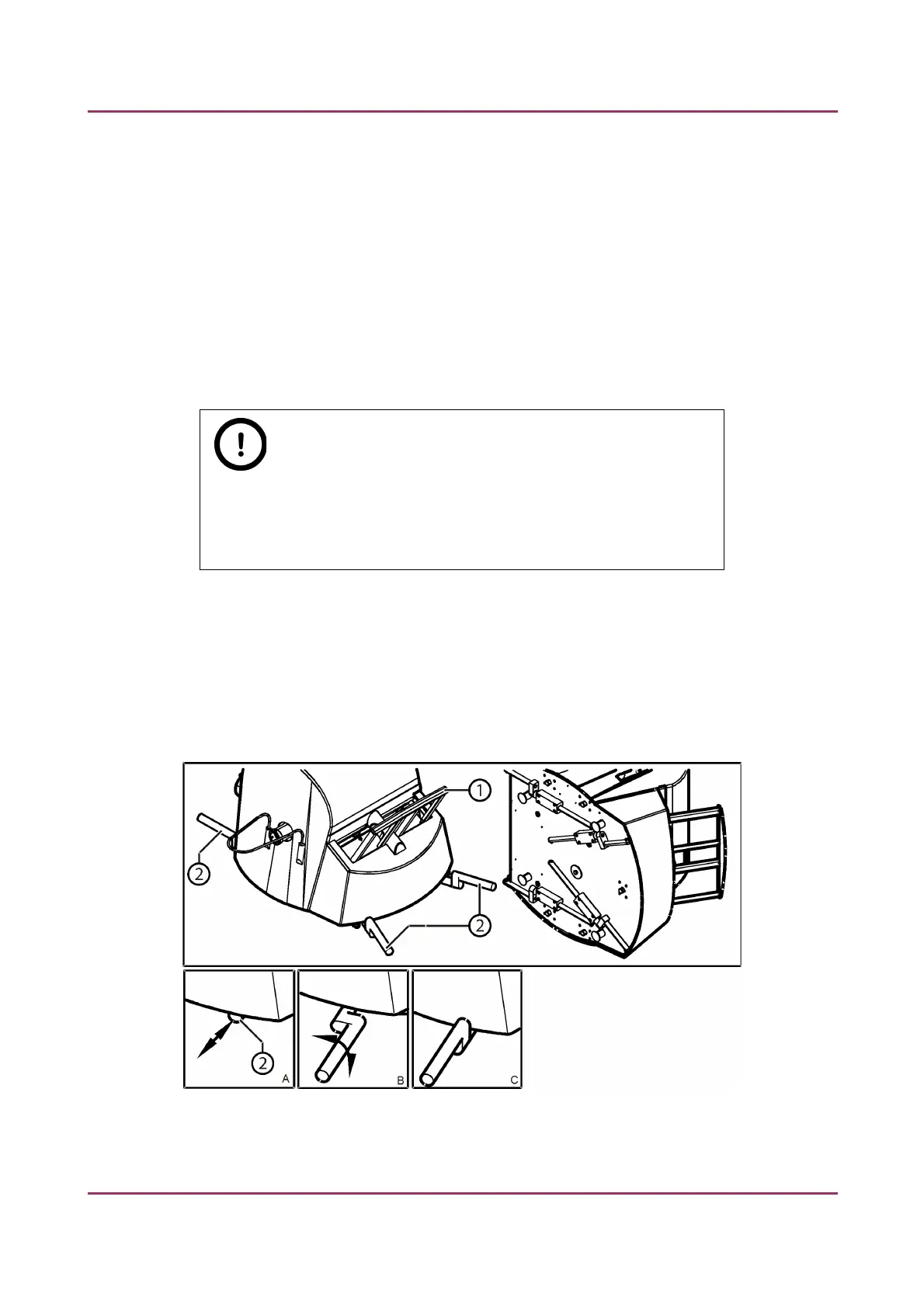Pannoramic SCAN II 2.2.0 User’s Guide 6.4.4 Removing the magazine from the transporting
system
2. If the magazine is in horizontal position, tilt plate (7) with the drive assembly for horizontal
magazine drive motion to the front far enough for the driving gear (5) to disengage from the
driving worm gear (6).
3. Push the magazine on the guide rails (2-3) to the left or to the right to remove it from the
transporting system.
4. If the magazine is tilted because of twisted tappets (1), first restore the tappets to their
initial position. They are correctly positioned if vertically aligned exactly one above each
other. Turn the knurled wheel (4) by hand, until the tappets are in their initial position again
and the magazine flatly rests on both horizontal guide rails.
Note:
Any manipulation performed on a mechanical component (for example
transporting system) by the user must be followed by a complete
Pannoramic® SCAN II initialization routine (software restart).
6.4.5 Transporting Pannoramic® SCAN II
The following procedure shows how to transport the Pannoramic® SCAN II in-house.
For transporting the whole system to other location, see Appendix.
Figure 86 – Transporting handles
January 24, 2020 - Rev. 2 3DHISTECH Ltd. 144(156)