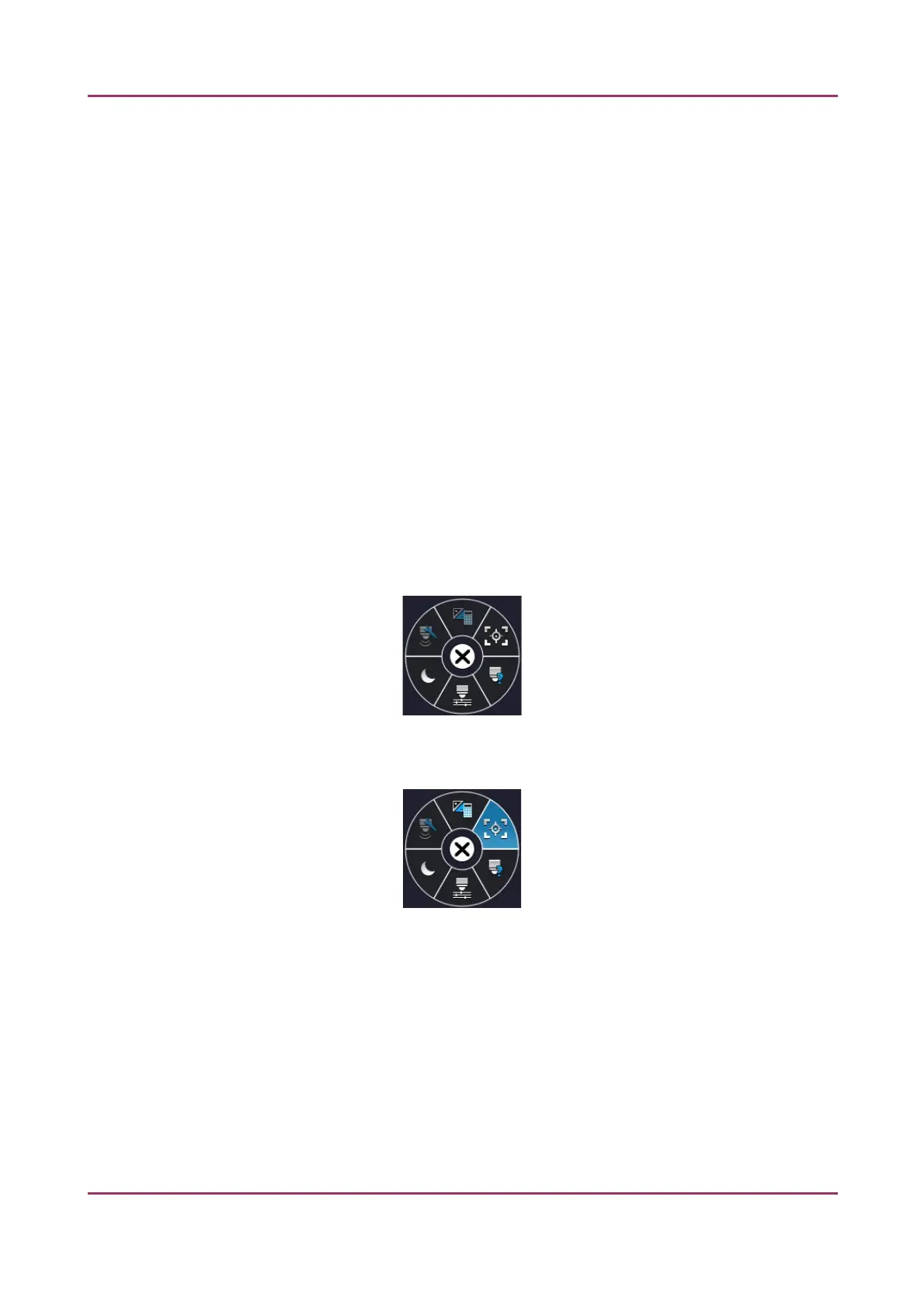Pannoramic SCAN II 2.2.0 User’s Guide 5.2.3 Hidden functions
A Quick Toolbar pops up by right clicking any of the control menu items. It allows a quick access to
main functions, and for FL these are the following:
• Drag
• Draw
• Erase
• Retake preview
• Settings
◦ Toggle deletion always on top
◦ Reset Zoom
◦ Window auto-size
◦ Clear Scanmap
5.2.4 Quick Microscope functions
A quick microscope functions tool can be displayed upon right-clicking on the background of the main
window (outside the preview window). It includes quick-access-buttons to main functions:
Figure 59 – Quick toolset for microscope
• Autofocus
Figure 60 – Autofocus
January 24, 2020 - Rev. 2 3DHISTECH Ltd. 97(156)