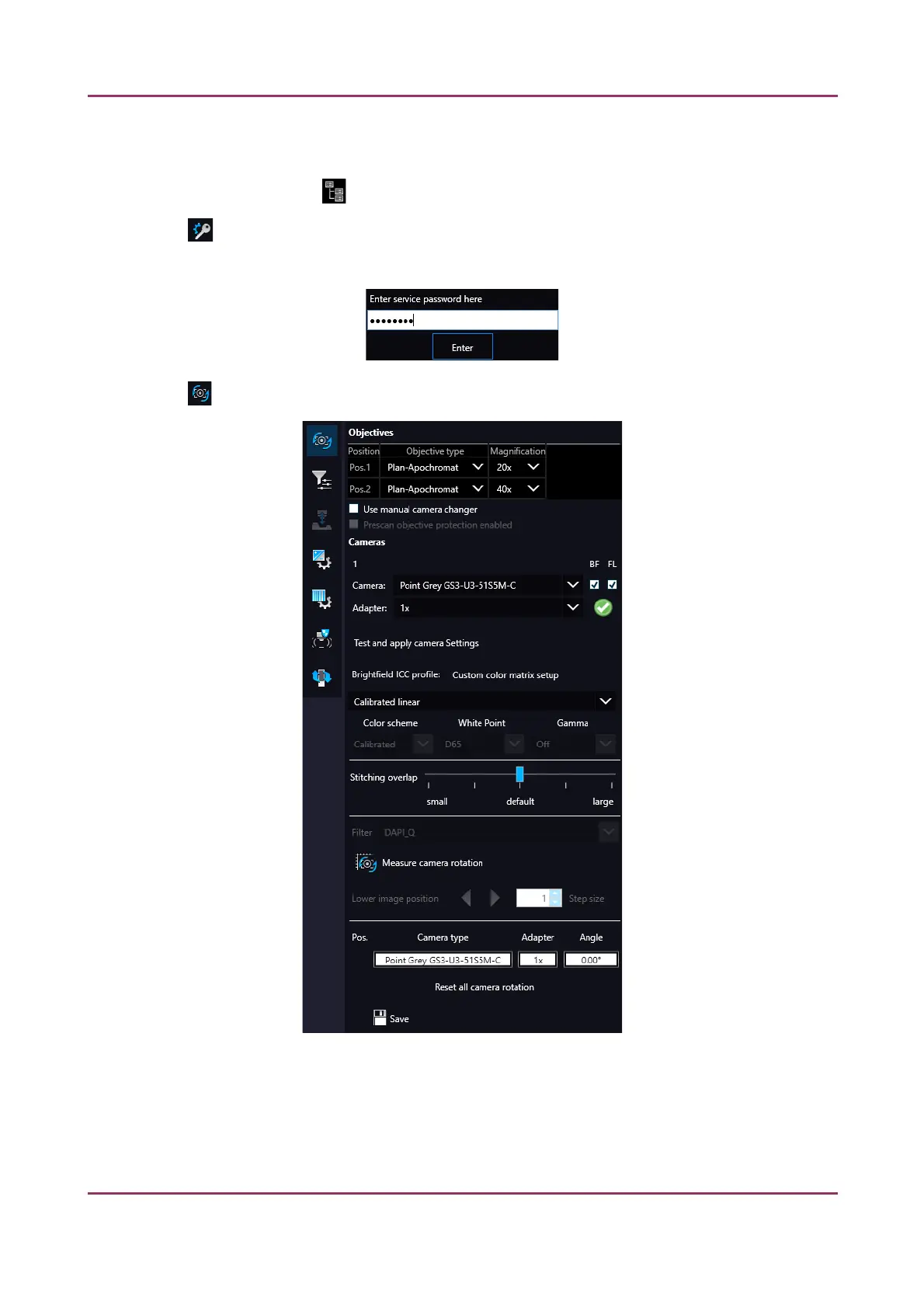Pannoramic SCAN II 2.2.0 User’s Guide 5.6.2 Service
5.6.2 Service
Activate Service by clicking at the right side of the main menu bar.
• – Service password
Enter password first to enable service settings for modification.
• – Camera settings
◦ Position
◦ Objective type – Select the type and the magnification level of the objective.
◦ Magnification
◦ Use manual camera changer – Changing of the cameras is performed manually.
January 24, 2020 - Rev. 2 3DHISTECH Ltd. 122(156)