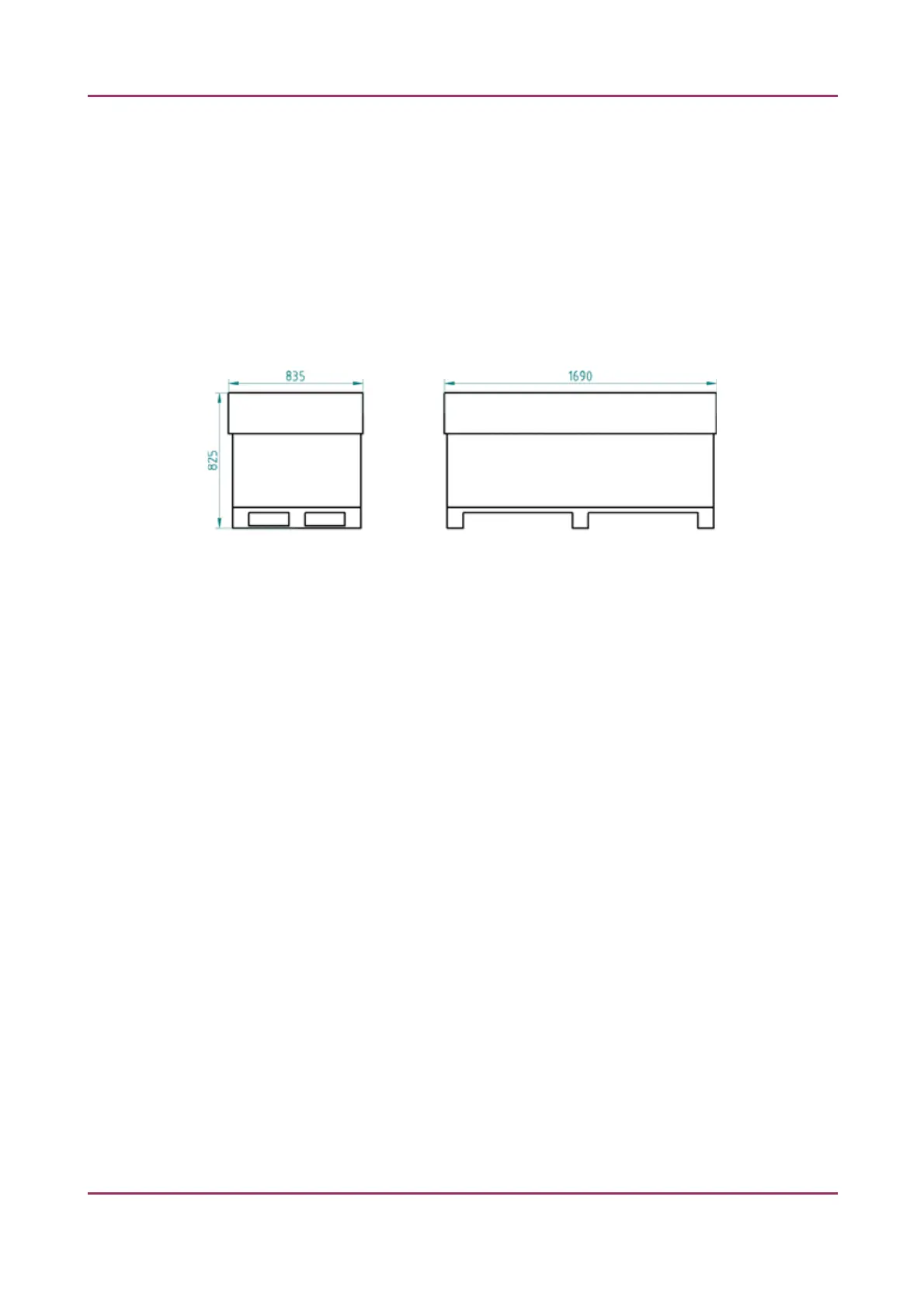Pannoramic SCAN II 2.2.0 User’s Guide Packaging
Packaging
The whole system is packed in a big carton box. This is divided into two areas with a vertical carton
slab:
“Space 1” for accessories (PC, cables, etc.)
“Space 2” for BOX 2 (scanner)
Figure 2.
1. BOX 2 – scanner box
2. Fixing foams for underneath BOX 2
3. Fixing foams for above BOX 2
4. Bottom part of BOX 1
5. Top of BOX 1
6. BOX 3
7. BOX 4, 5, 6
January 24, 2020 - Rev. 2 3DHISTECH Ltd. 152(156)