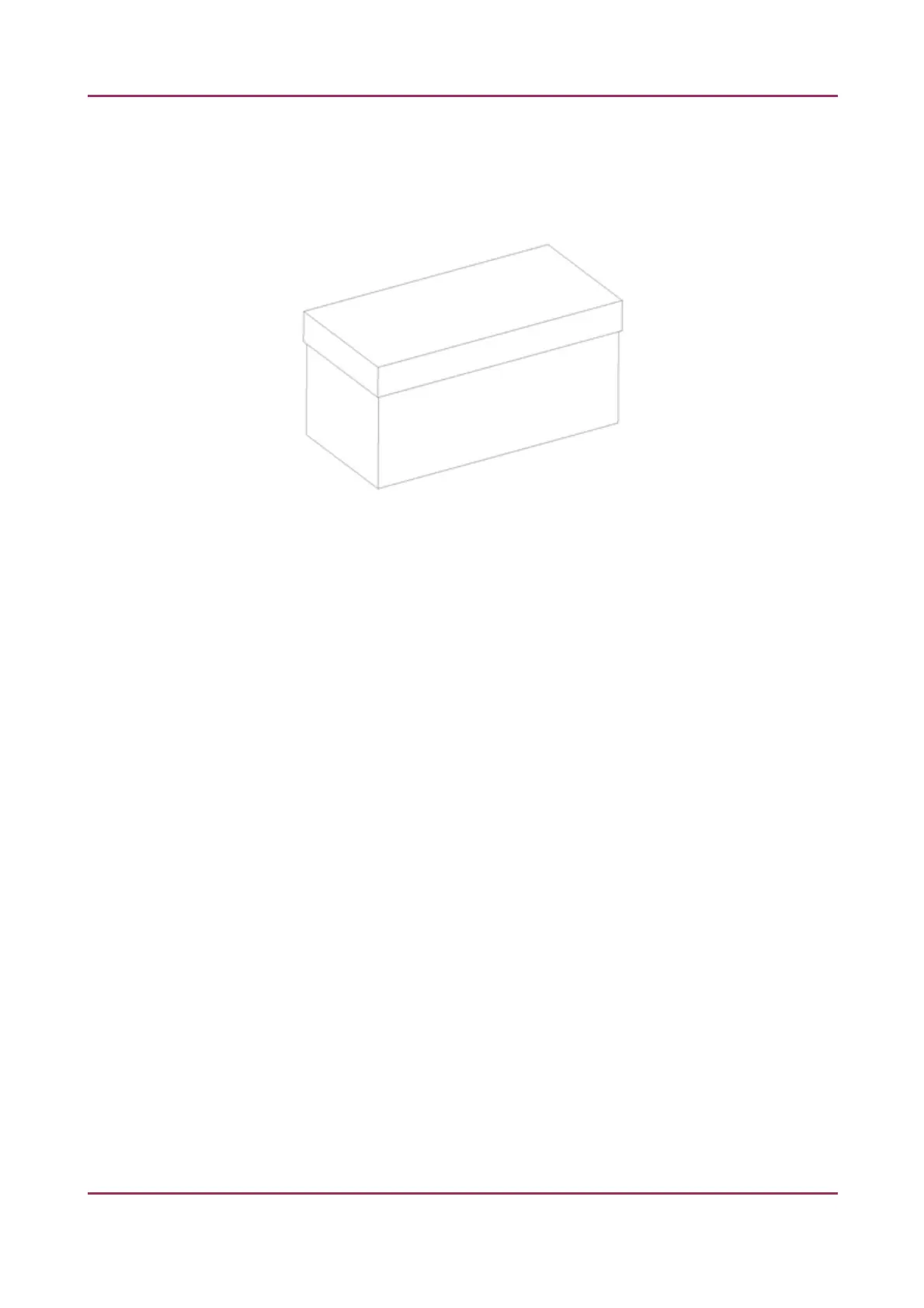Pannoramic SCAN II 2.2.0 User’s Guide Appendix – Packaging instructions
Appendix – Packaging instructions
Figure 1.
Preparations
1. Unload the slide from the device by using the scanner software. Remove your slide.
2. Close the scanner software normally.
3. Turn off the scanner with the main switch located on the backside of the device. Disconnect
all the cables of the scanner.
4. Remove the main camera and camera adapter.
5. Turn off and disconnect all the cables of the workstation and display.
Main parts and their accessories
1. BOX 1 – Big carton box
a) fixing foams for the angles of the scanner box
2. BOX 2 – SCAN II scanner – large carton box
a) Scanner unit
b) objective(s)
January 24, 2020 - Rev. 2 3DHISTECH Ltd. 150(156)