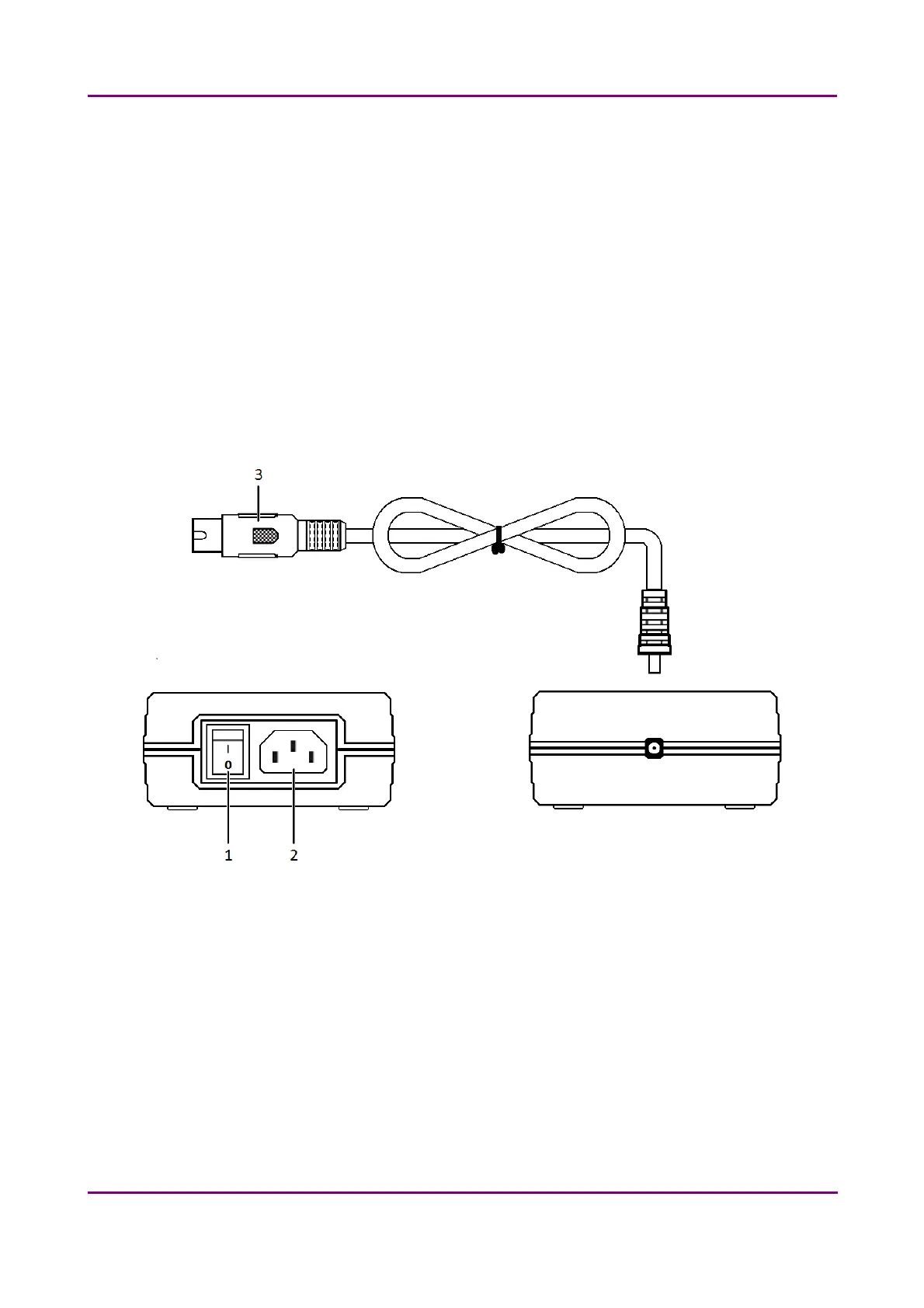Pannoramic SCAN II 2.2.0 User’s Guide 2 Installation
2.6 External power supply unit
For the proper operation of the scanner, the SINPRO – MPU101-108 24V external power supply unit
must be connected between the mains power and the device.
Front panel:
(1) main power switch
(2) power supply connector
Back panel:
(3) detachable power cord to connect the external power supply unit with the main unit
Figure 6 – 24V external power supply unit
2.7 Power the scanner on/off
To turn the scanner on, press down the I side of the rocker switch at the front panel of the 24V
external power supply unit (Figure 6 – 1), and press O to power the scanner off.
January 24, 2020 - Rev. 2 3DHISTECH Ltd.
27(156)