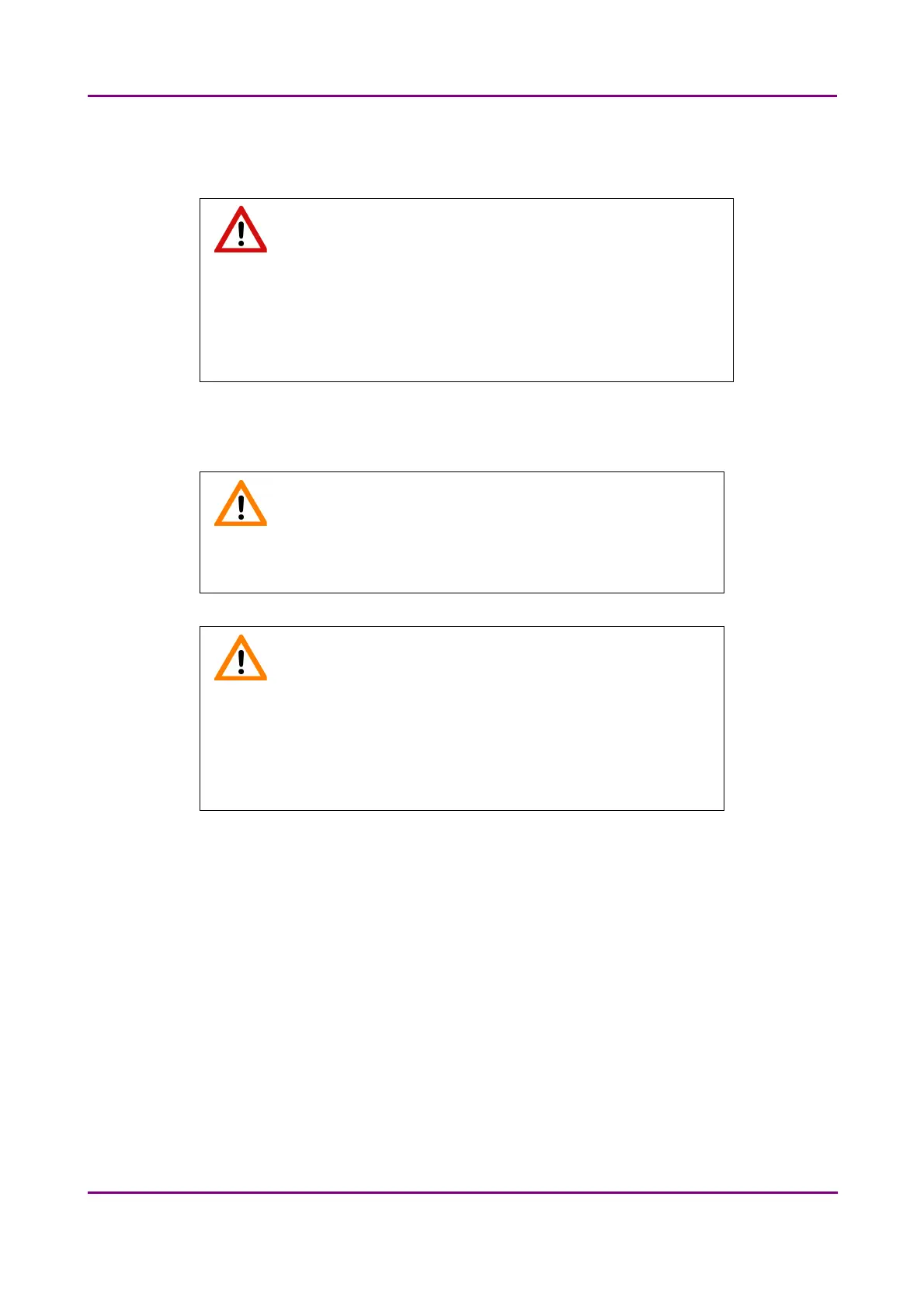Pannoramic SCAN II 2.2.0 User’s Guide 2 Installation
2 Installation
Warning!
The installation of the Pannoramic® SCAN II must be carried out by a
trained professional! In any other case the warranty will be
automatically voided. The supplier or distributor is not liable for any
damages caused by an installation carried out by an unauthorized
person.
Only qualified service assistants are allowed to install the hardware and software. The product is
ready for use after installation.
Caution!
Make sure that the device is placed so that there is enough space for
ventilation and for safe and efficient operator maintenance.
Caution!
If the temperature of the location where the scanner is operated is
much lower than the temperature of the equipment (for example, the
device is brought in from an outer storage, or has been transported to
the site), please leave enough time to normalize the temperature
differences before operating the device within the safe range.
2.1 Operation system of the control computer
The scanner is shipped with Windows 10, but it is also fully compatible with previously sold systems
running Windows 7 if the PC meets the minimum hardware requirements (see table Control
computer, minimum system requirements in chapter 7 Technical data).
We are not taking responsibility for errors caused by automatic hardware driver updates issued by
Microsoft, so we recommend that you turn the automatic updates option off.
Third-party antivirus programs can affect the operation of the software, but we are not responsible
for any resulting problems. We recommend that you place the following (default) folders in the "real-
time scanning" exceptions of the antivirus program:
• C:\Program Files\3DHISTECH
• C:\ProgramData\3DHISTECH
January 24, 2020 - Rev. 2 3DHISTECH Ltd.
23(156)