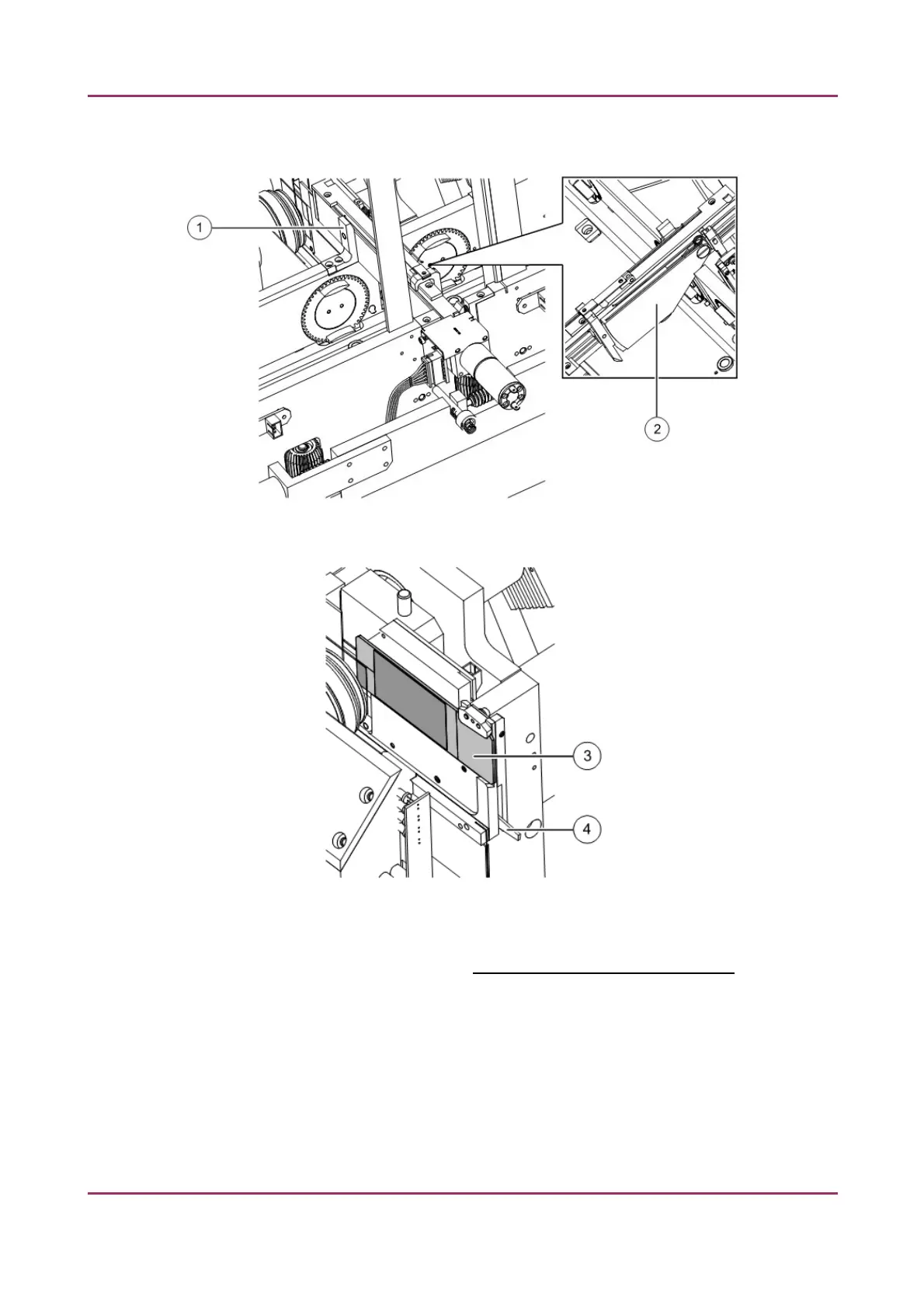Pannoramic SCAN II 2.2.0 User’s Guide 6.4.2 Removing a slide
Figure 82 – Removing the slide loader
Figure 83 – Removing a slide
1. Open the protective cover (see chapter 6.4.1 Removing the protective covers).
2. Push locking lever (1) to the left, and keep the lever in this position.
3. Seize the slide loader (2) by the end where the lever is and turn it up by the necessary
degree to make the removing of slide possible.
4. Remove slide loader unit.
5. Press clamping lever (4) down. The slide position lock releases.
6. Retrieve slide (3) from the holder.
January 24, 2020 - Rev. 2 3DHISTECH Ltd. 140(156)