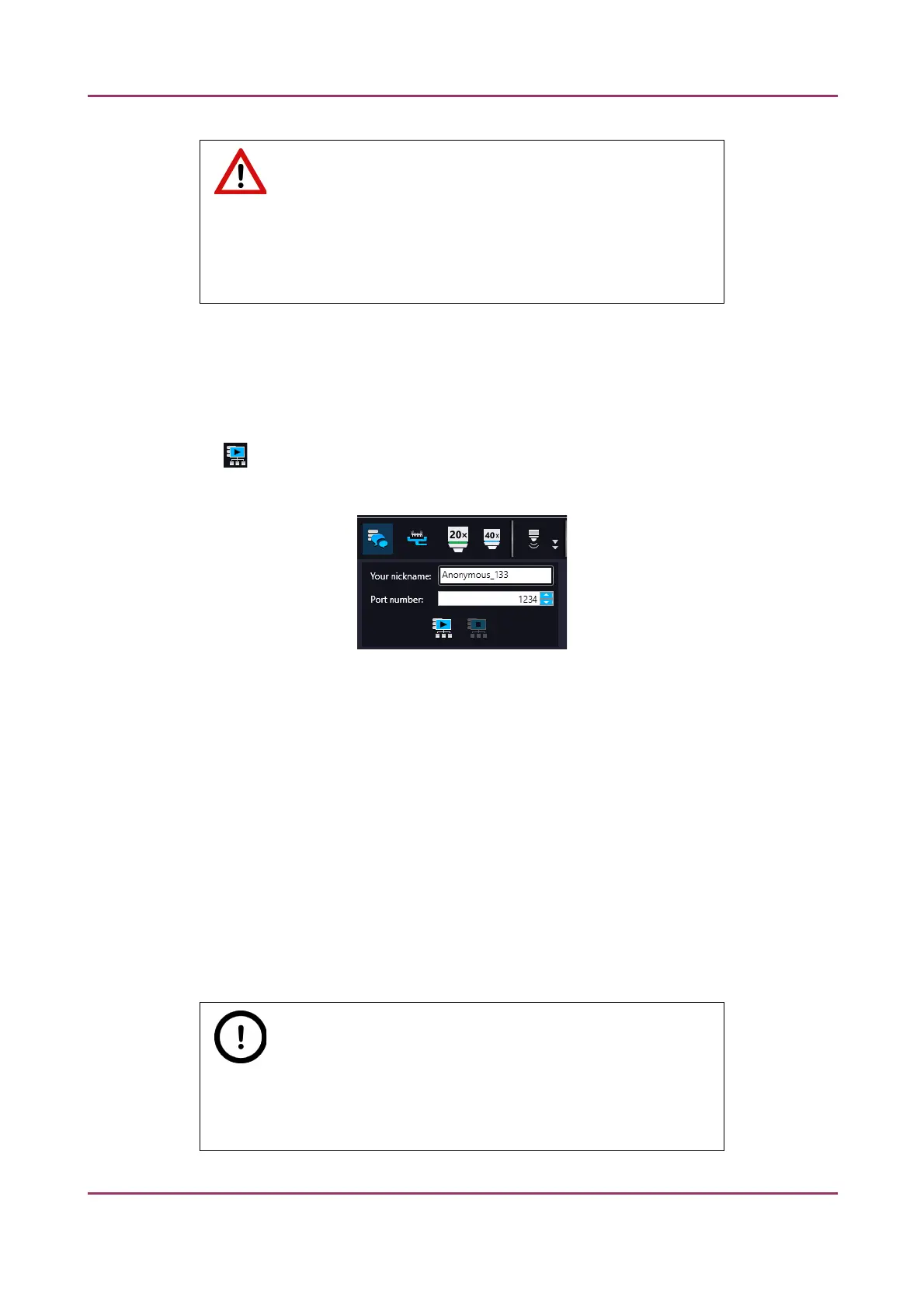Pannoramic SCAN II 2.2.0 User’s Guide 5.7 Hosting
Warning!
The user who starts hosting should not touch the hardware after the
control has been passed on to avoid personal injury from possible
hardware movements (for example, inserting new cassettes or slides,
installing fluorescent filters, etc.).
Hosting a teleconsultation session
1. Select Hosting from the microscope mode menu
2. Type in your nickname used during the session
3. Click to start hosting the session
4. The software displays the hosting address and the port number
Join teleconsultation as a client
1. Start the Lite version of the scanner software
2. Type in your nickname used during the session
3. Enter Host address and Port number
4. Click Connect
On Client side the following functions are unavailable/inactive:
• Selection box
• Scan properties
• Separate scanning
Note:
During a fluorescence Live consultation the shutter of light path will be
closed automatically during the host time in order to save the sample
from the burnout effect.
January 24, 2020 - Rev. 2 3DHISTECH Ltd. 130(156)