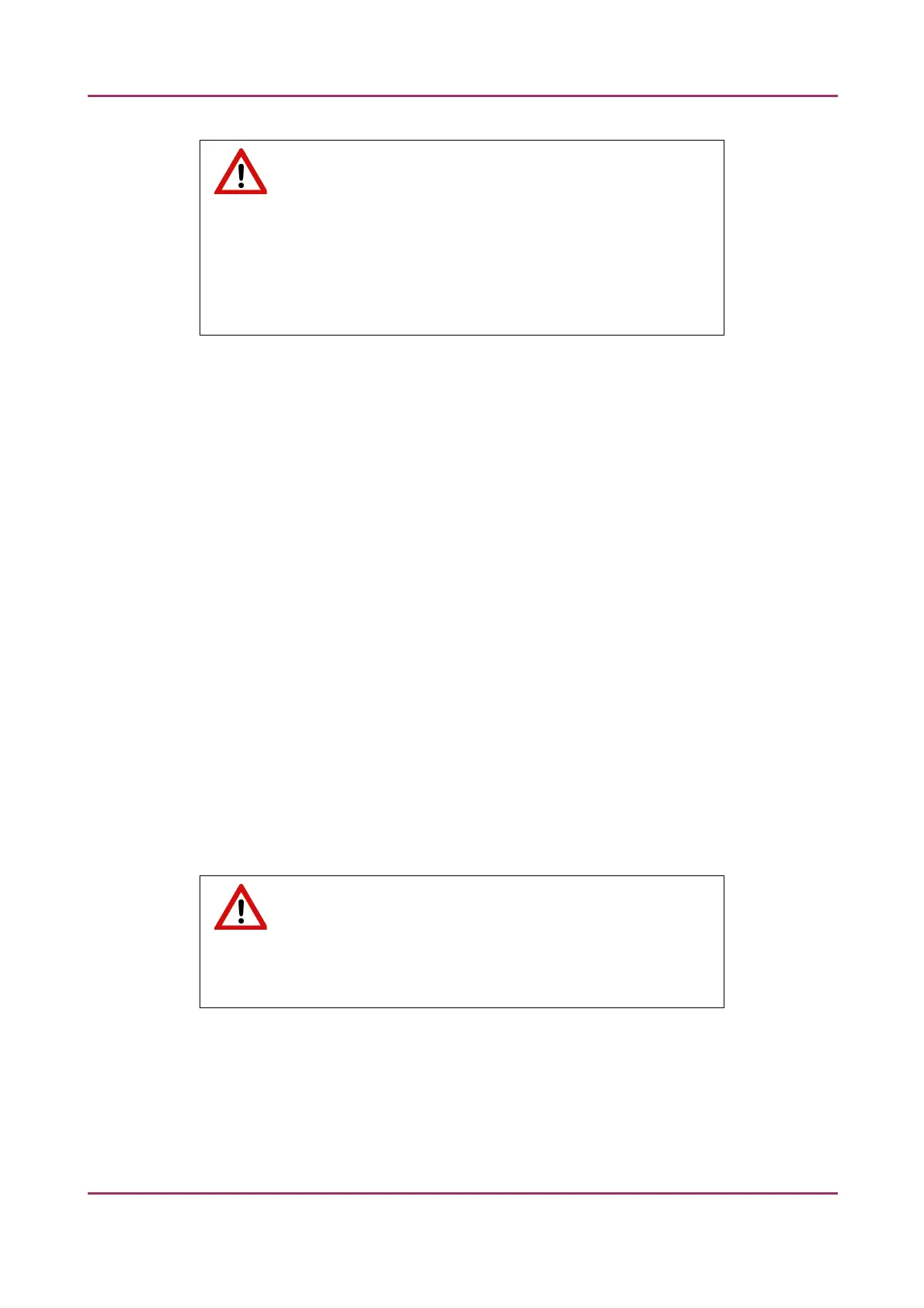Pannoramic SCAN II 2.2.0 User’s Guide 1.2.2 Hardware Options
Warning!
The installation of the cameras in Pannoramic® SCAN II must be carried
out by trained professionals, otherwise the warranty will be
automatically voided. The supplier or distributor is not liable for any
damages caused by an installation carried out by an unprofessional
person.
Base Unit options
• Pannoramic® SCAN II Basic Scan Option / Fast Option – base unit equipped with Point Grey
Grasshopper 3 camera for Brightfield scanning (no fluorescent accessories included)
• Pannoramic® SCAN II Basic Brightfield and Fluorescence Option – base unit completely
equipped with Point Grey Grasshopper 3 camera and Lumencor SOLA SM II (non-triggered)
or Lumencor SPECTRA 6 fluorescent illumination unit, with filters for fluorescence scanning
• Pannoramic® SCAN II Advanced Brightfield and Fluorescence Option – base unit completely
equipped with pco.edge 4.2 camera and Lumencor SPECTRA 6 fluorescence illumination
unit, trigger cable and filters for fluorescence scanning
NOTE: If Lumencor SPECTRA 6 is ordered, the custom light source and filter modules can be
variable. For more information, contact 3DHISTECH customer service.
Objectives
• Plan-Apochromat 10×/NA 0.45 (optional, can be used only for FL scanning)
• Plan-Apochromat 20×/NA 0.8
• Plan-Apochromat 40× Corr/NA 0.95
Warning!
Do not change correction collar settings on the 40×/NA objective, if
you need it to be set, contact customer service.
January 24, 2020 - Rev. 2 3DHISTECH Ltd. 20(156)