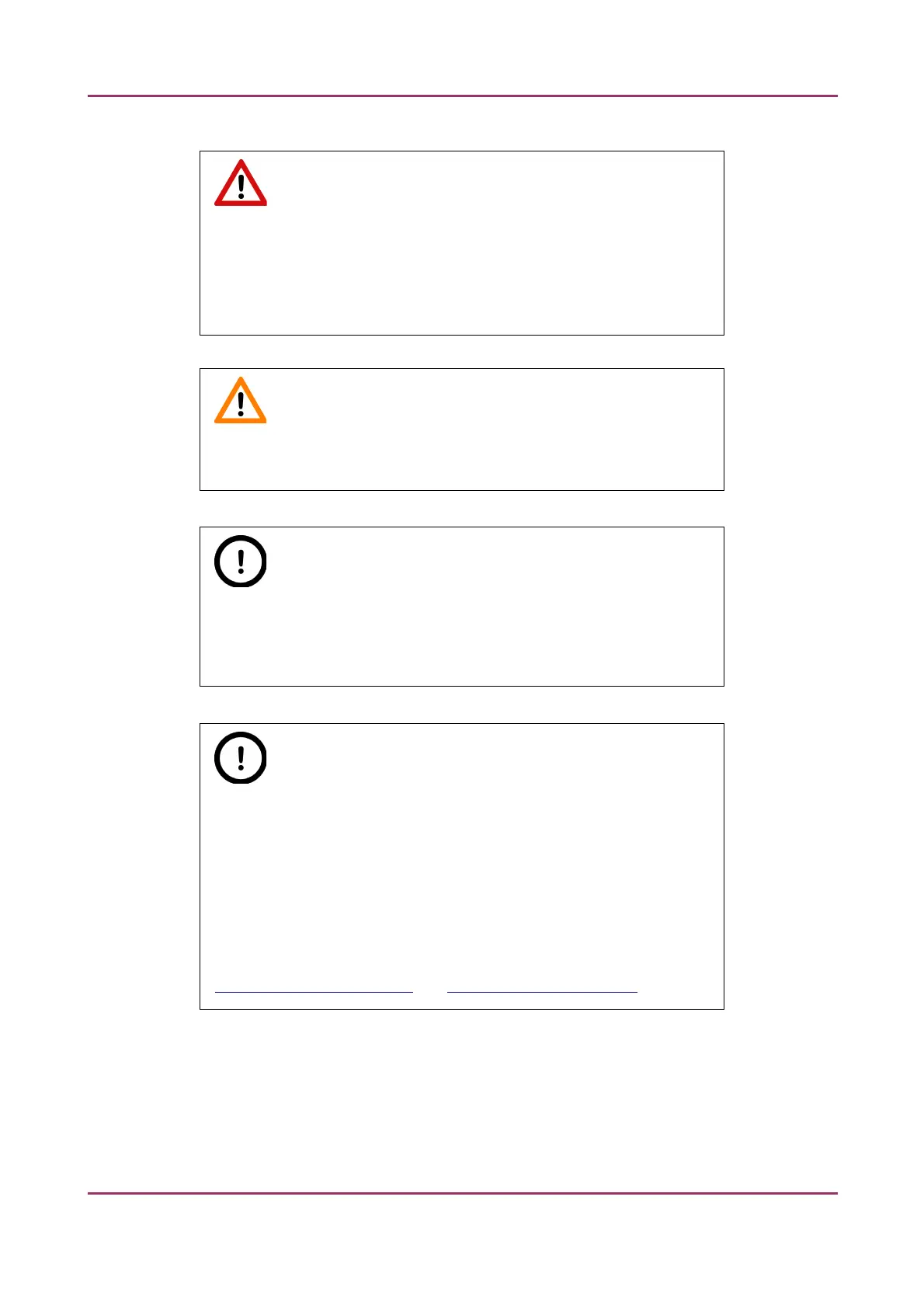Pannoramic SCAN II 2.2.0 User’s Guide 3.1 Preparing Slides and Magazines
Warning!
Ensure that no part of the mounted coverslip protrudes from the edges
of the slide. Use slides only with completely dried embedding medium.
If not so, the coverslip can be shifted that makes slide loading less
reliable. Not completely dried embedding might also influence the
operation of objectives and other device parts.
Caution!
Do NOT scratch any circular marker onto the glass surface of a slide,
use a soft tip pen instead for marking area of interest.
Note:
The distance between slide edges and the edges of the mounted
coverslip should be 1-2 mm, and they should be parallel with each
other.
Note:
Fluorescent signals become more easily detectable for the scanner,
therefore resulting in a brighter and better image, by treating the slide
with a formula that prevents rapid photobleaching of fluorescent
reagents (e.g. VECTASHIELD® Fluorescent Mounting Medium by Vector
Laboratories and ProLong® Gold and SlowFade® Gold antifade reagents
by Invitrogen) during the FISH protocol.
For further information, see the homepages of the manufacturers:
http://www.vectorlabs.com/ and http://www.invitrogen.com.
January 24, 2020 - Rev. 2 3DHISTECH Ltd. 29(156)