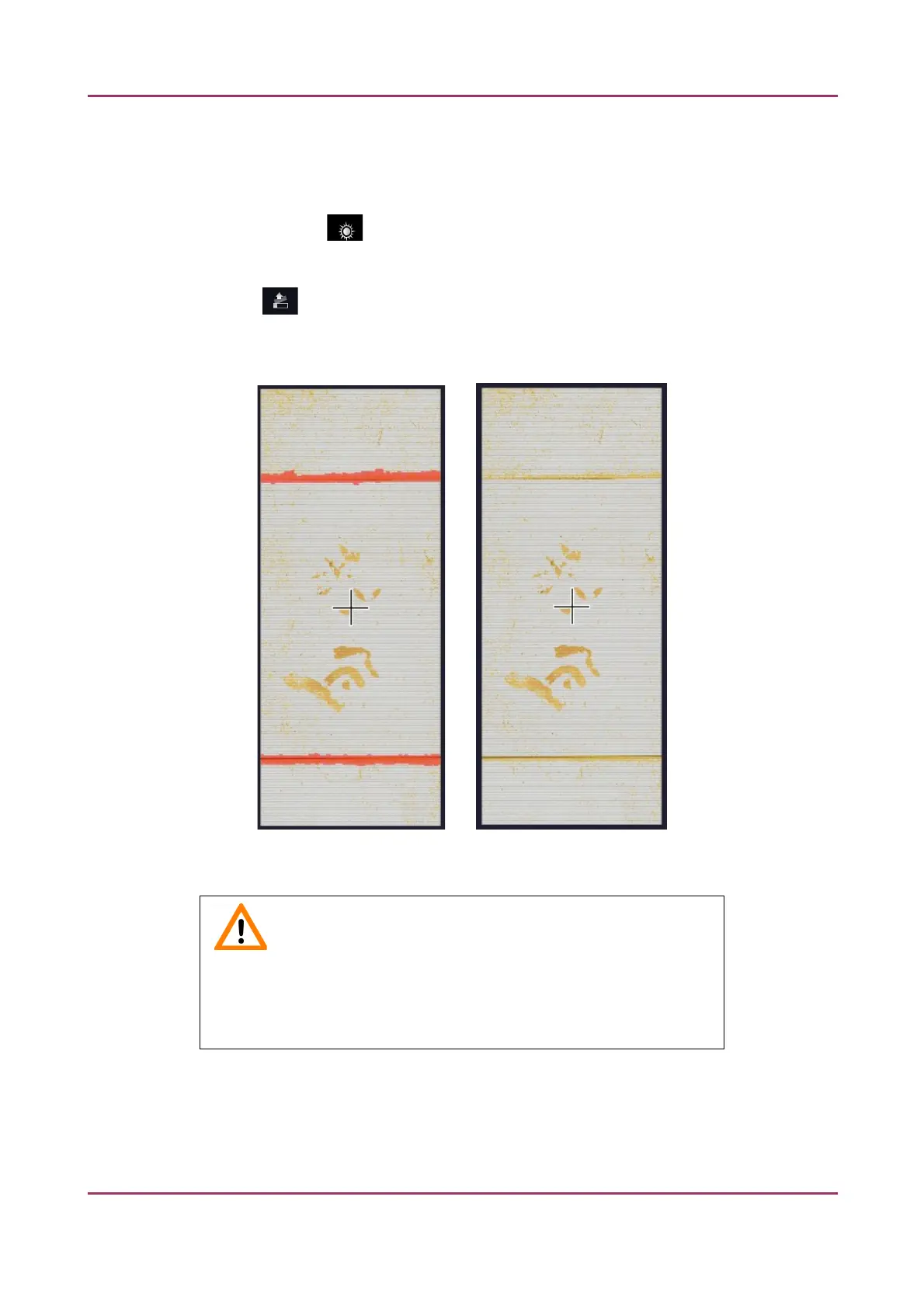Pannoramic SCAN II 2.2.0 User’s Guide 5.1.2 Microscope Control Panel
Preview Type setting determines the type of illumination. In Brightfield mode, the following preview
types are available:
• Brightfield preview – a normal type of illumination in the microscope for scanning the
slide. This option is recommended when scanning in Brightfield mode.
Remove Coverslip – If selected, the edges of the coverslip are not detected as specimen to be
scanned. Depending on the threshold level, it is possible that the edges of the coverslip are detected
as areas to be digitized.
Figure 25 – Preview image with and without coverslip edge
Caution!
It requires lots of time (since it cannot find focus neither on the edges,
nor on specks) to digitize coverslip edges. Select Remove coverslip
function to eliminate those areas.
January 24, 2020 - Rev. 2 3DHISTECH Ltd. 63(156)