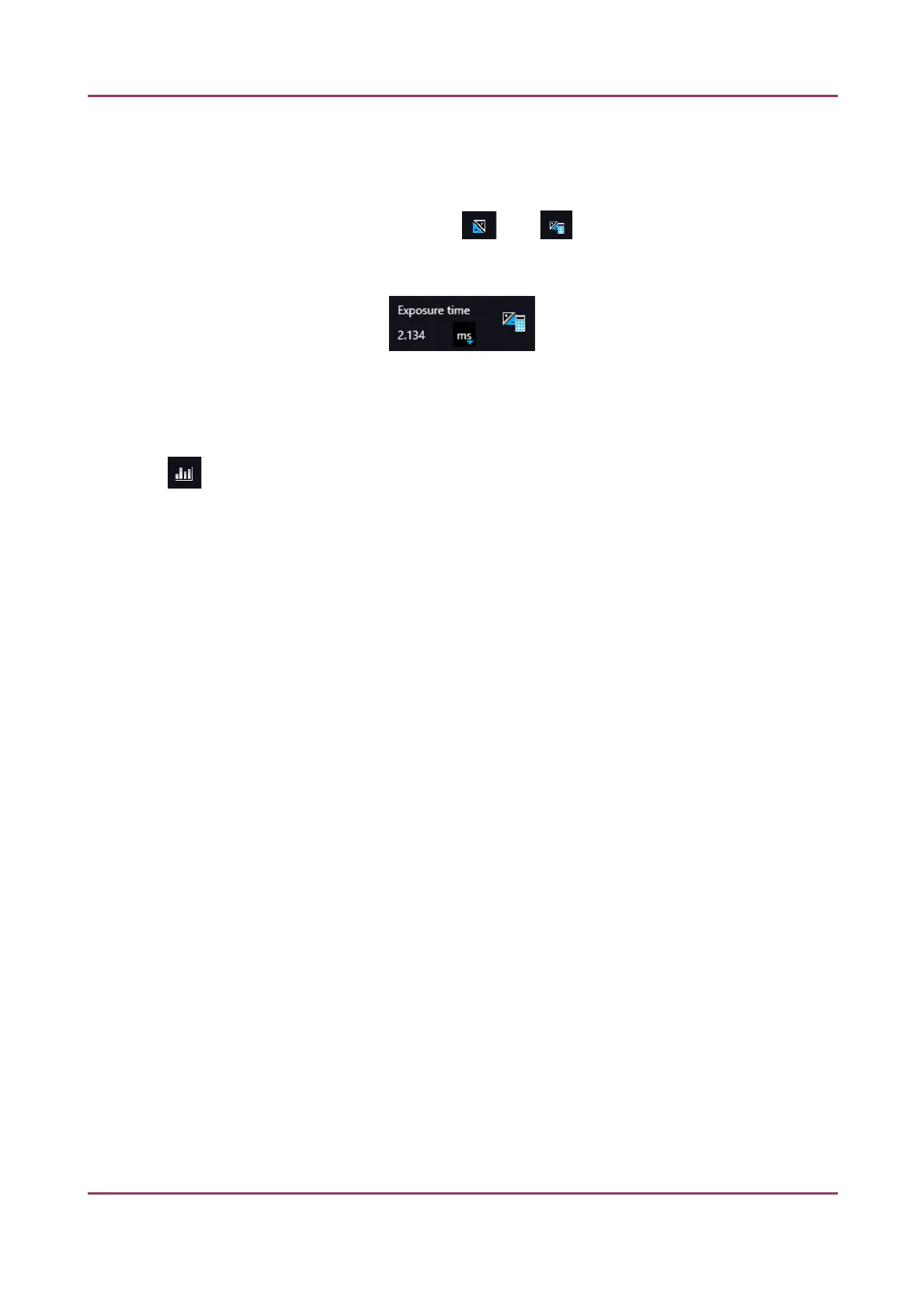Pannoramic SCAN II 2.2.0 User’s Guide 5.1.2 Microscope Control Panel
5.1.2.3 Exposure Indicator
Activate Exposure indicator function by clicking . Click to calculate exposure time for the
actual Live image. In Brightfield mode there is no option for manually setting the values. Exposure
time can be displayed in microsecond, millisecond, and also in second.
Figure 34 – Window of Exposure Indicator in Brightfield scan mode
5.1.2.4 Image Intensity
Click to open Image intensity settings window. An image is defined as a two-dimensional
function f(x, y) the amplitude of at any pair of coordinates (x, y) is called the intensity or gray level of
the image at that point. The pixel intensity at the coordinate pointing at with the cursor is displayed
in the Image Intensity window.
January 24, 2020 - Rev. 2 3DHISTECH Ltd. 71(156)