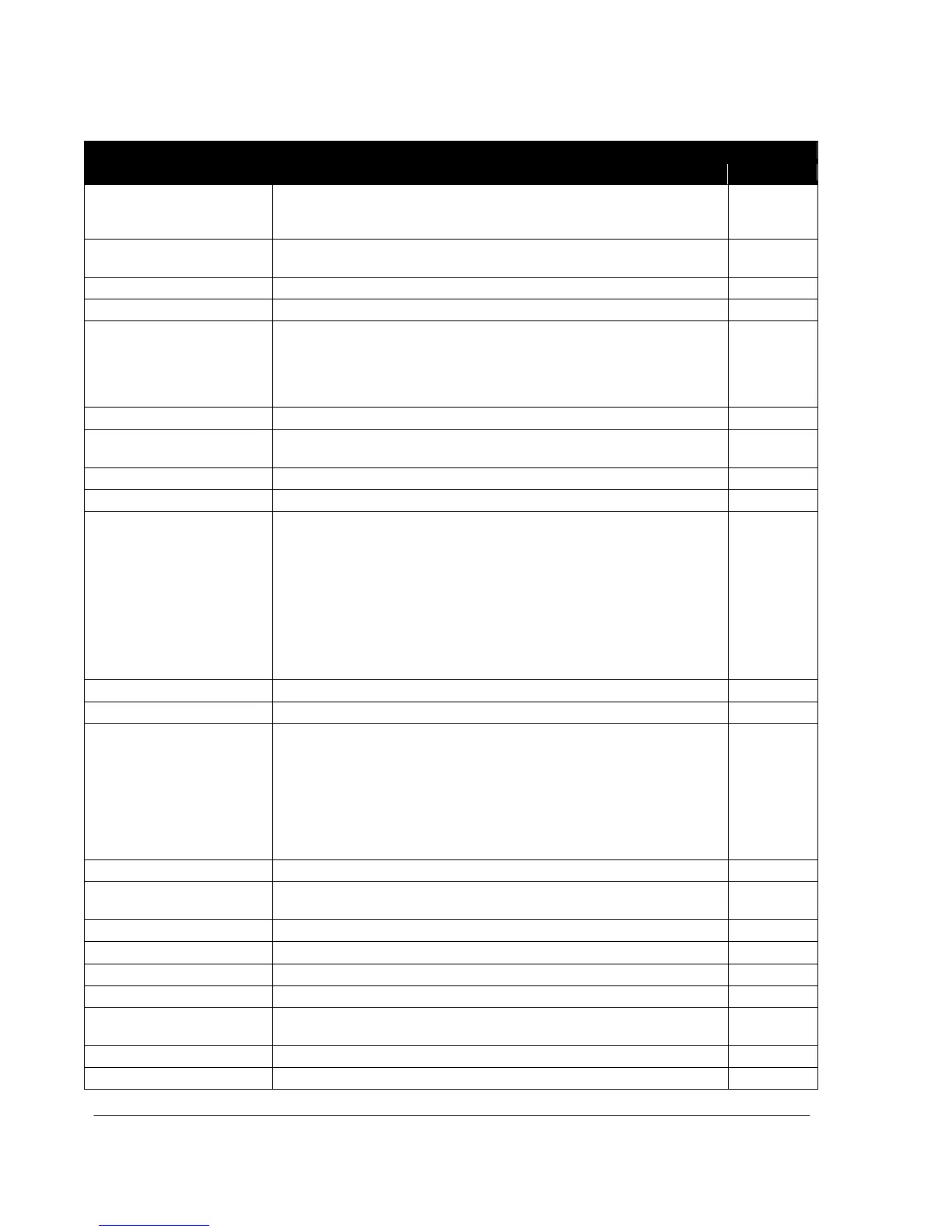Actual signals and parameters
Parameters in the Long parameter mode
Defines the pre-magnetizing time. See parameter 2101 START FUNCTION.
After the start command, the drive automatically pre-magnetizes the motor
for the defined time.
Magnetizing time. Set this value long enough to allow full motor
magnetization. Too long a time heats the motor excessively.
Activates the DC braking function.
DC current braking function active.
If parameter 2102 STOP FUNCTION is set to 1(COAST), DC braking is
applied after the start command is removed.
If parameter 2102 STOP FUNCTION is set to 2 (RAMP), DC braking is
applied after the ramp.
Defines the DC braking current. See parameter 2104 DC HOLD CTL.
Value in percent of the motor nominal current (parameter 9906 MOTOR NOM
CURR)
Defines the DC braking time.
Sets the Start inhibit function on or off. If the drive is not actively started and
running, the Start inhibit function ignores a pending start command in any of
the following situations and a new start command is required:
- a fault is reset.
- Run enable signal activates while the start command is active. See
parameter 1601 RUN ENABLE.
- the control mode changes from local to remote.
- the external control mode switches from EXT1 to EXT2 or from EXT2 to
EXT1.
Selects the source for the external emergency stop command.
The drive cannot be restarted before the emergency stop command is reset.
Note: The installation must include emergency stop devices and any other
safety equipment that may be needed. Pressing the stop key on the drive’s
control panel does NOT
- generate an emergency stop of the motor.
- separate the drive from dangerous potential.
Emergency stop function is not selected.
Digital input DI1. 1 = stop along the emergency stop ramp. See parameter
2208 EMERG DEC TIME. 0 = emergency stop command reset.
Inverted digital input DI. 0 = stop along the emergency stop ramp. See
parameter 2208 EMERG DEC TIME. 1 = emergency stop command reset
