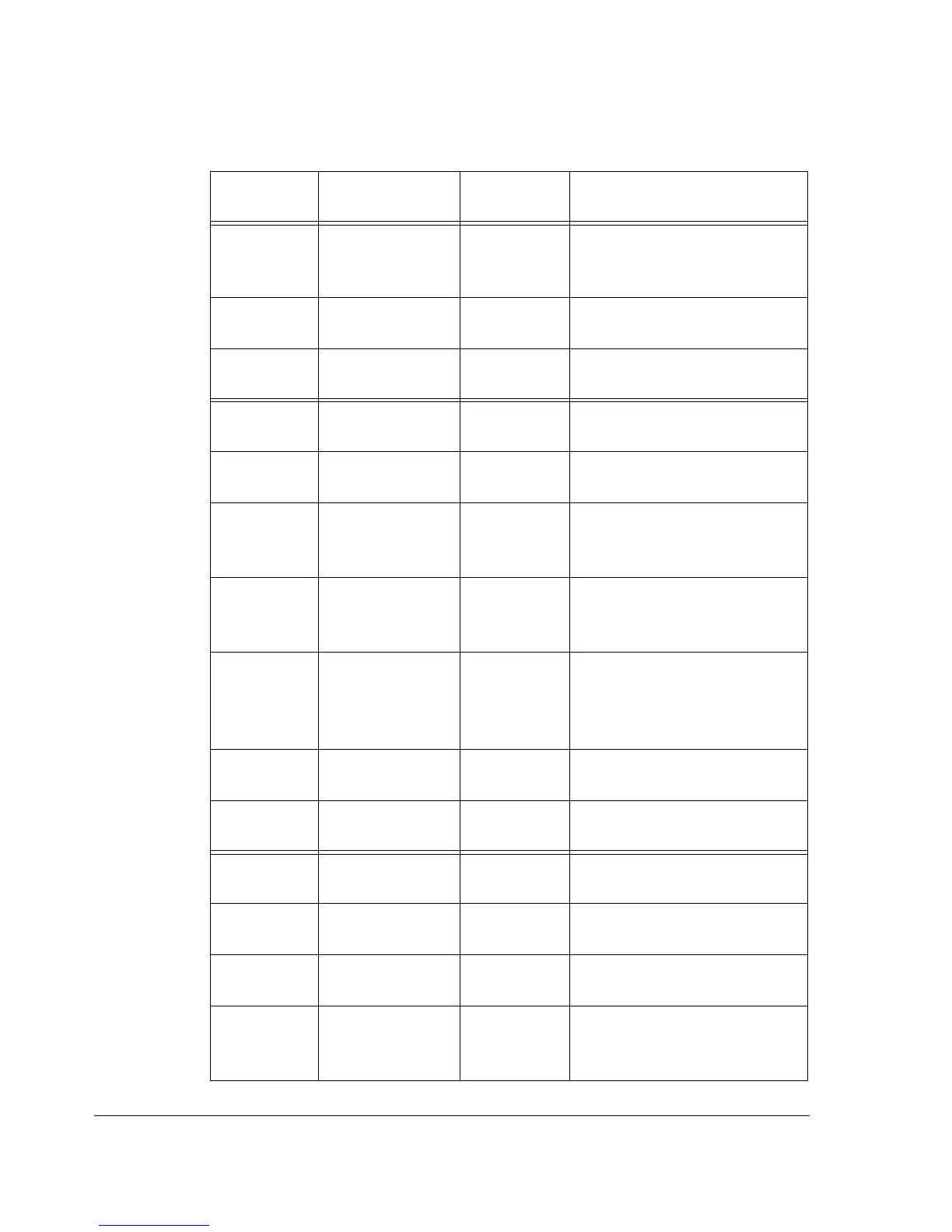Quick start-up guide
32
The table below gives the recommended drive parameter settings.
Drive
parameter
Name Setting Description
50.01 FBA ENABLE ENABLE Communication enable
between the drive and the
fieldbus module
50.04 FBA REF1
MODESEL
SPEED Fieldbus reference 1 mode
selection
50.05 FBA REF2
MODESEL
TORQUE Fieldbus reference 2 mode
selection
10.01 EXT1 START
FUNC
FBA External 1 control source
selection
10.04 EXT2 START
FUNC
FBA External 2 control source
selection
24.01 SPEED REF1
SEL
FBA REF 1 Fieldbus reference 1 is the
source for speed reference
1
32.02 TORQ REF1
SEL
FBA REF 2 Fieldbus reference 2 is the
source for Torque
reference 1
34.01 EXT1/EXT2
SEL
C.False External 1 / External 2
selection from fieldbus
only (bit 11 in the fieldbus
Control Word)
34.03 EXT1 CTRL
MODE 1
SPEED External 1 control mode 1:
Speed
34.05 EXT2 CTRL
MODE 1
TORQUE External 2 control mode
1:T orque
51.01 FBA TYPE PROFIBUS
DP*
Displays the type of the
fieldbus adapter module.
51.02 NODE
ADDRESS
3** Profibus node address of
the fieldbus module.
51.03 BAUDRATE 12000* Displays current baud rate
on the Profibus network.
51.04 TELEGRAM
TYPE
4 (=
PPO4)*
Displays telegram type
selected by the PLC
configuration tool.
