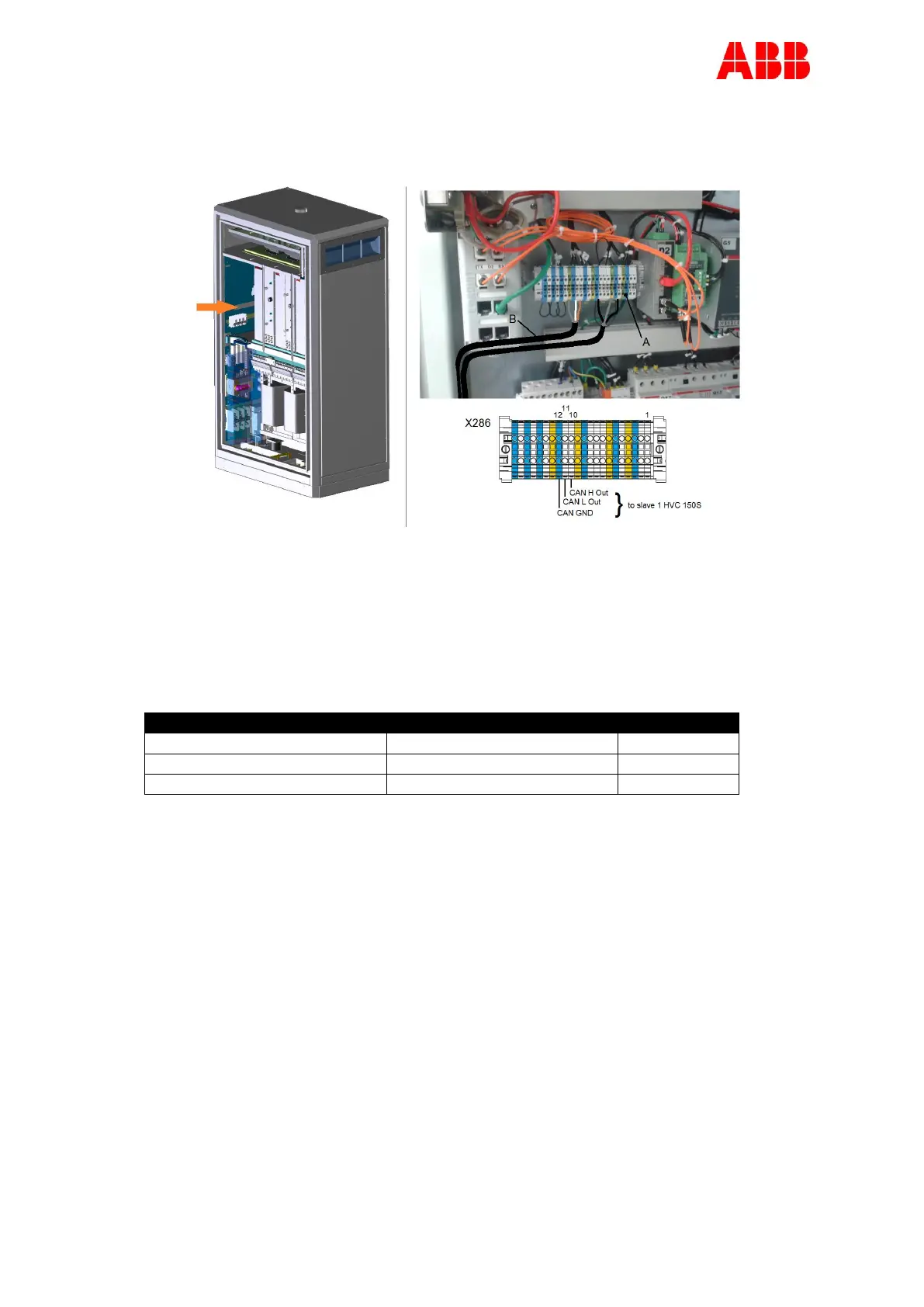HVC 450 kW E-Bus Charger Installation Guide
Revision: 1.2 COMPANY CONFIDENTIAL
Date released: 16-08-2018 Page 77 of 128
5.8.4. Connect the CAN cable
CAN cable connection in slave 2 HVC 150S:
A Terminal block
B CAN cable to slave 1 HVC 150S
1. Move the cable towards the terminal block (A).
2. Strip 0.43 Inch of the insulation from the ends of the wires.
3. Crimp a ferrule onto the end of the wire.
4. Loosen the connector screws.
5. Insert the wires into the connectors, see table below:
X286-12 or Shield Can Out
See also Appendix H Signal connection diagram.
6. Tighten the connector screws.