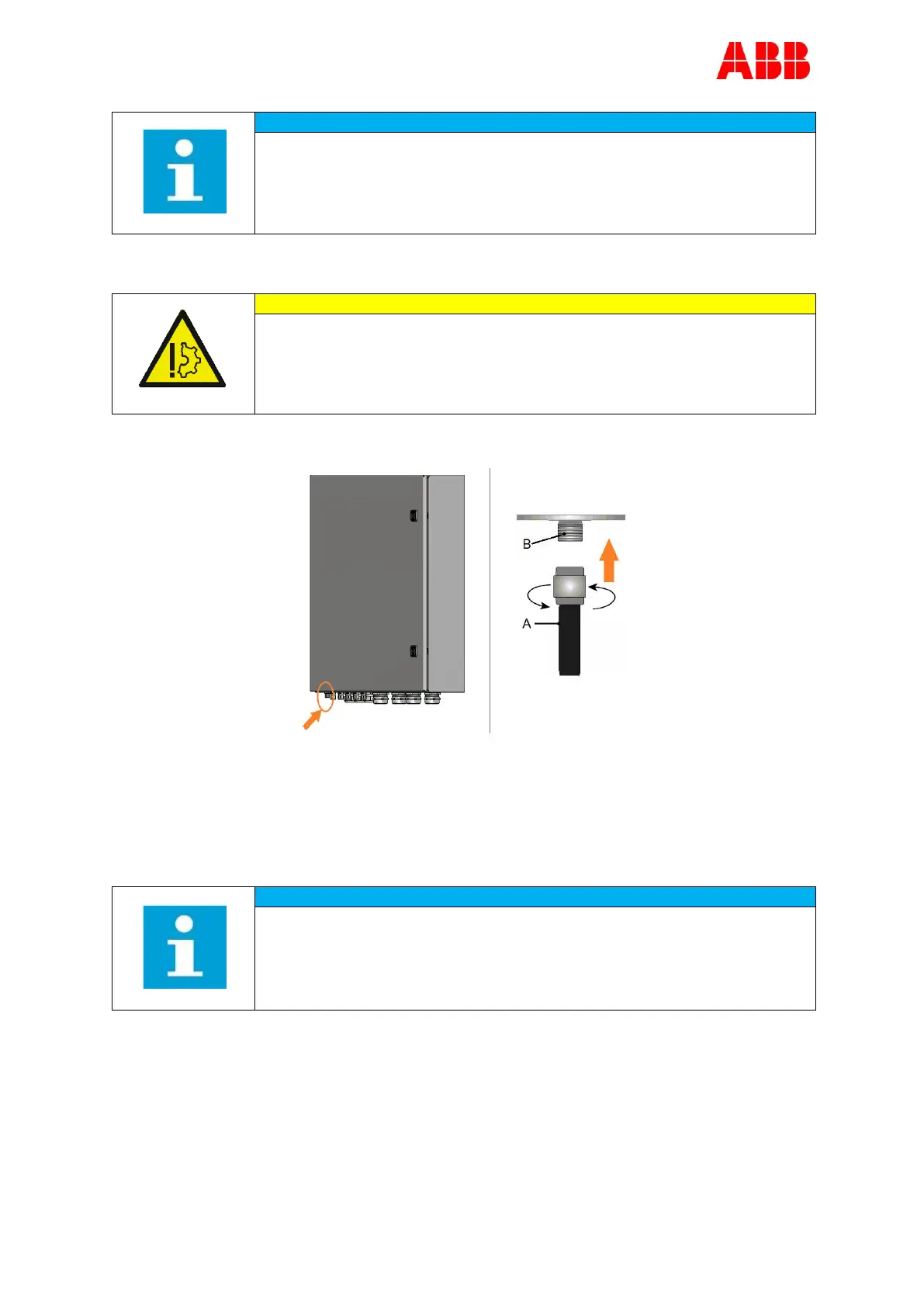HVC 450 kW E-Bus Charger Installation Guide
Revision: 1.2 COMPANY CONFIDENTIAL
Date released: 16-08-2018 Page 99 of 128
Four fiber cables are not connected. Those fiber cables are meant for
spare.
10. Bind the cables together and secure the loops loosely with a piece of tak-ty or ty-rap.
Make the loop bend radius of the fiber cables not smaller than 2.52 Inch,
otherwise the core of the fiber cable may break.
5.16.7. Connect the WiFi cable
1. Route the WiFi cable (A) to the WiFi connector (B).
2. Insert the WiFi type N-plug into the WiFi connector (B).
3. Hand tighten the WiFi plug.
5.16.8. Connect the RFID cables
This section is not required if the RFID module is not present.
Preconditions:
Tools: wire cutter, wire stripper pliers, screwdriver, ferrules, crimp pliers.
1. Loosen and remove the cable gland’s (#5 and #10) nuts for the RFID Ethernet and the
RFID Power cables respectively.
2. Slide the cable gland’s nuts over the RFID Ethernet and RFID Power cable.