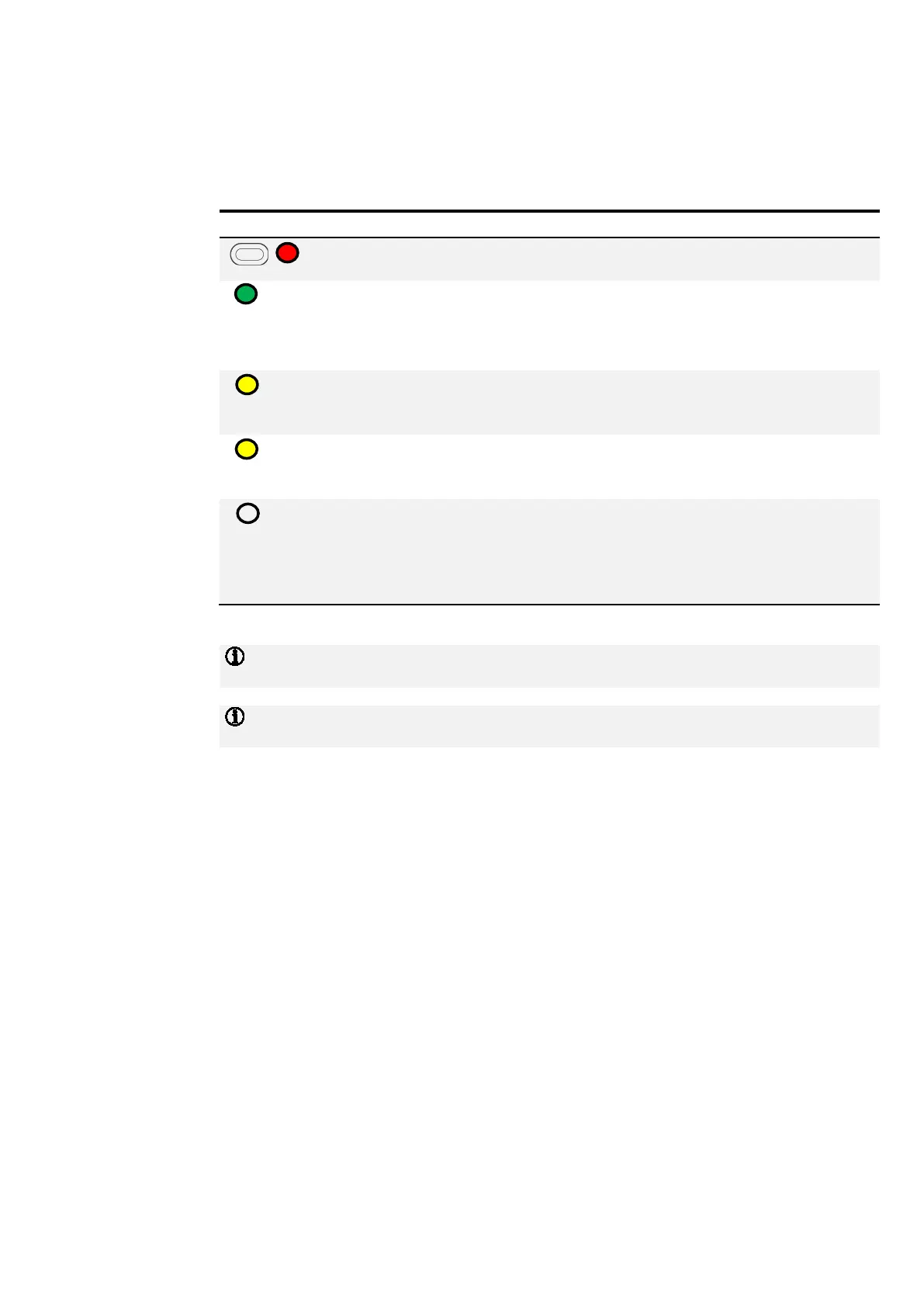ABB i-bus
®
KNX
Product Overview
ABA/S 1.2.1 | 2CDC509086D0201 15
3.3.3 Operating and display elements
Button/LED Description LED indicator
Assignment of the physical
address
On: Device is in programming mode
ON Off: No auxiliary voltage (24 V or PoE) available
On: System initialized
Flashing slowly (1 Hz): System starting up
Flashing quickly (4 Hz): Error
LAN/LINK On: Auxiliary voltage and Ethernet connection
available
Flickering: Data traffic via LAN
telegram On: Auxiliary voltage and KNX connection
available
Flickering: Data traffic via KNX/TP
Reset (behind label carrier) Press for less than 2 seconds: no reaction.
Press for 2 to 10 seconds: device restart. Retains
configuration and last states.
Press for more than 10 seconds: factory reset.
Deletes configuration and all states.
Table 4: Operating and display elements
Device restart and factory reset are only possible when bus voltage and auxiliary voltage are applied.
A firmware update cannot be undone after a factory reset.
