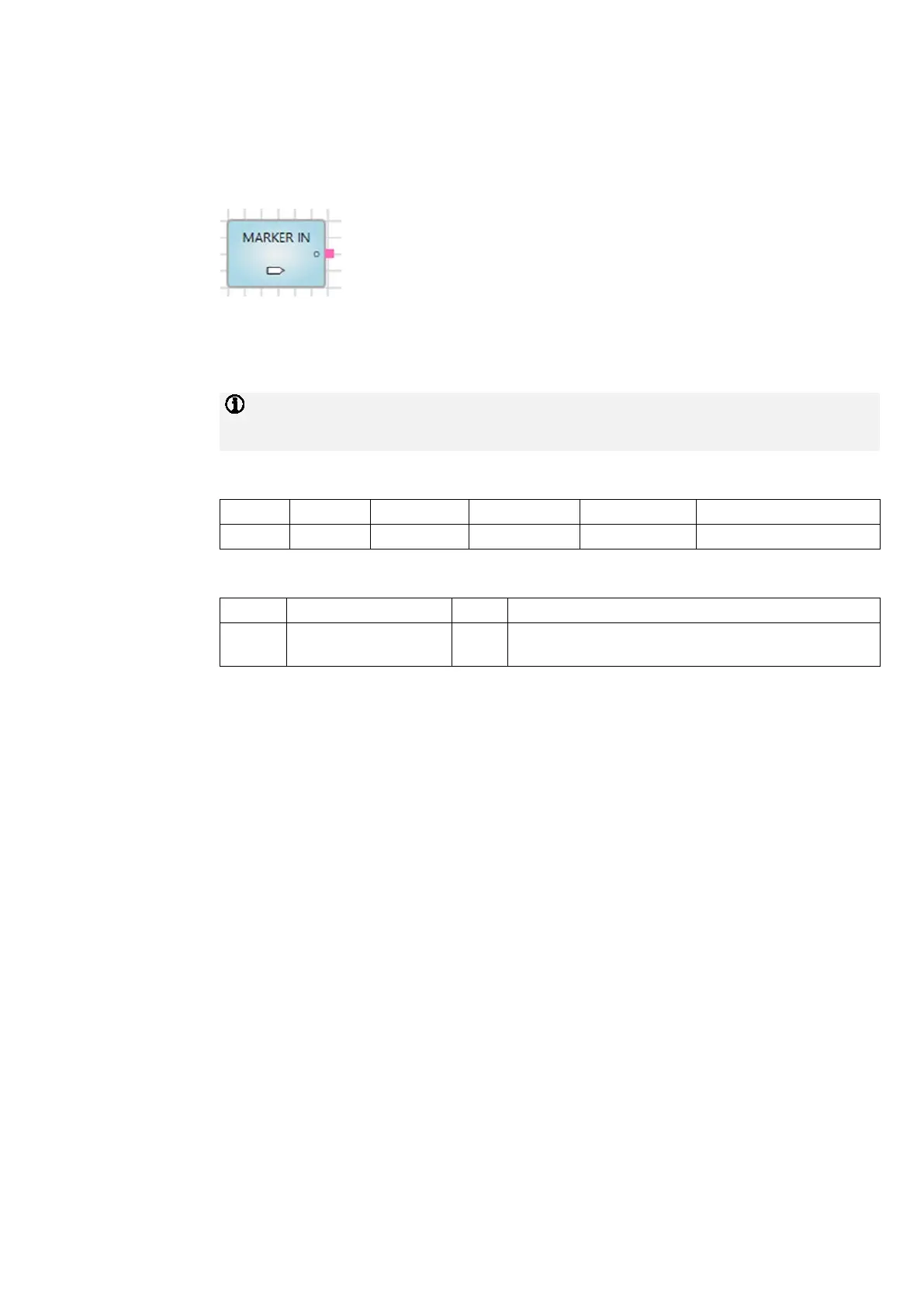ABB i-bus
®
KNX
Parameters
ABA/S 1.2.1 | 2CDC509086D0201 43
7.10.3 Marker Input (MARKER IN)
Description
Markers are used for distant links. Links between worksheets are also possible. A Marker Input is logically
linked to a Marker Output.
Important: A Marker Input can only be linked to exactly one Marker Output!
For easy identification you should enter a unique name for the corresponding marker in the Name field in
the properties.
Outputs
No. DPT Abbr. Name Visible Description
1 Any O Output Always
Parameters
Name Value
Visible
Description
Linked
to
List of all MARKER
OUTs
Always
Selects the MARKER OUT to be linked with the MARKER
IN