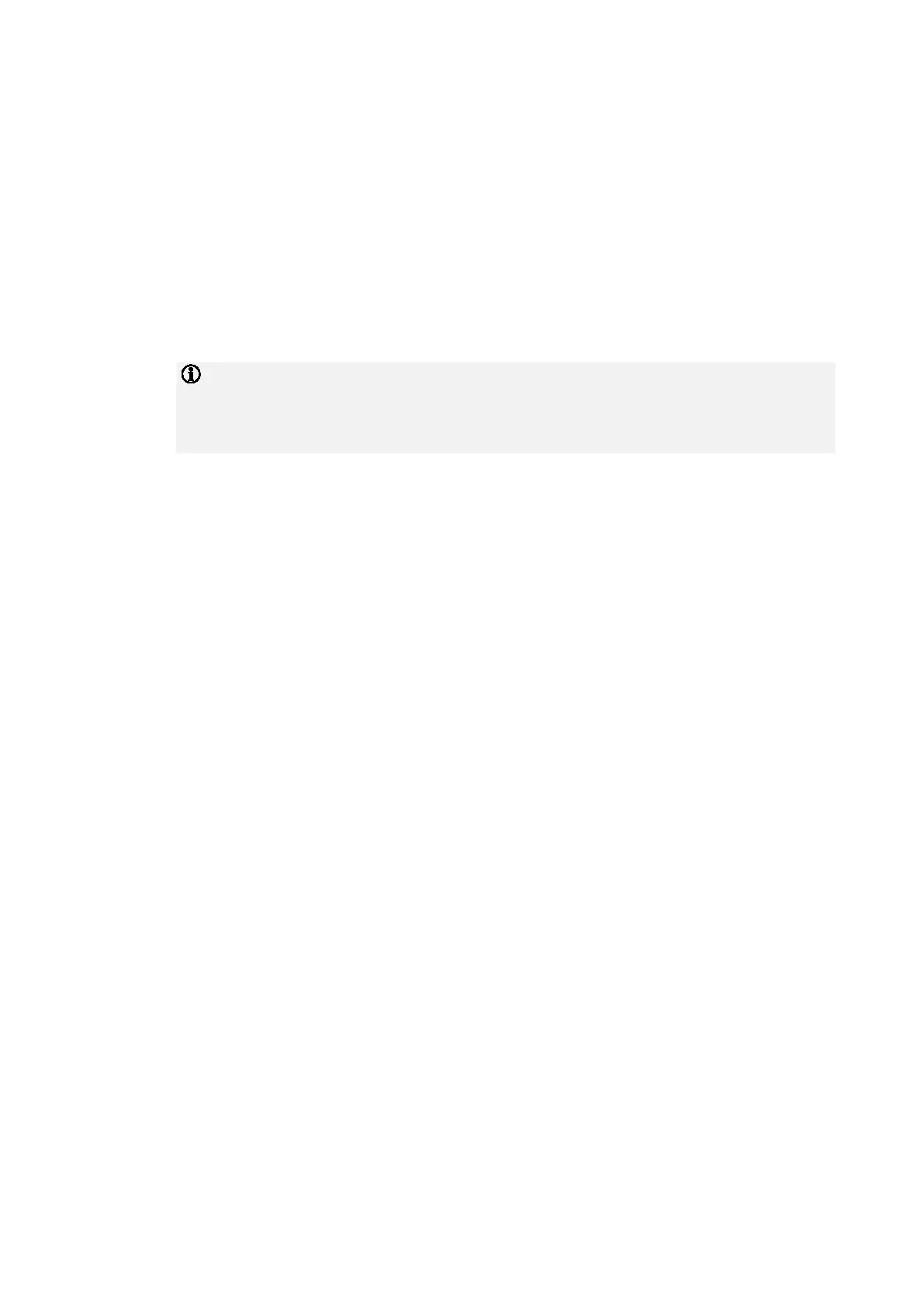ABB i-bus
®
KNX
Function
24 2CDC509086D0201 | ABA/S 1.2.1
4.6.1.3 ETS reset
Generally an ETS reset is defined as a reset of the device via ETS. To trigger an ETS reset, go to the ETS
Commissioning menu and select Reset device. This deletes all internal information and stops and restarts
the device.
4.6.1.4 Download
Downloading describes loading a modified or updated application onto the device with ETS.
After a download with a change, the parameter behaves as if there has been an ETS reset.
If the application is downloaded again (full download) after it has been uninstalled, the reaction is the
same as after an ETS reset.
After the application is uninstalled or after an interrupted download, the device no longer functions.
After an ETS download, all internal information is saved and restored. This also applies to internally
calculated values (e.g. staircase lighting time and the integral value of the PID controller).
The KNX inputs behave as per their parameters.
If an element was removed from the previous parametrization, its internal value is discarded.
If an element was added, its internal value will be set to the default (usually 0).
