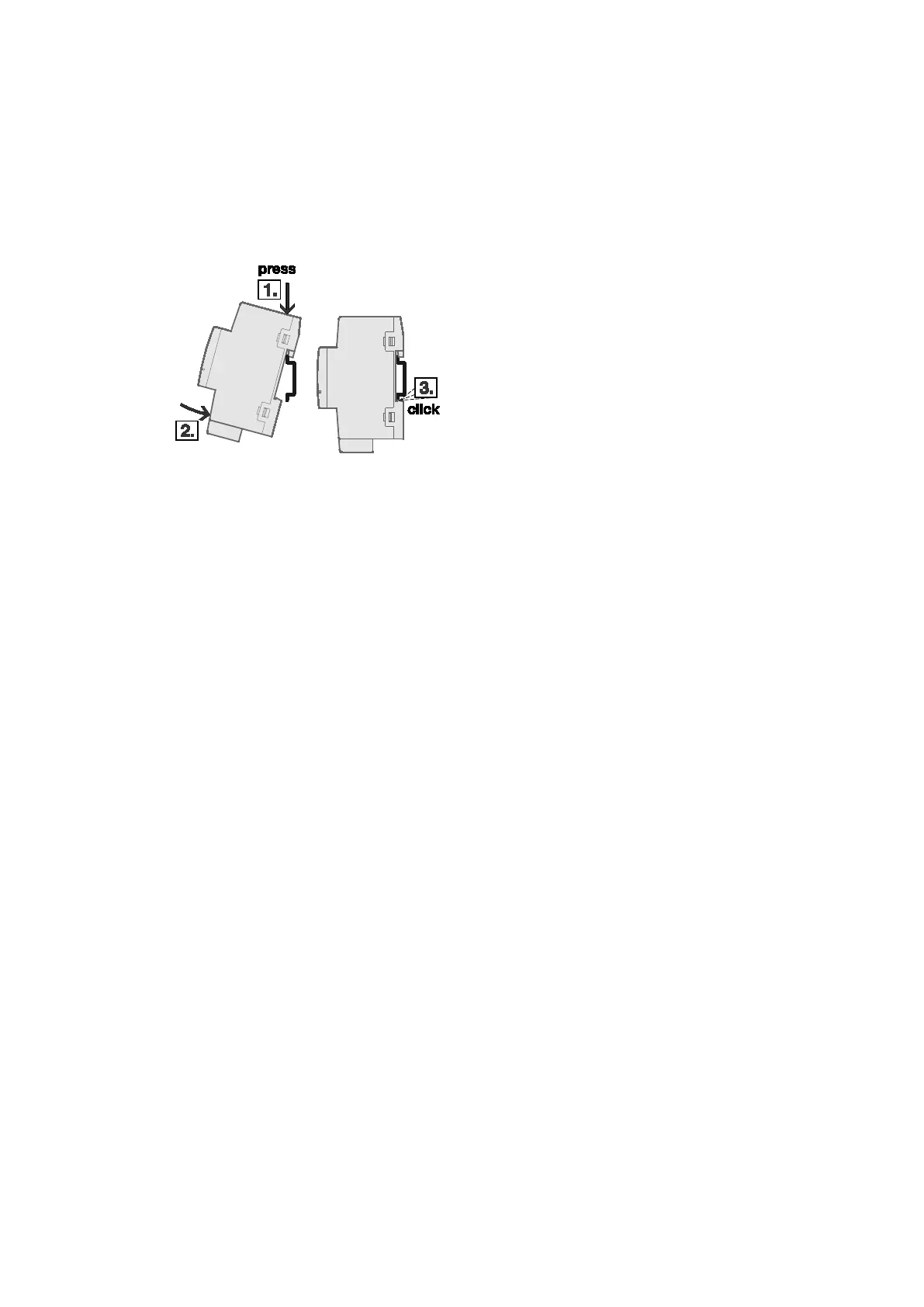ABB i-bus
®
KNX
Mounting and installation
26 2CDC509086D0201 | ABA/S 1.2.1
5.2 Mounting on DIN rail
The device is fitted and removed without auxiliary tools.
Make sure the device is accessible for operation, testing, visual inspection, maintenance and repair.
Fig. 4: Mounting on DIN rail
Place the DIN rail holder on the upper edge of the DIN rail and push down.
Push the lower part of the device toward the DIN rail until the DIN rail holder engages.
The device is now mounted on the DIN rail.
Relieve the pressure on the top of the housing.
5.3 Supplied state
The device is supplied with the physical address 15.15.255. The application is preloaded.
The complete application can be reloaded if required. Downloads may take longer after an application is
uninstalled or when changing applications.
2CDC072013F0015