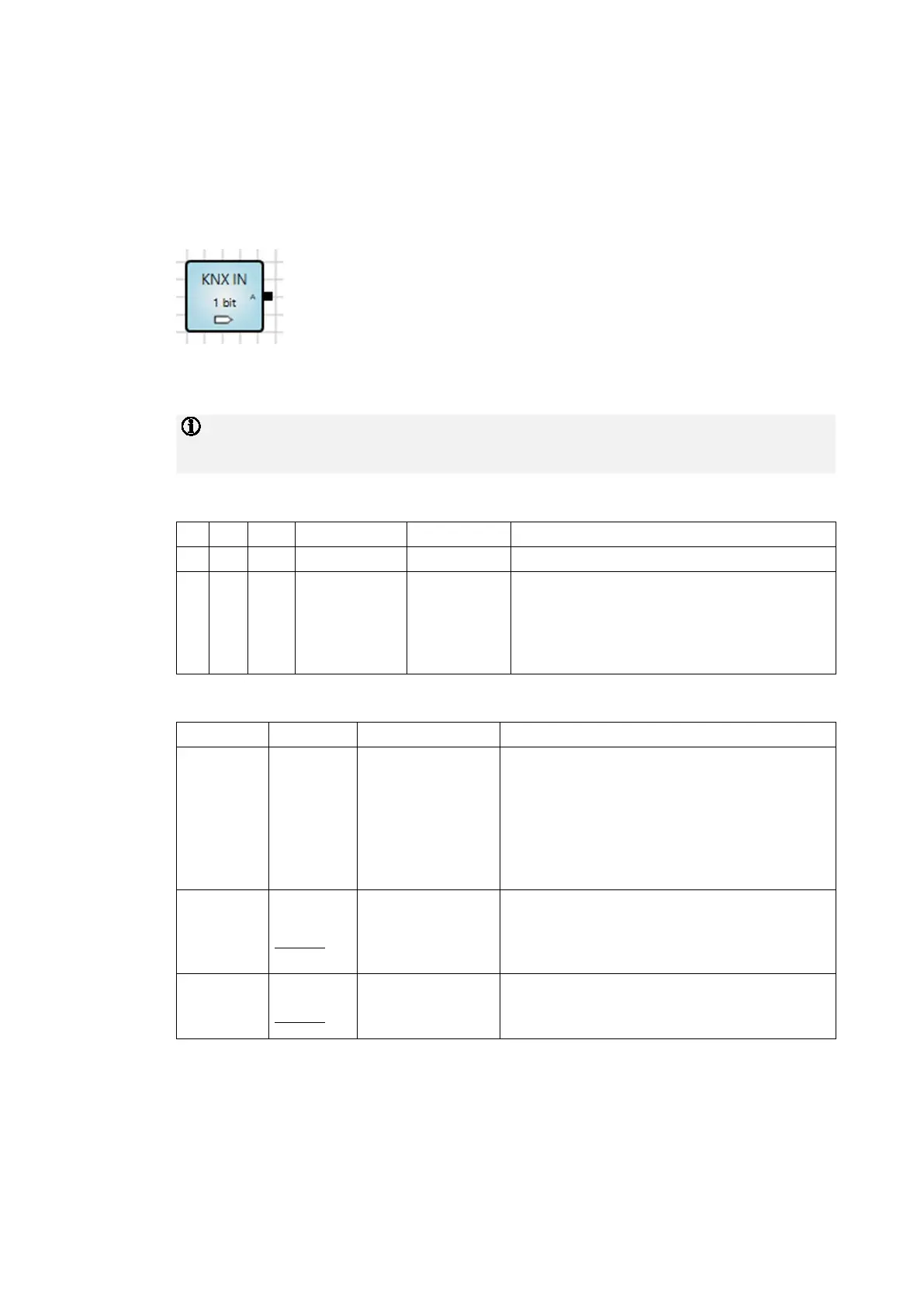ABB i-bus
®
KNX
Parameters
38 2CDC509086D0201 | ABA/S 1.2.1
7.10 Description of function elements
7.10.1 KNX input (KNX IN)
Description
Selects the KNX input element based on the required datapoint type. Received values are sent to the logic
engine. Enables a corresponding group object in ETS.
You can enter a unique name for the element in the Name field in the properties. The name will also be
written into the Group Object Description in ETS.
Send outputs
No.
DPT Abbr.
Name Visible Description
1 Any O Output Always
2 1 bit Rcv
Telegram
received
Parametrizable
Checkbox selected:
Every telegram received triggers a Status send
pulse with a 0/1.
The next calculation (usually after 200 ms) resets
the value to 0.
Parameters
Name Value Visible Description
Initial value
DPT
Always
A preset value intended for use in calculations. This
value is only used if Set initial value after restart is
enabled.
Note:
Selecting the checkbox sets the initial value to 1, but
only with 1-bit values. Deselecting the checkbox
(default) sets the initial value to 0.
Set initial
value after
restart
1 (true)
0 (false)
Always
Selected via checkbox.
After a restart, either the initial value is used or the
input value is restored, or the system waits for a
telegram to arrive.
Read value
from bus
1 (true)
0 (false)
If Set initial value
after restart is
deselected
Selected via checkbox.
Selecting the checkbox sets the "READ ON INIT"
flag.
