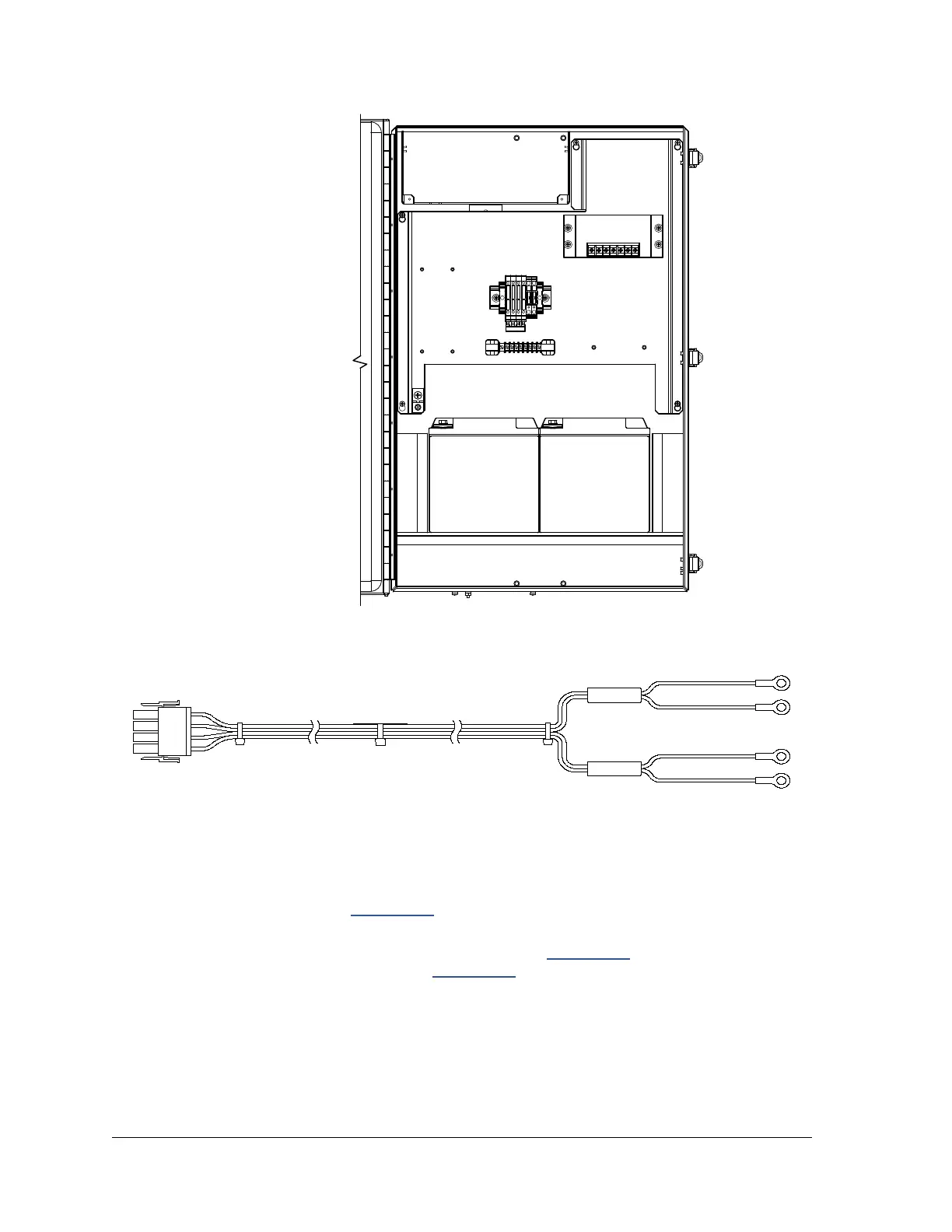Figure 3-73 Optional 6800 Enclosure with Battery Pack
Figure 3-74 12/24 VDC Dual Battery Pack Cable
3.34.1 Instructions
1) Insert the battery(s) into the battery compartment with the terminals facing
up (see Figure 3-73
).
2) For the 12/24 VDC solar power system or the 24 VDC UPS power system, a dual
battery cable is provided with the unit (see Figure 3-74
). Make the following
battery connections using Figure 3-75 for 12 or 24 VDC.
• Connect the battery 1 red wire lug to battery 1 positive terminal.
• Connect the battery 1 black wire lug to battery 1 negative terminal.
• Connect the battery 2 red wire lug to battery 2 positive terminal.
• Connect the battery 2 black wire lug to battery 2 negative terminal.
TB1, BATT
TB4, SPARE
TB3, SPARE
TB5, SPARE
TB6, SPARE
TB2
