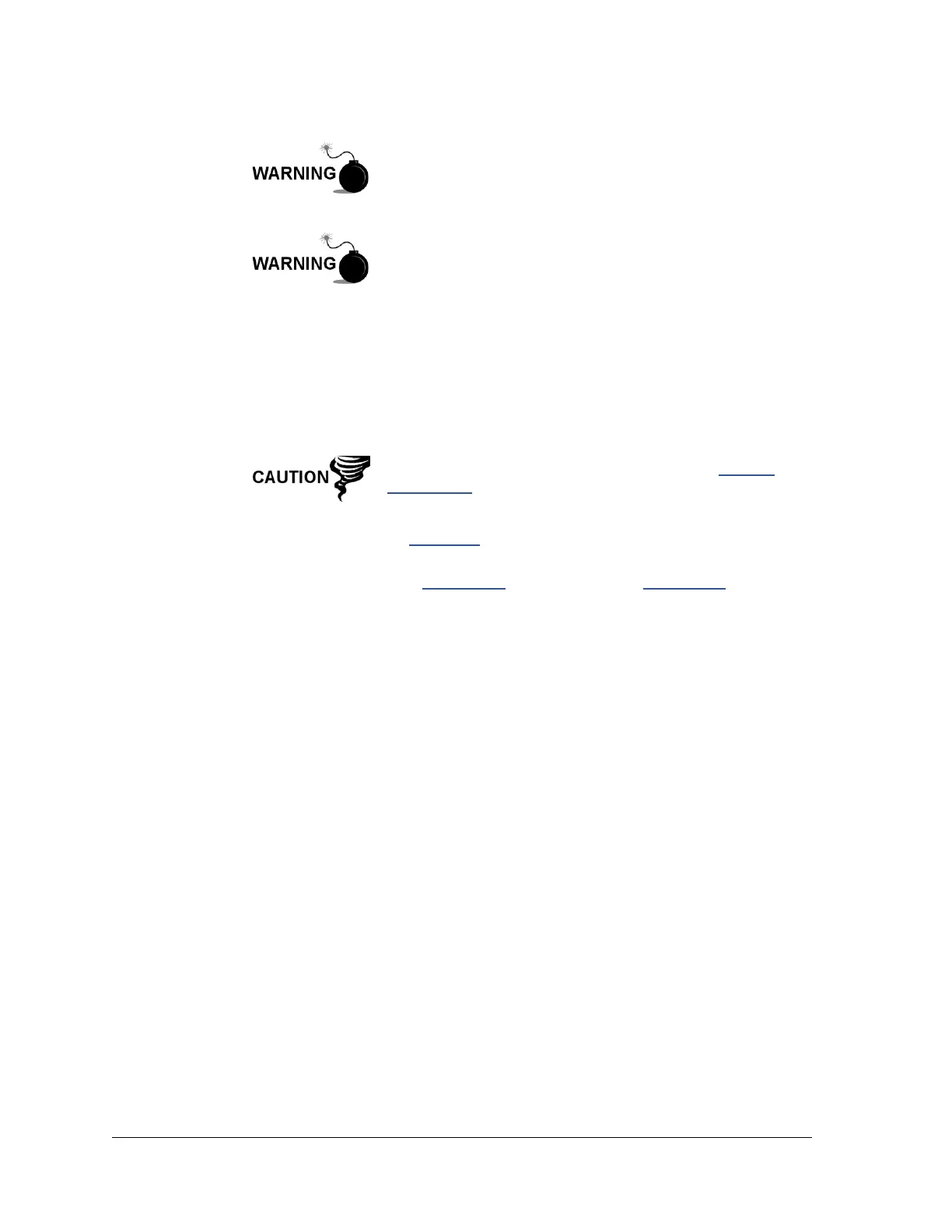The power supply may be approved for classified hazardous
locations or potentially explosive atmospheres. Verify the
rating listed on the unit tag and install per the referenced
control drawing. Be sure to follow the requirements of the
national and local codes when installing the power supply.
Installation must be performed by person(s) qualified for the
type and area of installation, according to national and local
codes.
3.36.1 Instructions
1) If configured, the optional equipment enclosure should contain an installed
power supply. The enclosure and solar panel(s) should be installed using
instructions detailed previously in this chapter.
2) Remove plug from the access hole in equipment enclosure. Insert the solar panel
power cable through an access hole on side of case. Allow enough power cable
for field wiring to solar charger connector pins 3 and 4.
Review the Grounding the NGC8206 section in, System
Description, before making power connections.
3) Pipe the conduit and associated DC wiring from the NGC8206 into the power
supply enclosure. See Table 2–4
for wire sizes.
4) Field wire the solar panel cables to the solar charger inside the enclosure. Use
the wiring instructions in Figure 3-78 for 12 VDC, or use Figure 3-79
for 24 VDC,
to make the field connections.
• Loosen the terminal block securing screws, insert the wire then
retighten. Connect solar panel (+) lead to pin 4 and (-) wire to pin 3
terminal. Verify hat the main battery pack is connected.
5) Following the connection of the solar panel power cable, secure the cable to the
2’ extension pipe and mounting pipe cable with the plastic tie-wraps provided.