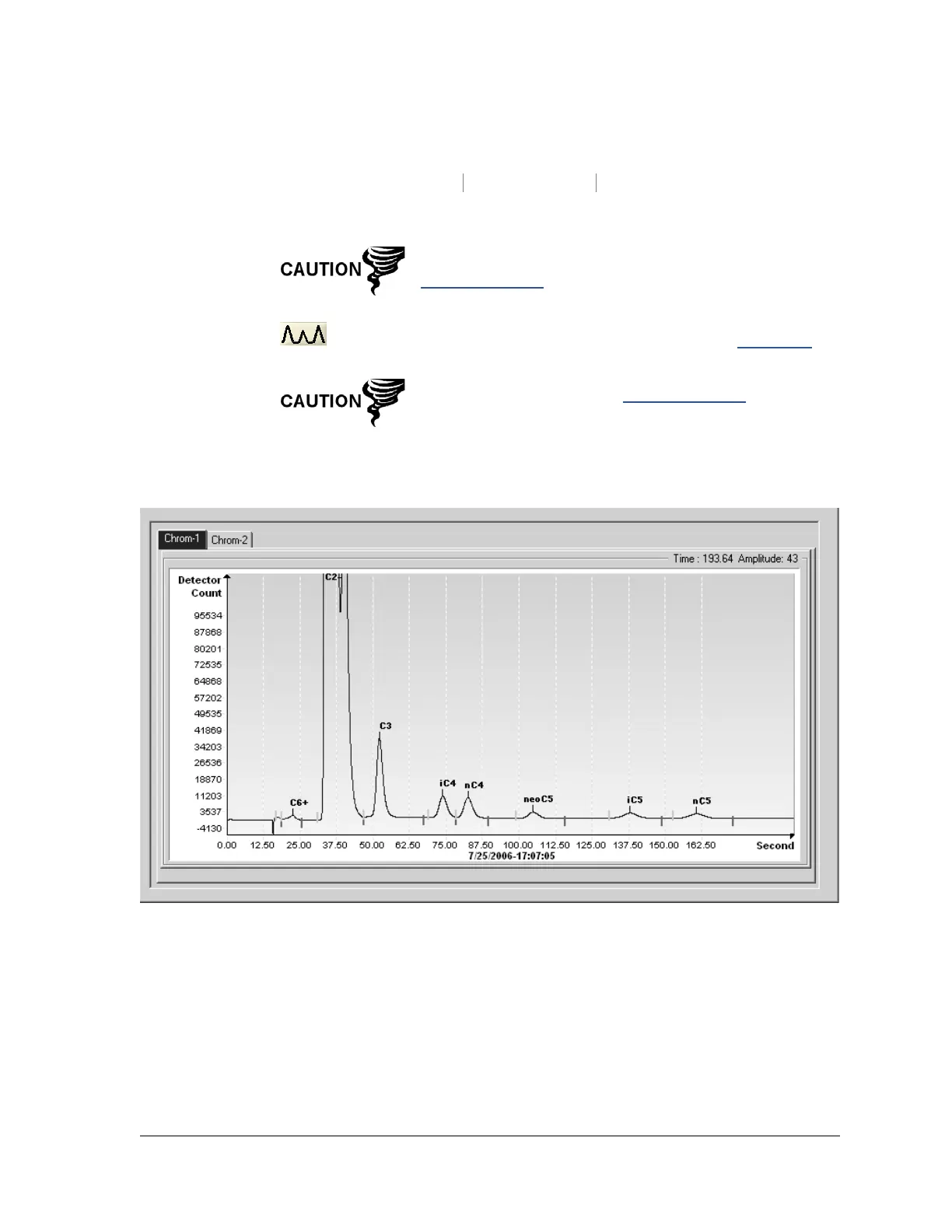101510 Rev. AG Page 4–
2) When the current cycle completes, the unit should begin a calibration on the
designated cal stream (stream 4 default).
3) When the calibration is complete, the unit should move to the designated next
mode. View results on the Analyzer Operation screen.
4) The calibration stream’s Un-Normalized total should be 6.5% (between 99.5%
and 100.5%).
If values exceed these parameters, proceed to the
Troubleshooting
section of this manual.
5) Carefully examine the calibration stream’s Chrom-1 and Chrom-2 by clicking the
button. Look for unlabeled peaks and base line anomalies. Figure 4-5
and Figure 4-6 should be used as a guide.
If errors exist, proceed to the Troubleshooting section of this
manual.
6) Once the unit is running smoothly and is producing good Chroms and all the
peaks are labeled and eluting correctly, perform a save and restore procedure to
update TFCold.
Figure 4-5 Typical Chromatograph for Chrom-1 (Heavies)