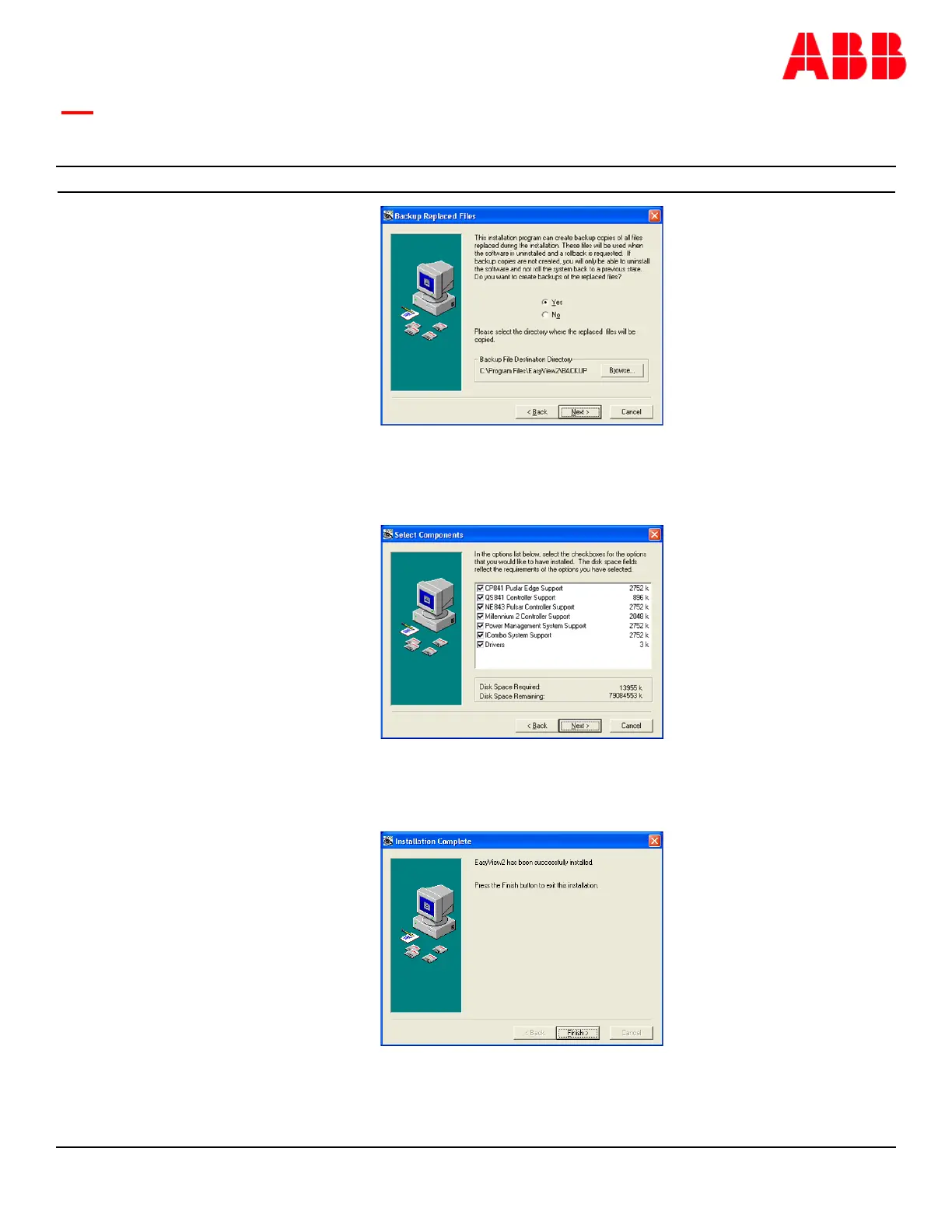Page 27
© Copyright 2021 ABB. All rights reserved.
Craft Port (Continued)
Step Action
3
Select the components to be installed. Selecting all items is recommended. Selecting “CP841 Pulse Edge
Support” will cover the various controller configurations including the CP841A, SPS841A, NE841A, and
QS841E controllers. Then select “Next >”.
Select the program manager group, then click “Next >”. The installer will install EasyView2 onto your PC.
Click the “Finish” button to close the installer.
Note: The driver (.inf file) for the ABB USB UART is found in the \EasyView2\Drivers directory. This will be
requested when the Windows detection that the controller USB port has been connected to the PC