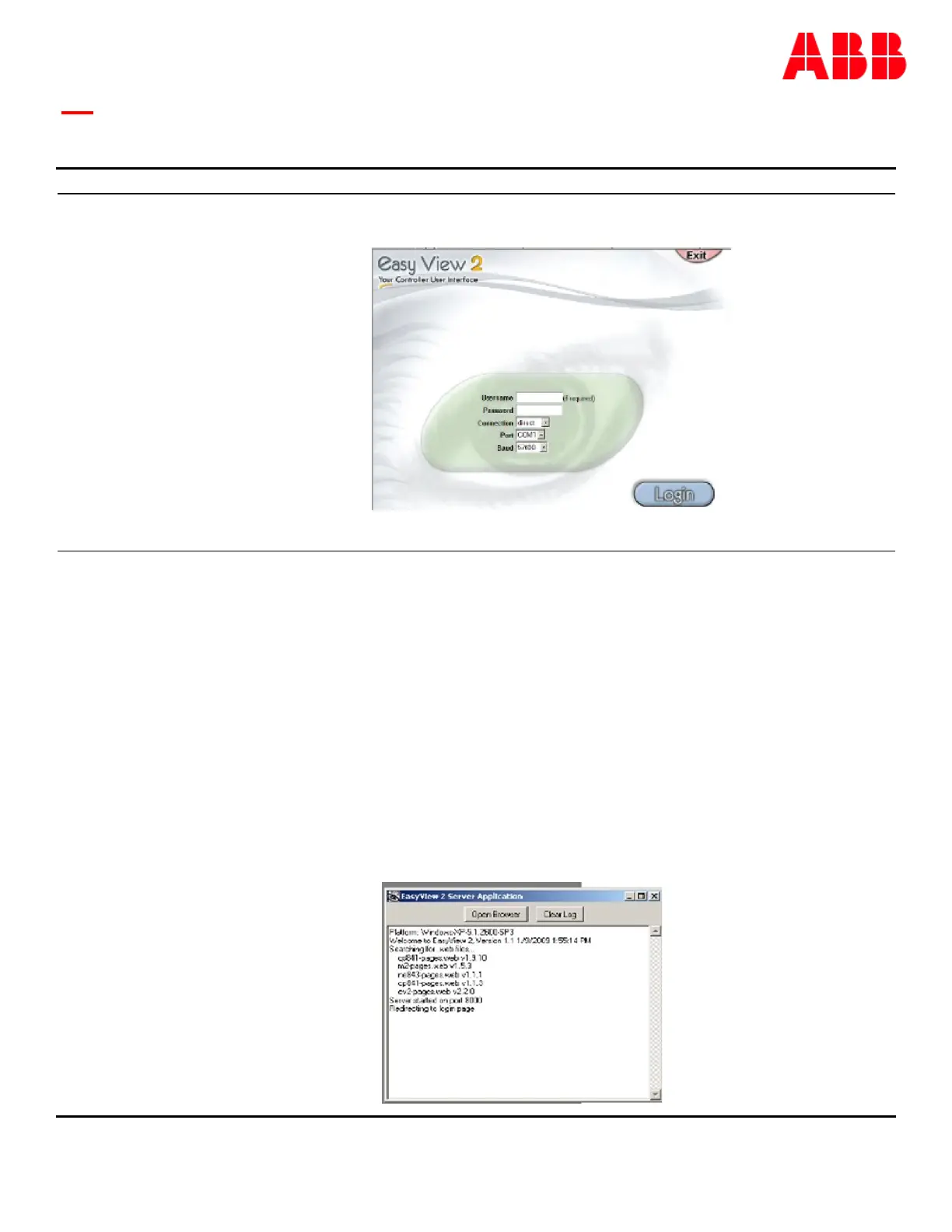Page 28
© Copyright 2021 ABB. All rights reserved.
Craft Port (Continued)
Step
Action
4
Once the program is running a screen similar to the following should appear. Configure as required.
5
It is not necessary to enter a “Username”. Enter one the appropriate password and click the Login button.
There are three levels of access through the port; Read-Only, Read/Write, and Read/Write with password
management privileges. Passwords defaults for the Craft port as well as other remote access means
default as follows
Access Default Password
User (Read-Only) ABB
Super-User (Read/Write) super-user
Administrator (Read/Write/Password Administration) administrator
A status screen, similar to that below, will popup once the program is launched. This screen provides the
indications for the version numbers of the web page files, “pages.web”, which is presently supported as
well as the version of EasyView 2. Note:
an individual web page file can be replaced with a later version of the file in the appropriate directory using
the same name to update the software package.