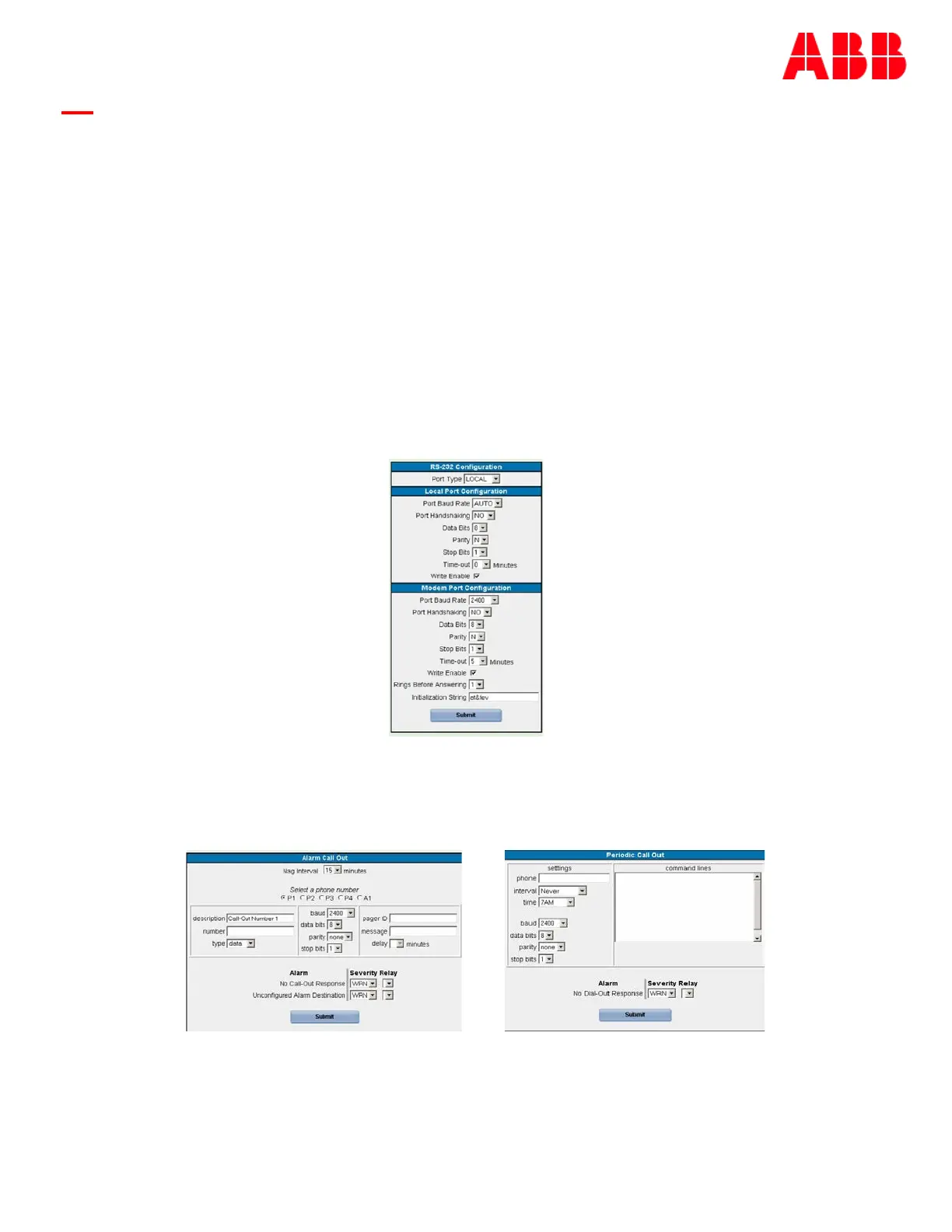Page 87
© Copyright 2021 ABB. All rights reserved.
Port Configuration-Local/Modem Port
This page provides the ability to Enable or Disable Write access to the local port. The factory default
setting is enabled. The baud rate, number of data bits, parity, number of stop bits, and flow control
parameters for the port is also configurable. These parameters have been factory set to 9600, 8, none,
1, none, respectively.
This page also provides the ability to Enable or Disable Write access through an external Modem
connection. The factory default setting is enabled. The number of data bits, parity, number of stop
bits, and flow control parameters for the port is also configurable. Note: the initialization string of the
external MODEM must be set in the controller. Factory default for the string is AT&FEV&C1S0=0H. This
string can be modified by utilizing EasyView or T1.317 commands through a local terminal connection.
The number of rings to be detected by the modem before it answers (Rings to Answer) can be set from
1 to 9. The factory default setting is 1.Following is a sample screen.
Alarm Call Out
This page provides additional alarm call out support when using a Modem. Following is a sample
screen.