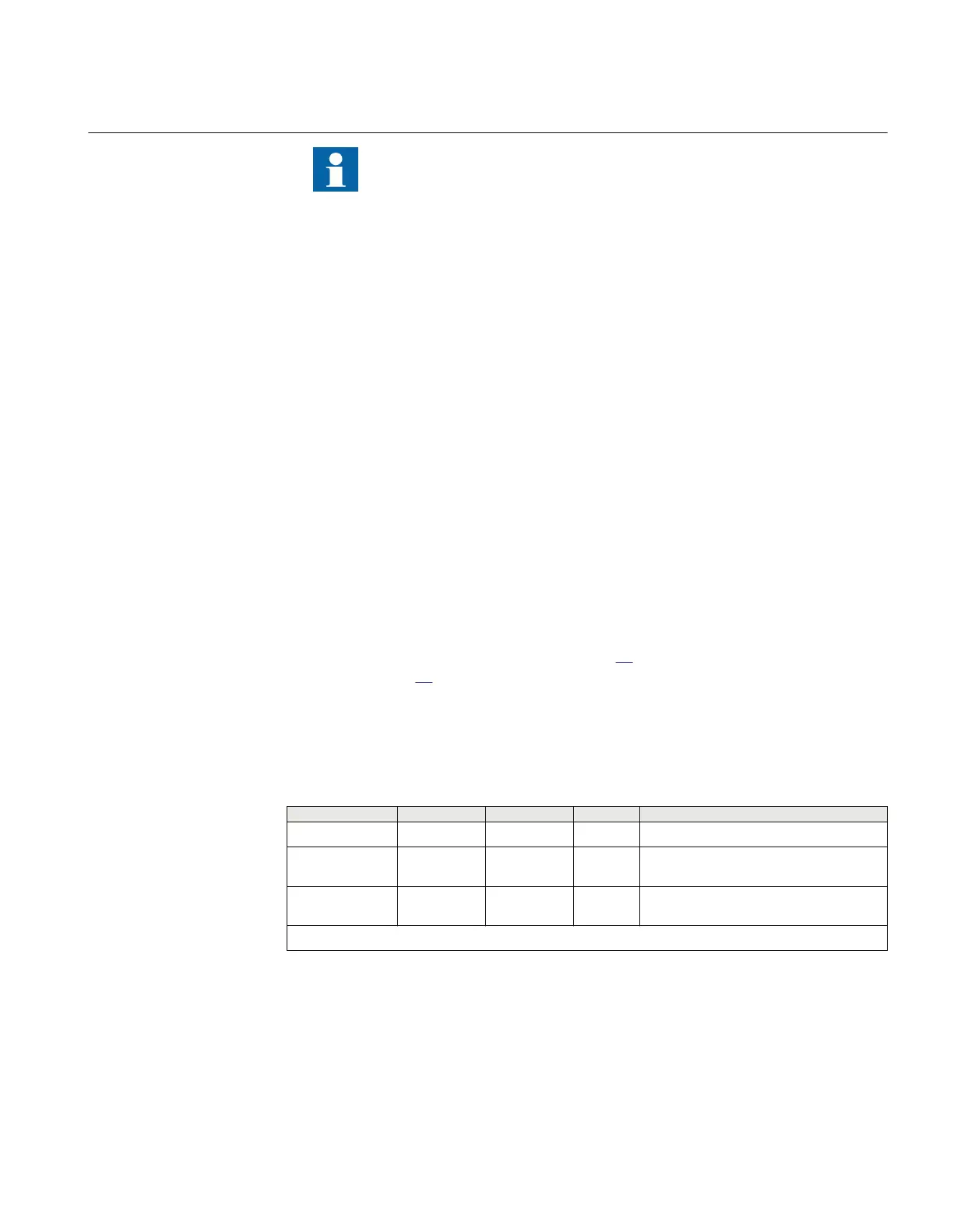The HV Control 670 software module and 670 series Object Type files are
used with both 650 and 670 series IEDs.
Use the LON Network Tool (LNT) to set the LON communication. This is a software tool
applied as one node on the LON bus. To communicate via LON, the IEDs need to know
• The node addresses of the other connected IEDs.
• The network variable selectors to be used.
This is organized by LNT.
The node address is transferred to LNT via the local HMI by setting the parameter
ServicePinMsg = Yes. The node address is sent to LNT via the LON bus, or LNT can scan
the network for new nodes.
The communication speed of the LON bus is set to the default of 1.25 Mbit/s. This can be
changed by LNT.
The LON communication setting parameters are set via the local HMI. Refer to the
Technical manual for more detailed specifications.
If LON communication from the IED stops because of illegal communication parameter
settings (outside the setting range) or due to other kind of disturbance, it is possible to reset
the IED's LON port.
LON communication setting parameters (Table
13) and LON node information
parameters (Table
14) can only be set via the LON Network Tool (LNT).
Some of these parameters can be viewed on the local HMI under Main menu/
Configuration/Communication/Station communication/Port configuration/SLM
optical LON port/LONGEN:1.
Table 13: LON communication setting parameters
Parameter
Range Default Unit Parameter description
DomainID 0 0 - Domain identification number
SubnNetAddr* 0 - 255
Step: 1
0 - Subnet address
NodeAddr* 0 - 127
Step: 1
0 - Node address
*Can be viewed on the local HMI
1MRK 504 165-UUS - Section 7
Establishing connection and verifying the LON communication
Transformer protection RET670 2.2 ANSI 67
Commissioning manual
