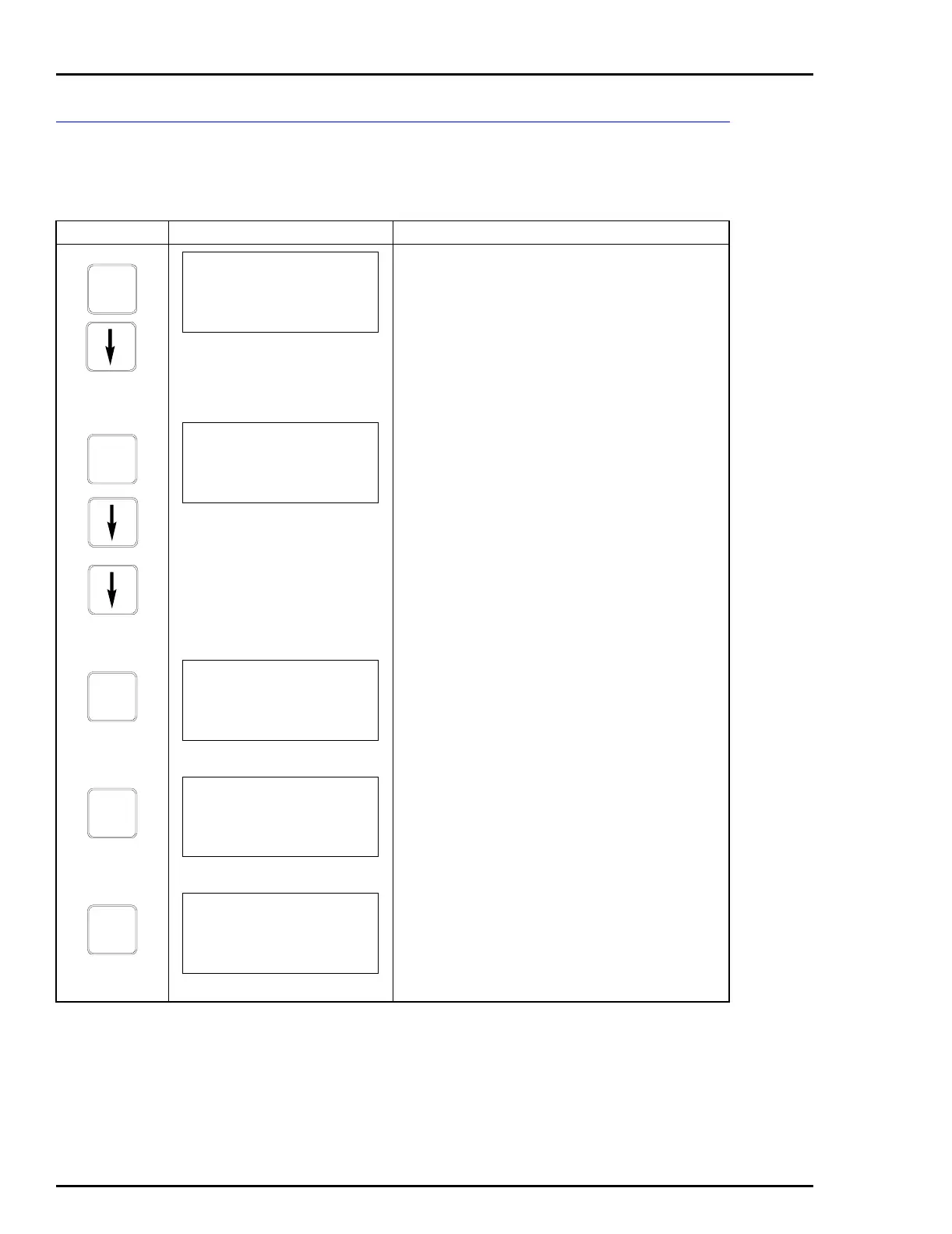TBN580 TRANSMITTER
CALIBRATION
K - 10
Bench Calibration Temperature
The following procedure steps through the bench calibration of the
temperature.
Key Display Comments
This operation will cause a change in output not cor-
responding to the input. Be sure the control loop is in
manual.
Select YES.
Select BENCH CAL TEMP.
If in TEMP COMP TYPE, MANUAL or NONE is
selected during configuration, this screen will not
appear, otherwise the next screen, CHANGE TEMP
OF PROCESS? appears. Default is 25°C.
The value displayed is the temperature of the pro-
cess (interior of sensor).
NOTE: If a new temperature value is entered, this
change will affect the calibration of temperature.
CALI-
BRATE
OUTPUT WILL BE
AFFECTED! PROCEED?
NO
→ YES
ENTER
CALIBRATION
PROCESS CAL
BENCH CAL pH
→ BENCH CAL TEMP
ENTER
ENTER FIXED
PROCESS TEMP
nnn.n° UNITS
ENTER
CHANGE TEMP
OF PROCESS?
nnn.n° UNITS
ENTER
ID TAGNAME
READY
