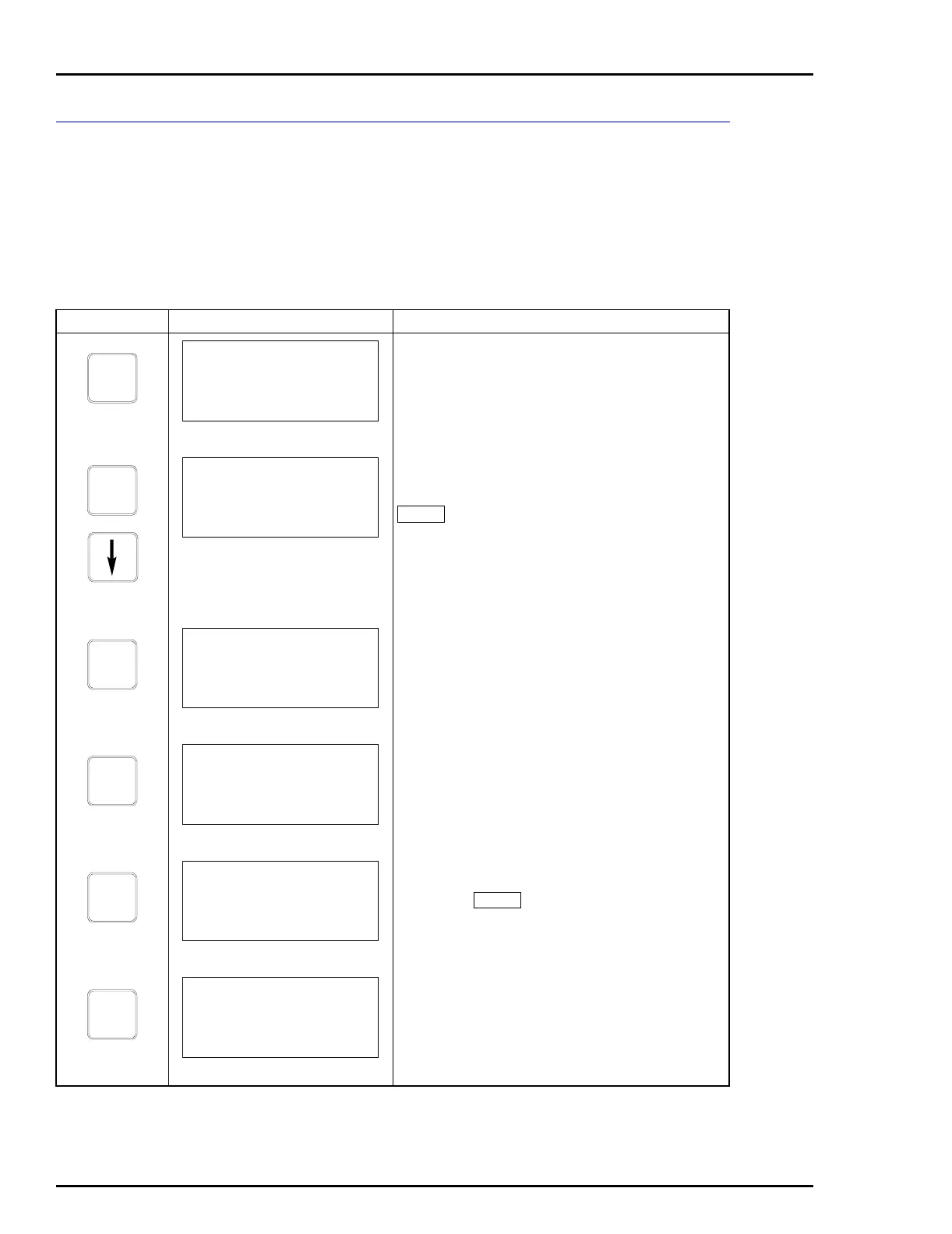OPERATING PROCEDURES
GET CONFIGURATION
4 - 8
GET CONFIGURATION
Use the get configuration function key to view and save the configura-
tion of a connected field device. Get configuration requires that the
STT04 terminal be connected to a device.
NOTE: This procedure is similar for all device types. It is intended as
a general guide for this function. Variances occur based on device
type.
Key Display Comments
The name within the brackets is the working
configuration.
The option to save the configuration in the STT04
terminal internal memory is presented. When the
configuration is stored, exit the function by pressing
.
NOTE: A maximum of 100 configurations can be
stored in the STT04 terminal.
The device ID tag name and manufacturer is dis-
played for HART transmitters only.
Displays the 14 character ID tag name of the con-
nected device. The TYPE field displays the device
type. If ANALOG mode, the CHANNEL field will not
show.
Indicator points to the configured output type.
NOTE: Use to return to any screen during
configuration.
Configured output action is displayed.
GET
CONFIG
SELECTED
CONFIGURATION
[nnnnnnnnnnnnnnnnnn]
ENTER
STORE THIS
CONFIGURATION?
NO
→ YES
CLEAR
ENTER
CONFIG ID TAGNAME
DEVICE MFR: ABB
ENTER
CONFIG ID TAGNAME
TYPE: 600T
MODE: DIGITAL
CHANNEL: 2
ENTER
OUTPUT TYPE:
LINEAR
→ SQUARE ROOT
3/2 FLOW MODE
BACK
ENTER
OUTPUT ACTION:
→ NORMAL
REVERSE
