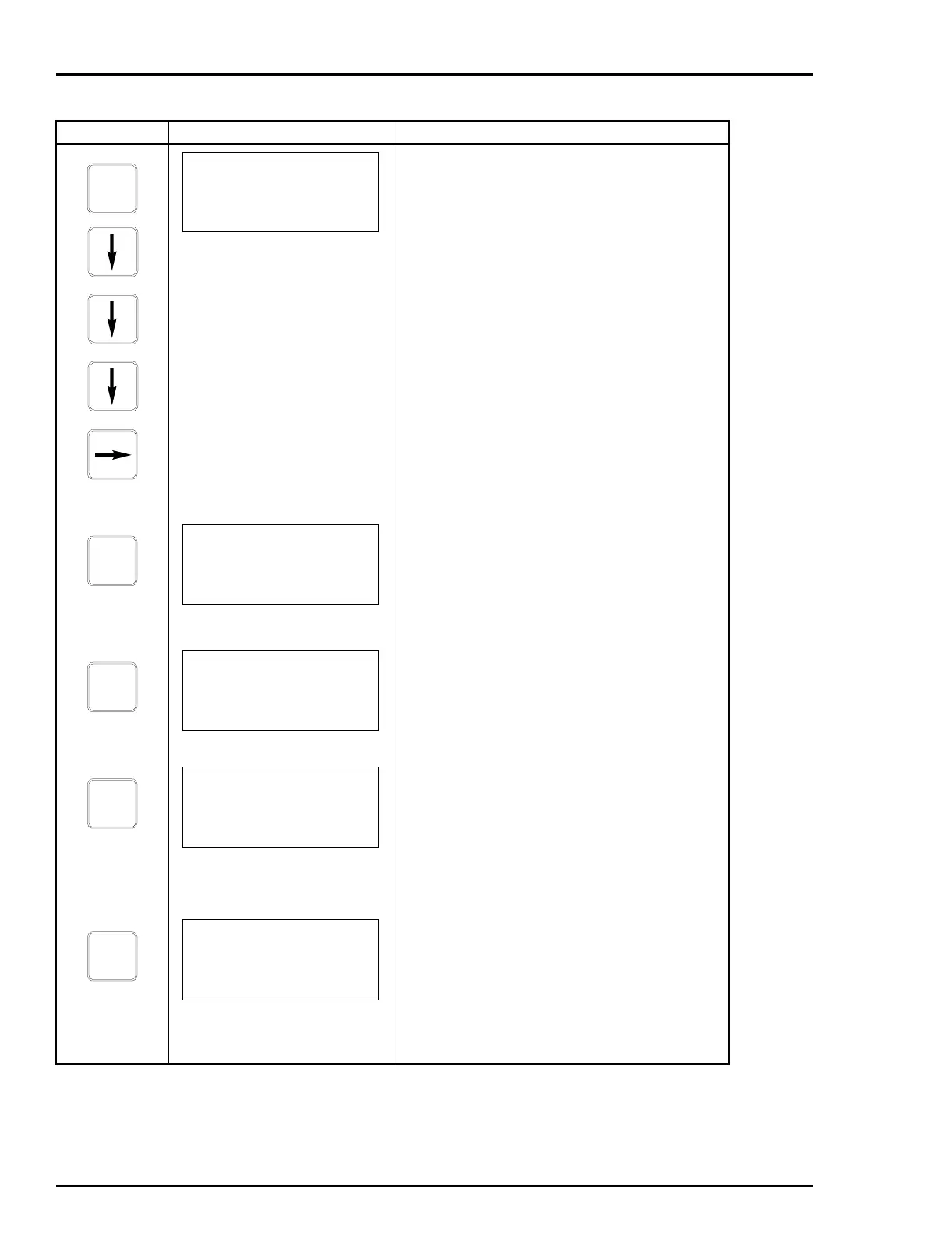HART UNIVERSAL
HART UNIVERSAL CONFIGURATION
F - 2
Select HART UNIVERSAL.
Enter a name for the configuration ID tag using up to
8 ASCII characters. To select a character, press the
key that has the desired character. Continue to press
the key until the desired character appears. Use the
right arrow key to move to the next character. Use
the left arrow key to go back to the previous charac-
ter.
For this example select ANALOG.
Type a descriptive message using up to 32 charac-
ters. This field can be used to note anything of impor-
tance to the device or installation.
To select a character, press the key that has the
desired character. Continue to press the key until the
desired character appears. Use the right arrow key to
move to the next character. Use the left arrow key to
go back to the previous character.
Type a descriptor string using up to 16 characters.
This field can be used for notations about the device
or process.
To select a character, press the key that has the
desired character. Continue to press the key until the
desired character appears. Use the right arrow key to
move to the next character. Use the left arrow key to
go back to the previous character.
Key Display Comments
ENTER
TRANSMITTER TYPE
TB82 pH TB82 ORP
TB82 pION TB82 CONC
TZID/AZH → HART UNIV
ENTER
STT04 CONFIGURATION
[]
←PREVIOUS NEXT→
ENTER
SELECT MODE:
→ ANALOG
DIGITAL
ENTER
MESSAGE:
←PREVIOUS NEXT→
ENTER
DESCRIPTOR:
←PREVIOUS NEXT→
