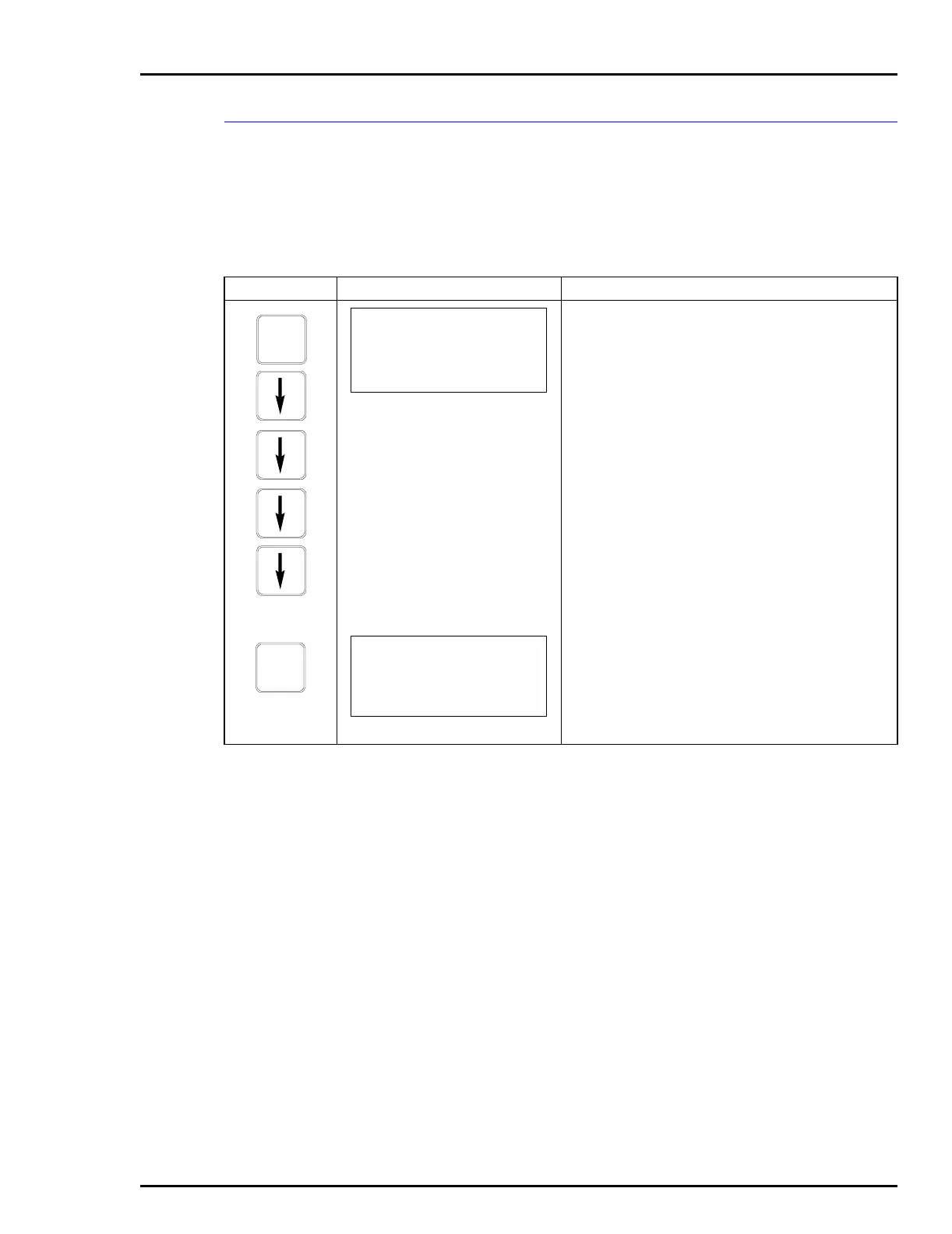OPERATING PROCEDURES
OPERATIONAL FUNCTIONS
4 - 15
RESET CONFIGURATION CHANGE FLAG
This function resets the configuration change flag on HART devices.
When a device configuration parameter changes on a PTH or EBTH,
a change flag is set. When a change flag is set and a device status is
retrieved, the message: CONFIG CHANGED appears. When reset,
the status of the device is OK.
Key Display Comments
Use the arrow keys to select RST CFG CHANGED
FLG. Clears the configuration changed flag of the
HART device.
SPECIAL
FEATURE
FIX OUTPUT
CANCEL FIX OUT
LCD SETUP
STANDARD CONFG
→ RST CFG CHANGED FLG
ENTER
CHOOSE A TAG
READY
