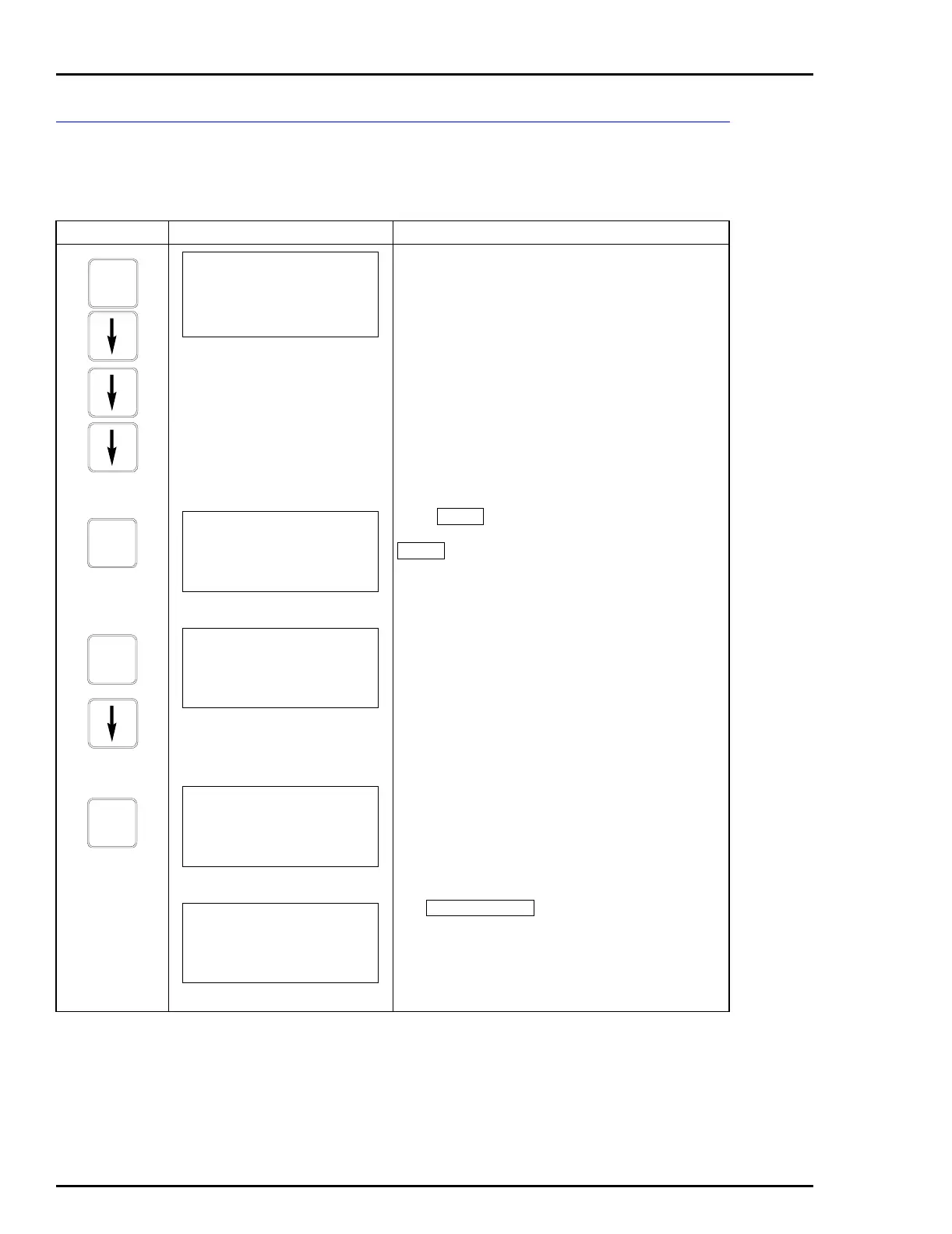OPERATING PROCEDURES
OPERATIONAL FUNCTIONS
4 - 14
STANDARD CONFIGURATION
This function allows the device to be configured using the original fac-
tory configuration.
Key Display Comments
Use the arrow keys to select STANDARD CONFG.
Press to reset the transmitter name in brack-
ets back to the standard configuration, or press
to abort the reset function.
Select YES.
Use to select a tag as the working
configuration.
SPECIAL
FEATURE
FIX OUTPUT
CANCEL FIX OUT
LCD SETUP
→ STANDARD CONFG
RST CFG CHANGED FLG
ENTER
RESET TO STD.
CONFIGURATION?
[]
PRESS ENTER
ENTER
CLEAR
ENTER
OUTPUT WILL BE
AFFECTED! PROCEED?
NO
→ YES
ENTER
SENDING
STANDARD CONFIG
CHOOSE A TAG
READY
SELECT DEVICE
