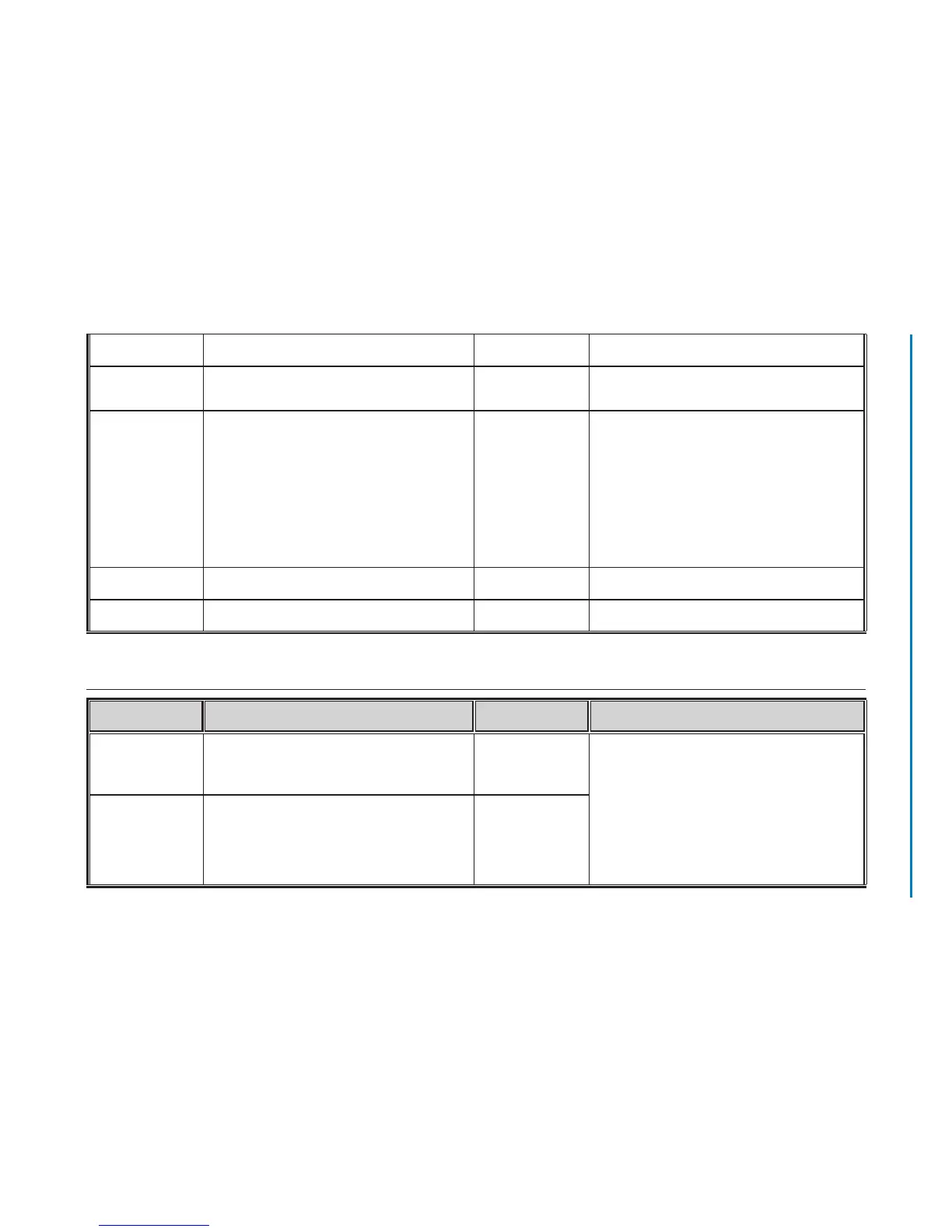Art: 714371-00E Rev. Date: 06-Aug-12 9-9
OPERATOR TEST
SELECTION
Requires the operator to select tests to be reported from a cartridge
test panel.
Disabled This option facilitates compliance with Medicare/Medicaid regulations
in the USA.
ACT OPTIONS
(i-STAT 1 Analyzer Only)
The user can select between the current 37° (PREWRM) result
calibration and a new "NON-PREWARM" (ambient temperature)
result calibration for both Celite ACT and Kaolin ACT cartridges.
PREWRM for both cartridge
types.
Pleas see the Technical Bulleti "ACT Test Result Calibration Options:
PREWARMED vs. NON-PREWARMED Result Calibration Modes for
the i-STAT 1 Analyzer" for full discussion.
HEMATOCRIT OPTIONS Reference anticoagulant used to calculate hematocrit result: K3EDTA
or K2EDTA/Heparin/None. (NaEDTA is included in this option and
None means no anticoagulant.)
CPB options are:
1. Prompt: asks user whether to apply CPB compensation when
cartridge includes hematocrit sensor.
2. Never: CPB correction is never applied when running a cartridge
with a hematocrit sensor..
3. Always: apply CPB correction every time it runs a cartridge with a
hematocrit sensor.
K3EDTA
Prompt CPB
See Theory section in this manual for explanation of CPB. Analyzers
can be customized by location.
Analyzers customized for "CPB: Always" should not be used for
reporting Proficiency Testing results..
DECIMAL SEPARATOR Select comma (,) or period (.) Period
BASE EXCESS
CALCULATION
Select Base Excess of Extracellular Fluid (BEecf) or Base Excess of
Blood (BEb).
BEecf
See Cartridge and Test Information sheet for PCO
2
for formulas.
PREFERENCE WINDOW: for analyte enable
Option Description Default Comments
APPLY GLOBALLY Test(s) can be disabled for all cartridge types. To enable/
disable a particular analyte on all cartridge types, simply
check/uncheck the box next to the analyte name in the Apply
Globally section.
All tests enabled. The global selection takes precedence over the cartridge type
selection.
APPLY BY PANEL Test(s) can be disabled for individual cartridge types. To
enable/disable a particular analyte on a specific cartridge
type, make sure the analyte is first checked under the Apply
Globally section. Then click on the cartridge type under the
Apply by Panel section, and then check/uncheck the box next
to the analyte name.
All tests enabled for all
cartridge types.