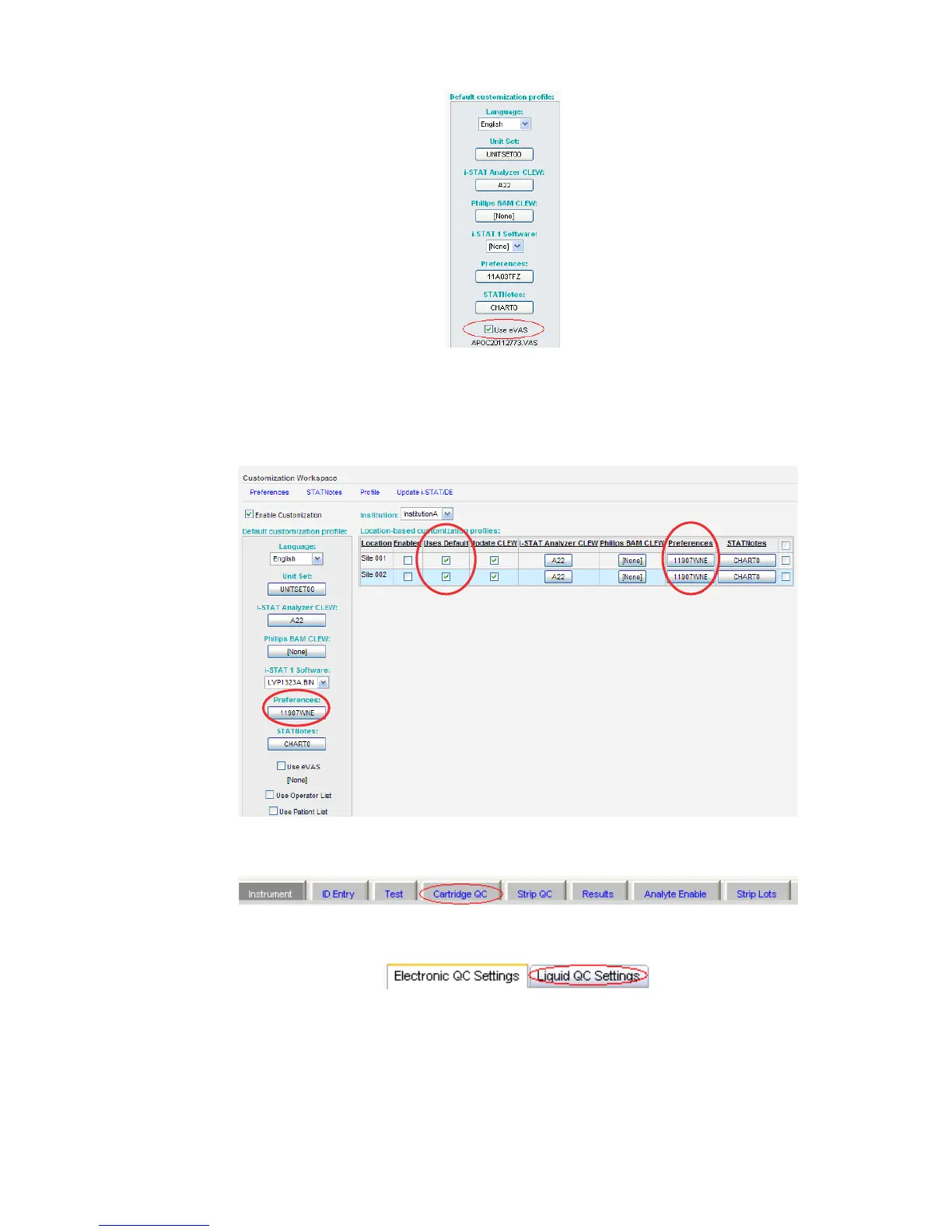9
Art: 730078-00A Rev. Date: 26-Oct-11
8. At the bottom of the Default customization profile: column, check the Use eVAS box.
9. If the location where this handheld is assigned has a check mark under Uses Default, under the
Default customization profile: column, double click the alphanumeric code under Preferences.
Otherwise, double click the alphanumeric code under the Preferences column for the specific
location to which this handheld is assigned.
10. Once the Preferences window opens, click on the Cartridge QC tab.
11. Click on Liquid QC Settings at the top of the screen.