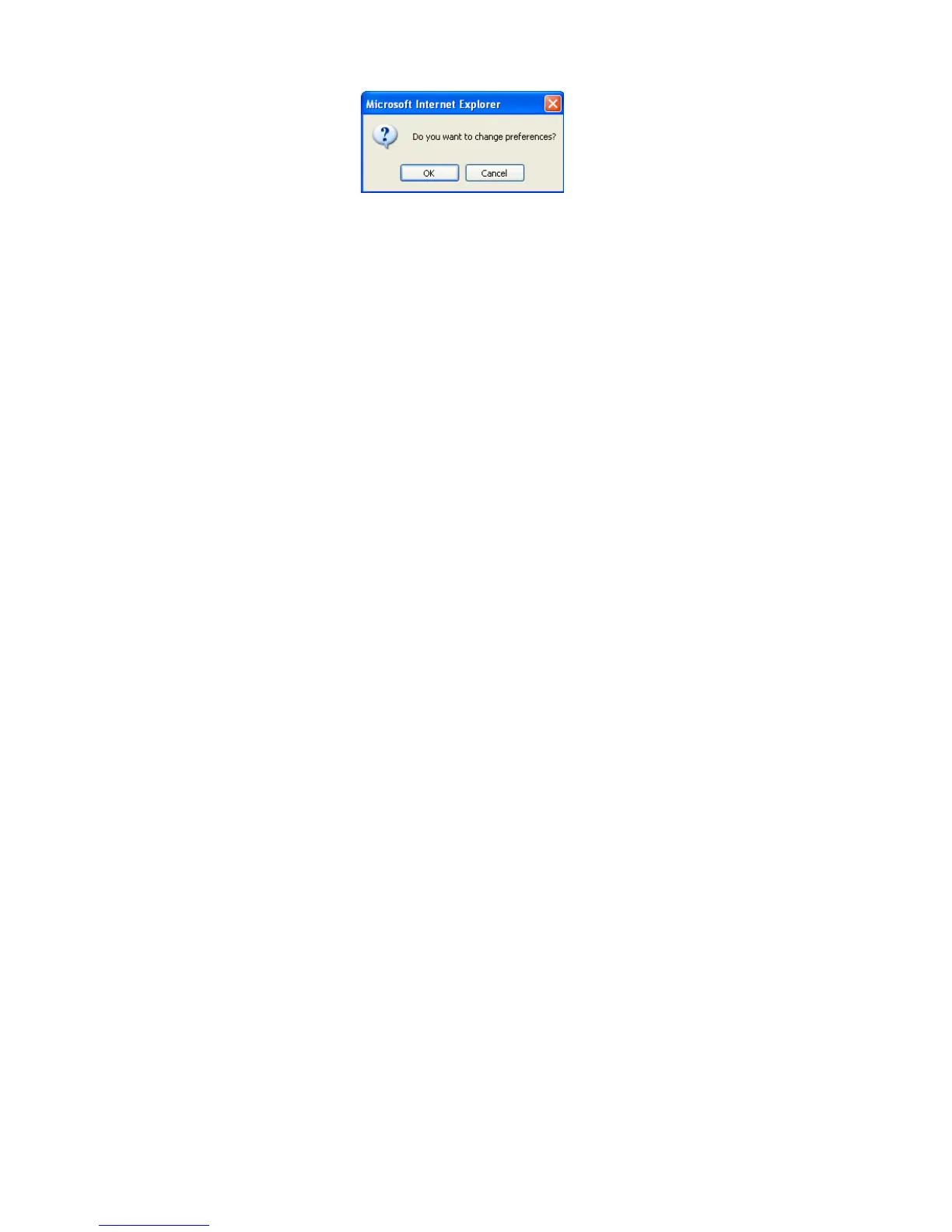Art: 730078-00A Rev. Date: 26-Oct-11
12
16. Click OK and answer OK to the question about changing the Preferences.
17. Download the handheld(s) to the i-STAT/DE from a downloader in the location to which the
handheld is assigned. This action will upload the chosen customization features into the
handheld. Repeat step 17 for all handhelds from the same location to be customized. To
customize handhelds from other locations for the same features, return to step 1 of this section.