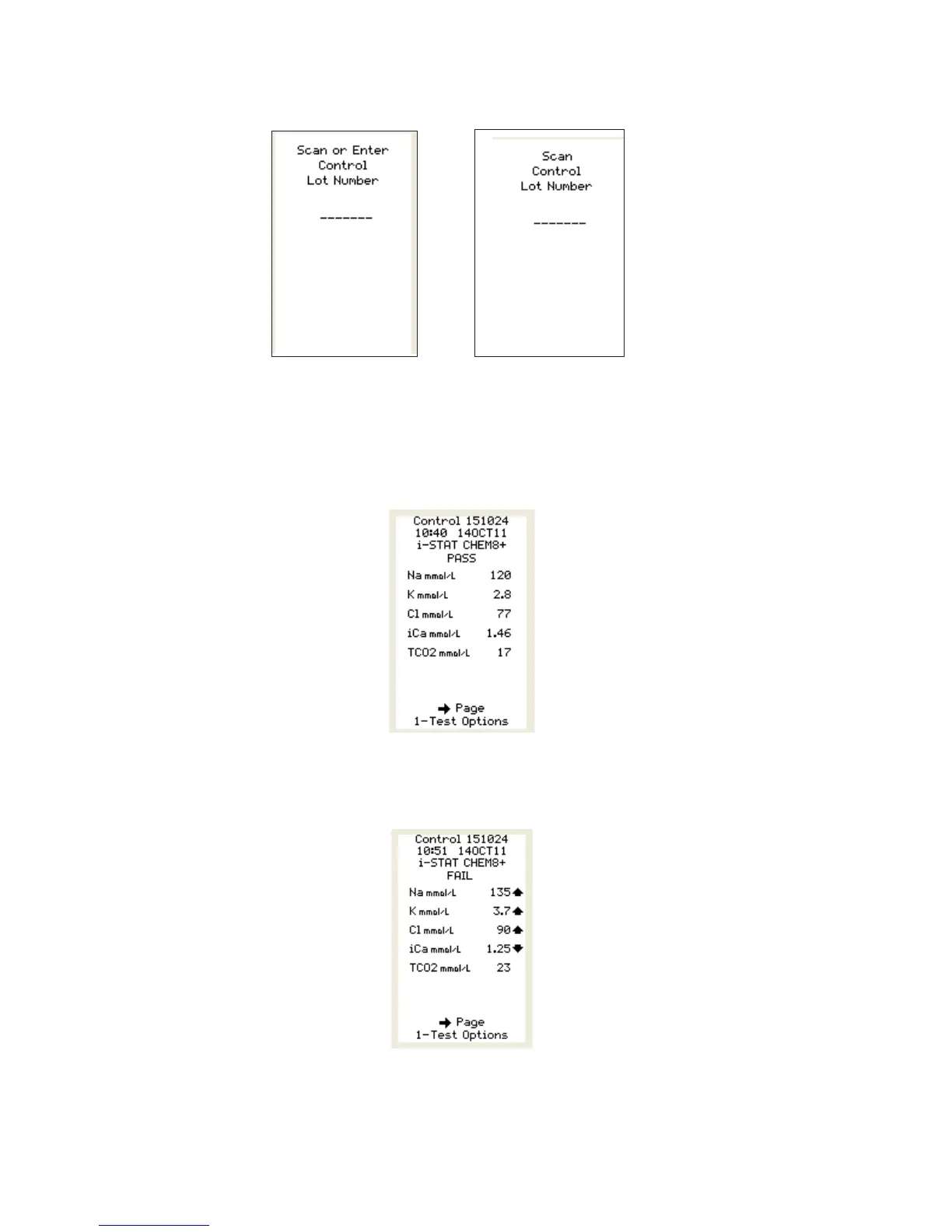Art: 730078-00A Rev. Date: 26-Oct-11
16
If a Non-APOC fluid has been selected, the user will then be asked to Scan or Enter the Control Lot
Number. If an APOC fluid has been selected, the user will then be asked to scan the Control Lot
Number.
OR
Liquid QC Results Screens: If the i-STAT 1 handheld is customized for the QC Auto P/F feature, the
Liquid QC results screen appearance will vary, depending on whether the handheld is customized to
display control results in a Numeric format, or whether they are Suppressed, along with whether the QC
run Passed or Failed.
• Numeric Control Result Display with a Passed QC run:
• Numeric Control Result Display with a Failed QC run: The status of individual failed results is
displayed on the handheld as either an up-arrow (h) for out-of-range high results, or a down-
arrow (i) for out-of-range low results.