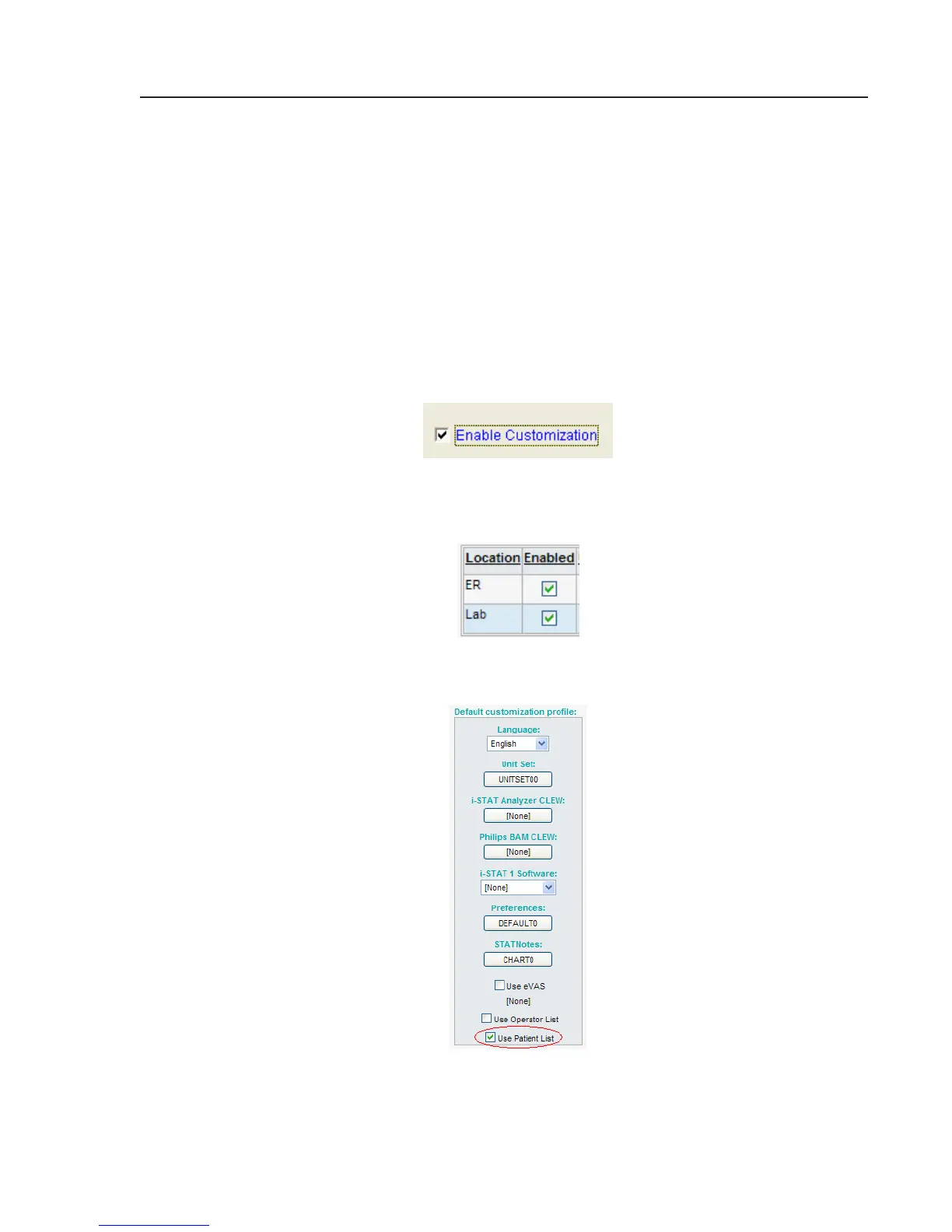5
Art: 730211-00B Rev. Date: 24-Feb-12
CUSTOMIZING THE POSITIVE PATIENT ID FEATURE ON THE i-STAT 1 HANDHELD USING
i-STAT/DE
1. Access the Customization Workspace
• RALS-Plus Users:
o Within the RALS-Plus application, pick i-STAT from the drop-down menu.
o Click on Device Customization.
• PrecisionWeb Users::
o Double-click the Desktop shortcut for the i-STAT Customization Workspace
2. Ensure Enable Customization is checked.
Also, ensure Enabled is checked for the particular location to which the i-STAT 1 handheld is
assigned.
3. At the bottom of the Default Customization profile: area, check Use Patient List.
