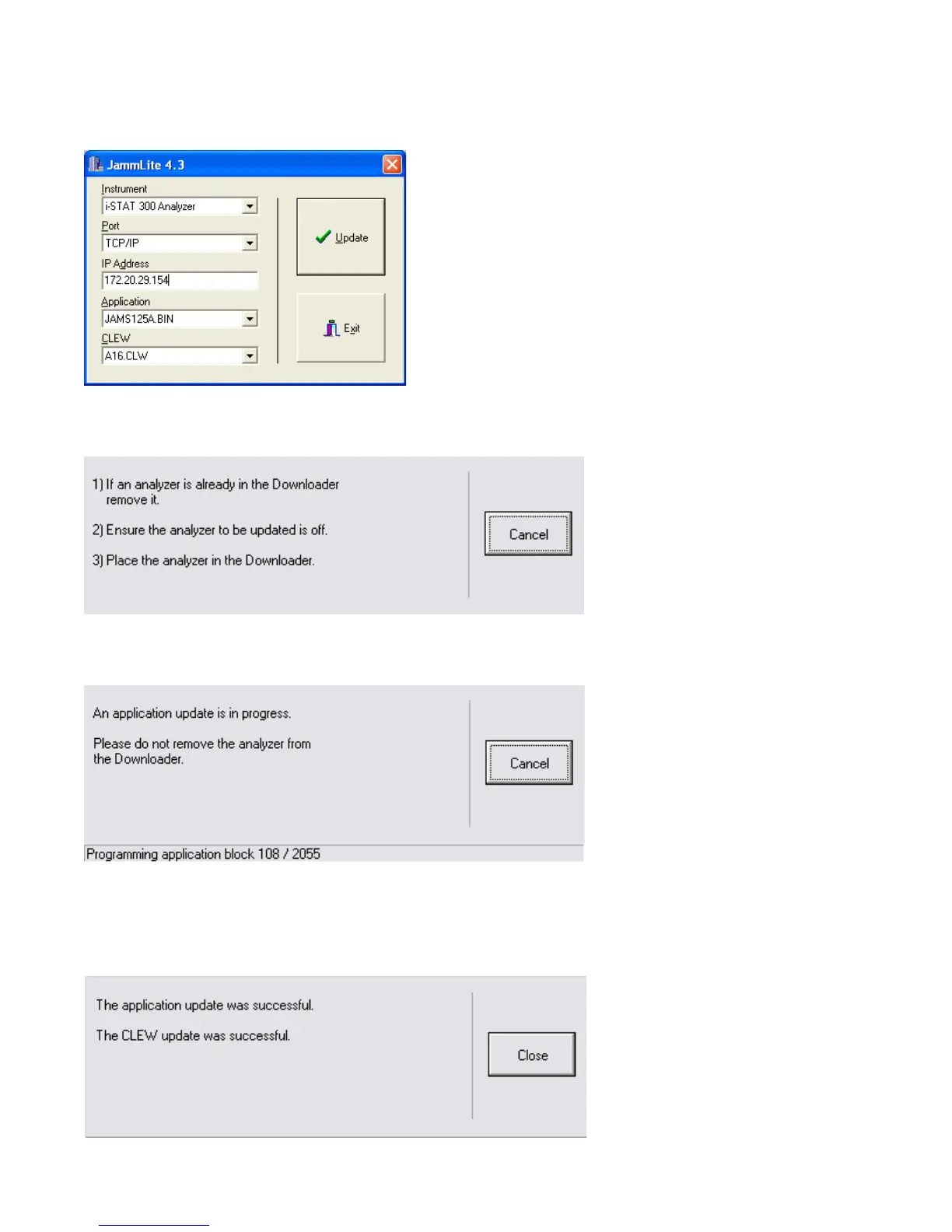Art: 725768-00E Rev. Date: 04-Jan-12
4
1.10: Check that the Application and CLEW listings match those in the Product
Update.
Click the Update button.
Note: Application and CLEW numbers are for example only.
1.11: Follow the onscreen instructions.
1.12: When the update is in progress, the following screen will appear:
The handheld will have 1’s and 0’s streaming across the screen signifying that it is receiving the
software.
Do not move the handheld until the success screen is displayed.
