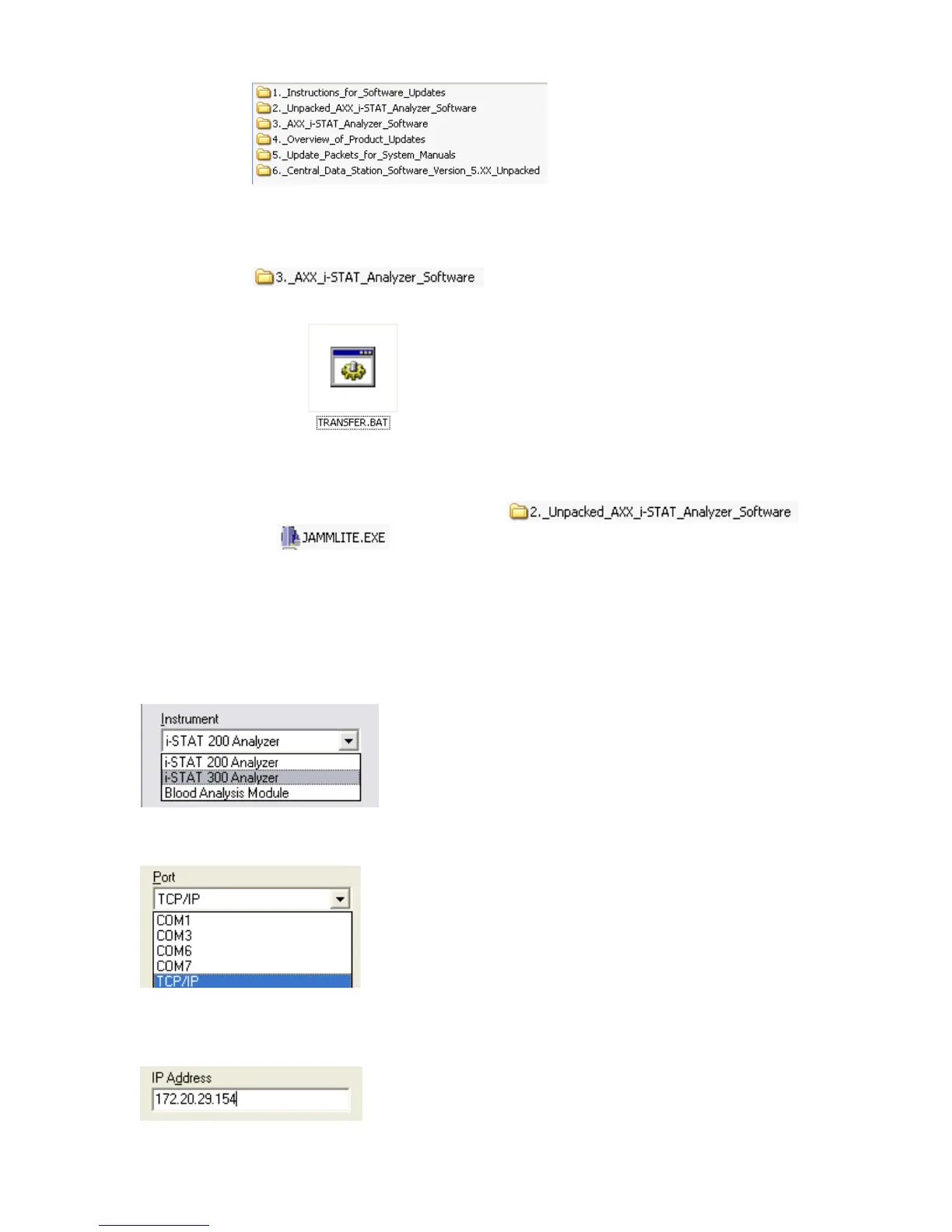3
Art: 725768-00E Rev. Date: 04-Jan-12
o The following window will appear:
1.5: Central Data Station (CDS) Version 5 users must perform this additional step before
proceeding. All other users should skip this step and proceed to step 1.6.
o Double click on AXX_i-STAT_Analyzer_Software
o Double click TRANSFER.BAT
Next, an additional window will open briefly, then close. Return back to the main
CD-ROM page and proceed to step 1.6.
1.6: To open the JammLite Utility, Double click and
then Double click .
o If the JammLite program does not launch or you receive an error message, con-
tact APOC Technical Support and tell the support specialist you are unable to
complete step 1.6 of this document.
1.7: In the JammLite utility, select the i-STAT 300 Analyzer within the Instrument drop-
down menu.
1.8: Select TCP/IP within the Port dropdown menu.
1.9: Type the IP Address of the Network Downloader being used for the software
update in the IP Address box.
Note: the address used above is for example only.