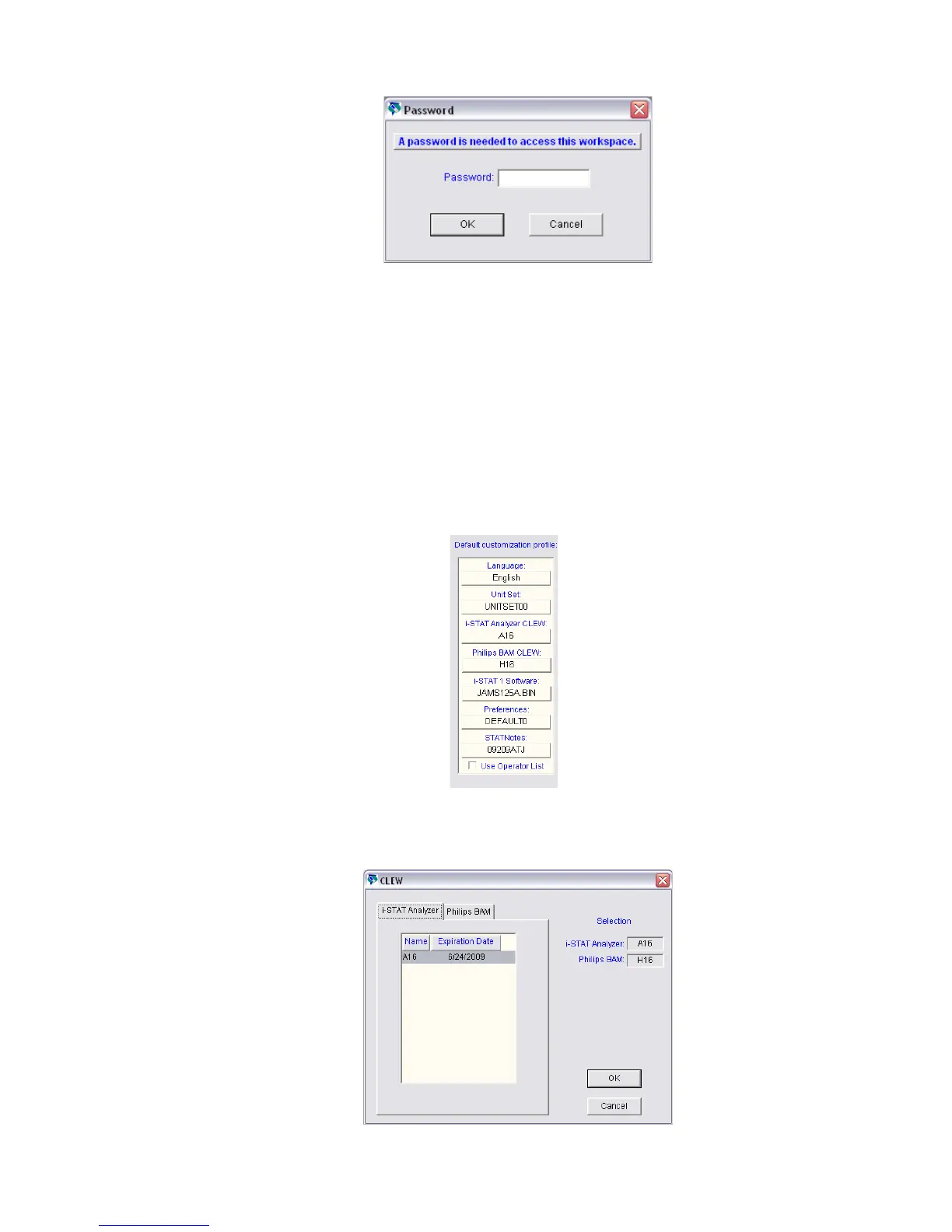7
Art: 725768-00E Rev. Date: 04-Jan-12
A Password box will then appear.
• Type in the Password and press Enter. The default password is istat.
Note: If you are unable to open CDS Customization, please contact APOC Technical Support
and indicate that your CDS Customization Password is unknown.
• If the Enable Customization box is not already checked, click the box next to this list-
ing.
• Under the “Location-based customization profile:” section, make sure Enable Updates
is checked for every location from which you wish to perform software updates on your
i-STAT 1 Handhelds.
• Under the “Default customization profile:” column, double click on the
“i-STAT Analyzer CLEW” button.
• The latest CLEW should be displayed in the CLEW window. Select the new version of
CLEW and click OK.
Click Yes for the confirmation message.
