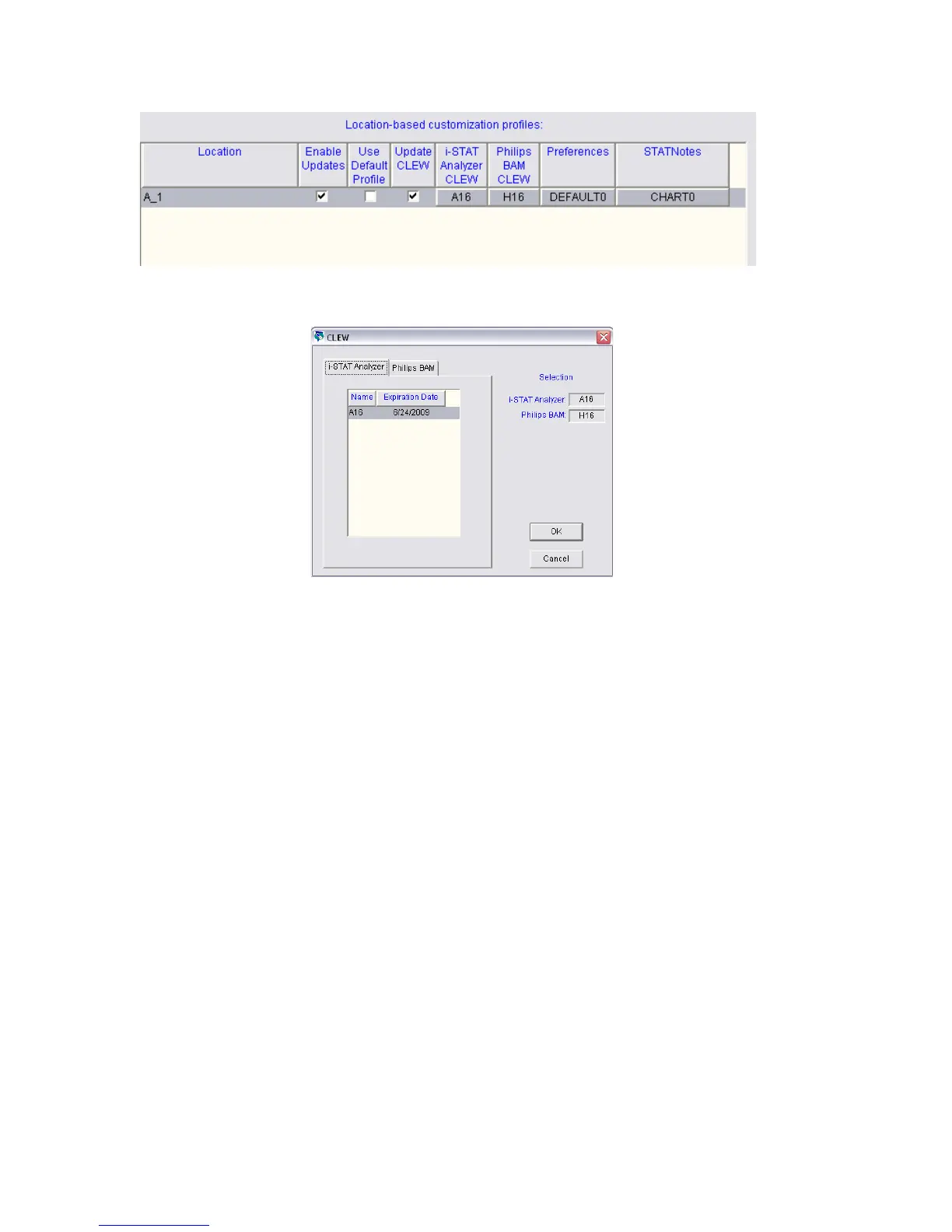Art: 725768-00E Rev. Date: 04-Jan-12
8
• If “Use Default Profile” is not checked beside any location-based customization profile:
double click the box under the “i-STAT Analyzer CLEW” column.
• Click the new version of CLEW, and then click OK.
Click Yes for the confirmation message.
• Underneath the “Default customization profile:” column:
o Double click on the “i-STAT 1 Software:” button
o Select the JAMS version that matches the Product Update
o Click OK.
2.7: Update the software in the i-STAT 1 handheld
• Go to the location where the i-STAT 1 handheld you wish to update are located or con-
tact someone at that location who can assist in updating the handheld(s).
• Press the On/Off button on the handheld.
• Press the Menu key to bring up the Administration Menu.
• Press 7 – Utility. When prompted for a password, press ENT. If that did not work, a
password is needed. Enter the password defined by your facility and press ENT.
• From the Utility menu, press 3 – Receive Software. A “Waiting to Send” message will
appear on the handheld display.
• Place the handheld in the Downloader or Downloader/Recharger. Do NOT move the
handheld until step 2.8. A Communication in Progress message will appear on the
screen. After this disappears, the handheld display will stay blank for approximately
5-10 seconds.
