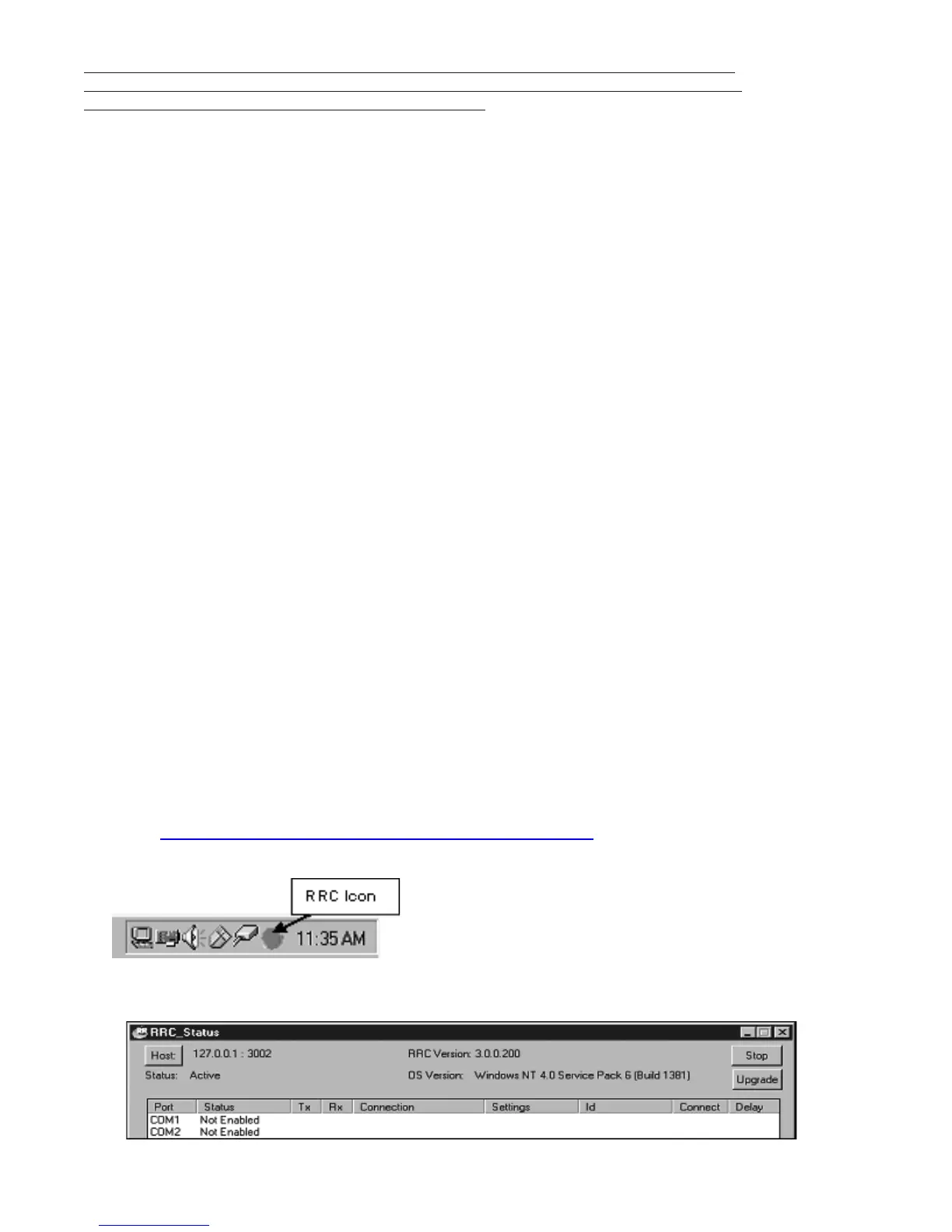Art: 725768-00E Rev. Date: 04-Jan-12
10
3. UPDATING THE i-STAT 1 HANDHELD USING A SERIAL DOWNLOADER
OR SERIALLY CONNECTED DRC-300 AND THE JammLite PROCESS FOR
ACCOUNTS WITH RALS-Plus AND i-STAT/DE
3.1: Before starting the process, make sure all the necessary required equipment
is available:
• Computer with:
o RALS-Plus IMS
o Applicable ports, depending on the type of downloader being used
o A CD-ROM drive.
• i-STAT System Equipment
(1) i-STAT 1 handheld
(2) Serial Downloader, Downloader / Recharger, or DRC-300
Note: These instructions assume that the Serial Downloader types being used for
the update process are already installed and in-use at the customer’s facility
(3) All supplied downloader cables
(4) Electronic Simulator
(5) The latest i-STAT Software and Documentation CD
3.2: Using the supplied downloader cables, connect the i-STAT 1 serial Down-
loader, Downloader/Recharger, or DRC-300 to an accessible port on the back of
the computer, and the power supply to a wall outlet or power strip
3.3: Close all open programs on the computer.
3.4: Before inserting the i-STAT Software and Documentation CD, check that the
JAMS application and CLEW match the Product Update.
3.5: Disable the RALS remote connections.
• Right click on the red RRC dot in the lower right corner of the display next to the clock
and go to “Administrator Settings”.
• Enter the RRC Password of the Day. Call 877-627-7257 to obtain the password, or go
to http://www.medicalautomation.com/RRC_Password.htm and type “richmond” as the
key code.
• Double click on “COM1”.
